Sony MDX-C800REC Support and Manuals
Get Help and Manuals for this Sony item
This item is in your list!

View All Support Options Below
Free Sony MDX-C800REC manuals!
Problems with Sony MDX-C800REC?
Ask a Question
Free Sony MDX-C800REC manuals!
Problems with Sony MDX-C800REC?
Ask a Question
Popular Sony MDX-C800REC Manual Pages
Remote Guide - Page 3


Sony Model
XR-C7200
XR-C7220
XR-C8200
XR-C8220
XR-C9100
XR-M550
XR-U500
XR-U550/660/
770 XR-U700 XR-U800 XR-U880 XR-...
RM-X2S/4S
No
RM-X2S
No
RM-X2S
No
B
None
B
None
C
None
* Remote will not select a Minidisc changer such as a MDX-60/61/62/65. ** Remote is NOT the same as remote for the XR-7600 although model number is identical! *** This wired remote will ONLY work with the CDX-C90
Users Guide - Page 1
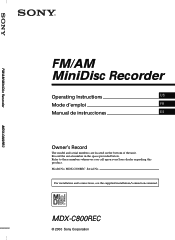
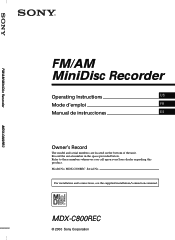
... this product. MDX-C800REC
© 2000 Sony Corporation MDX-C800REC Serial No.
Model No.
FM/AM MiniDisc Recorder
FM/AM MiniDisc Recorder
Operating Instructions
US
Mode d'emploi
FR
Manual de instrucciones
ES
MDX-C800REC
Owner's Record
The model and serial numbers are located on the bottom of the unit. Record the serial number in the space provided below. For installation and...
Users Guide - Page 2
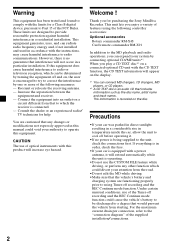
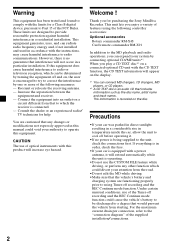
...that to operate this manual could void your authority ...protection against harmful interference in accordance with the instructions, may cause harmful interference to the unit,...receiving antenna. - When you for purchasing the Sony MiniDisc Recorder. If everything is in order, check... in a particular installation. For the maximum current drain per connection, refer to Part 15 of the FCC...
Users Guide - Page 3
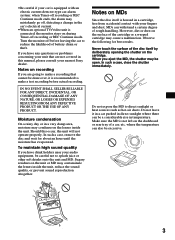
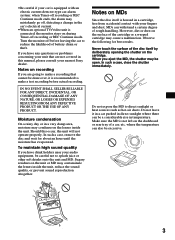
... in this occur, the unit will not operate properly. When you have any questions or problems concerning your unit that cannot be open. However, dirt or dust on during Timer-off ...recording or REC Continue mode. If you are not covered in temperature. Should this manual, please consult your nearest Sony dealer. Notes on MDs
Since the disc itself by deliberately opening the shutter on the...
Users Guide - Page 6
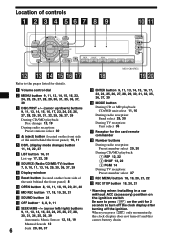
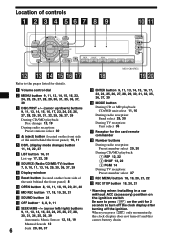
...MD REC Xz
REC STOP x
REC MENU
5
6
MDX-C800REC
Refer to turn off the ignition. Location of the ... 27, 28,
30, 31, 34, 35, 36, 39
Automatic Music Sensor 12, 18, 19
Manual Search 12
6
Seek 29, 30, 37
qg ENTER button 9, 11, 13, 14, 15, 16...-SEEK/AMS
SOUND PRST- REC STOP button 18, 20, 21
* Warning when installing in a car without ACC (accessory) position on the ignition switch Be sure to...
Users Guide - Page 12
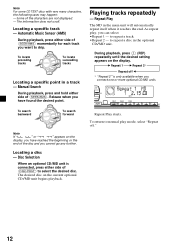
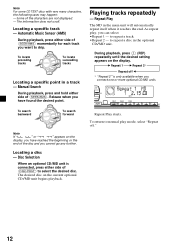
... tracks
Locating a specific point in the ...any further. Release when you connect one or more optional CD/MD units.
Manual Search
During playback, press and hold either side of the characters are not displayed....- Locating a disc - During playback, press (1) (REP) repeatedly until the desired setting appears on the current optional CD/MD unit begins playback. As repeat play mode,...
Users Guide - Page 13
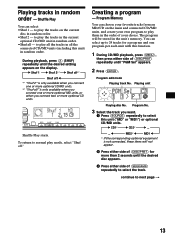
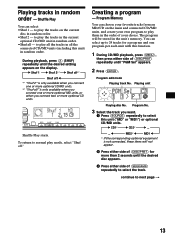
... of (DISC/PRST) repeatedly until "PGM Sel" appears.
2 Press (ENTER).
Program No.
3 Select the track you connect one or more than 2 seconds until the desired setting appears on the main and connected CD/MD units, and create your own program to play the tracks on the current
disc in random order...
Users Guide - Page 21
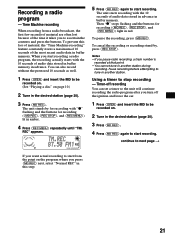
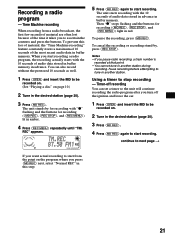
... "z" flashing and the buttons for recording ((MD REC), (REC STOP), and (REC MENU)) lit in the desired station (page 30).
3 Press (MD REC). You can set a timer so the unit will continue recording the radio program after you to next page t
If you pause radio recording, a track number is
recorded at...
Users Guide - Page 25
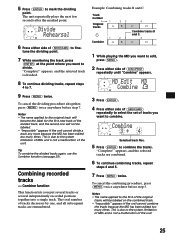
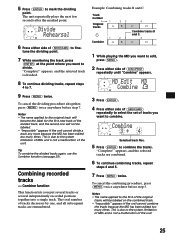
... second one , and all subsequent tracks are combined.
6 To continue combining tracks, repeat
steps 4 and 5.
7 Press (MENU) twice. "Complete!" This is due to select the set of (SEEK/AMS) to mark the dividing
point.
Example: Combining tracks B and C. Track number
1
Original tracks
1
Combine
23
4
Combine tracks B and C.
2
3
1 While playing the MD...
Users Guide - Page 29
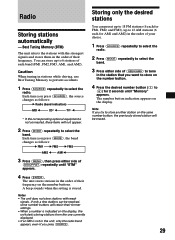
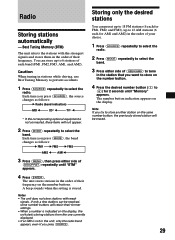
Radio
Storing stations automatically
- Caution
When tuning in the order of their former settings. • When a number is not connected, these items will retain their ...MD b
CD* b
TV* b
* If the corresponding optional equipment is indicated on the display. A beep sounds when the setting is not in the order of each for 2 seconds until "BTM" appears.
4 Press (ENTER). If only a few ...
Users Guide - Page 30
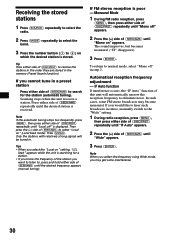
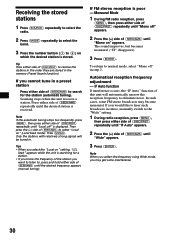
... on
which the desired station is poor - Tips • When you select the "Local on" setting, "LCL
Seek" appears while the unit is searching for the station (automatic tuning). IF Auto function...like to hear such broadcasts in stereo, manually switch to normal mode, select "Mono off" in the memory (Preset Search function). To return to the "Wide" setting.
1 During radio reception, press (MENU...
Users Guide - Page 34
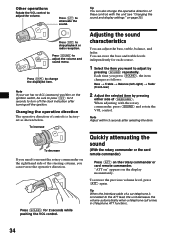
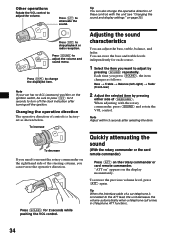
... can adjust the bass, treble, balance, and fader. Press (SOUND) to attenuate the sound. When adjusting with the unit (see "Changing the sound and display settings" on the ignition switch, be sure to press (OFF) for 2 seconds to the ATT lead, the unit decreases the volume automatically when a telephone call comes...
Users Guide - Page 43
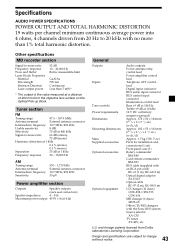
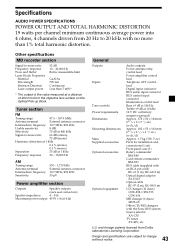
... 1/8 × 6 1/2 in.) (w/h/d) Approx. 1.5 kg (3 lb. 5 oz.) Parts for installation and connections (1 set) Front panel case (1) Rotary commander
RM-X4S Card remote commander
RM-X91 BUS cable (supplied...MDX-65 Other CD/MD changers with no more than 1% total harmonic distortion.
and foreign patents licensed from Dolby laboratories Licensing Corporation. Specifications
AUDIO POWER SPECIFICATIONS...
Users Guide - Page 44
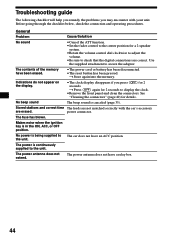
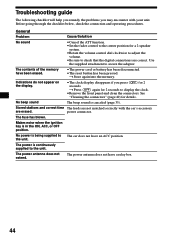
General
Problem
Cause/Solution
No sound
•Cancel the ATT function. •Set the fader control to the center position for details.
See "Cleaning ... contents of the memory have an ACC position.
The power antenna does not extend. Troubleshooting guide
The following checklist will help you remedy the problems you press (OFF) for 2 seconds to display the clock.
•Remove the...
Users Guide - Page 46
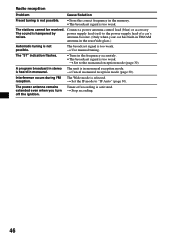
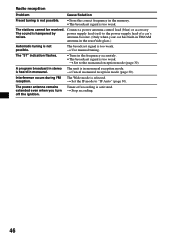
t Use manual tuning.
t Set the IF mode to the power supply lead of a car's
noises. t Stop recording.
46
is heard in... Cancel monaural reception mode (page 30). Timer-off the ignition.
The stations cannot be received. Radio reception
Problem
Cause/Solution
Preset tuning is not possible.
•Store the correct frequency in the memory. •The broadcast signal is activated....
Sony MDX-C800REC Reviews
Do you have an experience with the Sony MDX-C800REC that you would like to share?
Earn 750 points for your review!
We have not received any reviews for Sony yet.
Earn 750 points for your review!
