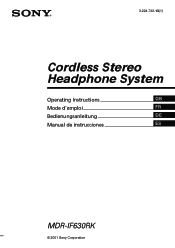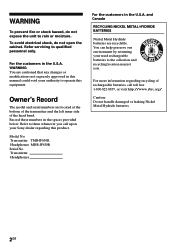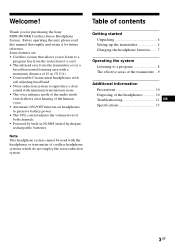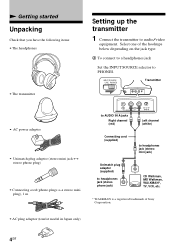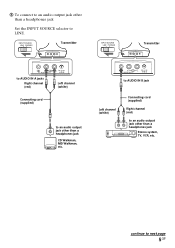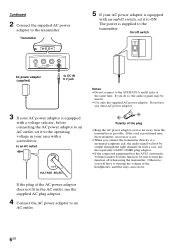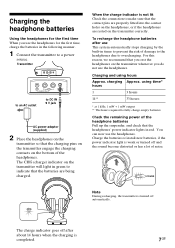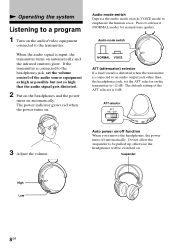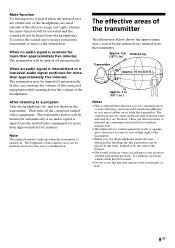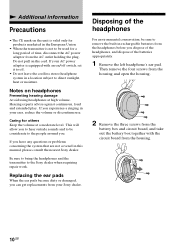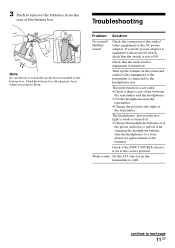Sony MDR-IF630RK - Cordless Headphone Support and Manuals
Get Help and Manuals for this Sony item

View All Support Options Below
Free Sony MDR-IF630RK manuals!
Problems with Sony MDR-IF630RK?
Ask a Question
Free Sony MDR-IF630RK manuals!
Problems with Sony MDR-IF630RK?
Ask a Question
Popular Sony MDR-IF630RK Manual Pages
Sony MDR-IF630RK Reviews
We have not received any reviews for Sony yet.