Sony LBT-D2220 Support and Manuals
Get Help and Manuals for this Sony item
This item is in your list!

View All Support Options Below
Free Sony LBT-D2220 manuals!
Problems with Sony LBT-D2220?
Ask a Question
Free Sony LBT-D2220 manuals!
Problems with Sony LBT-D2220?
Ask a Question
Popular Sony LBT-D2220 Manual Pages
Operating Instructions - Page 1


SONY.
3-757-227-21(2)
Compact Hi-Fi Stereo Sotem
Operating Instructions
aTomPSPT. LBT-O2220
© 1993 by Sony Corporation
Operating Instructions - Page 2
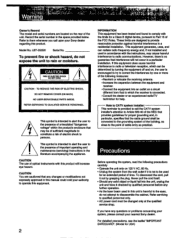
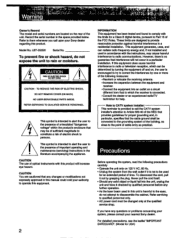
...problems concerning your system, please consult your nearest Sony dealer. If you call the CATV system installer's attention to which can radiate radio frequency energy and, if not installed... and maintenance (servicing) instructions in the space provided below. NO USER-SERVICEABLE PARTS INSIDE.
This ... appliance. LBT-D2220 Serial No. DO NOT REMOVE COVER (OR BACK).
Model No.
If...
Operating Instructions - Page 3
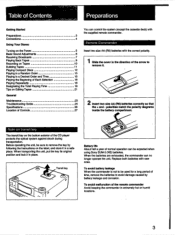
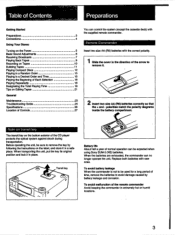
... the commander can be expected when using Sony SUM-3 (NS) batteries. To avoid ... Playing Time Tips on Editing Tapes
General
Maintenance Troubleshooting Guide Specifications Location of Controls
Preparations
You can control the ...to remove the key by battery leakage and corrosion. Replace both batteries with the correct polarity.
6
7
...instructions on the label, and store it in a safe place.
Operating Instructions - Page 7


... receiving FM stations in the exact frequency. The "STEREO" indication appears When an FM stereo program of sufficient signal strength is tuned in the station manually. • Press the DUAL MODE TUNING + or - POWER -ON
0 0
I I I) I 1.1 1 1 1
8 65
2
O
3
000
ftI I ofi
f2,272=LN
I o0 o
01•Apr'S,..f.o.,•• •
•
. .
..... •...
Operating Instructions - Page 9


When the tape is played to select tape type• TAPE SELECT
5 Press the►button.
When both decks are set to play mode Only the sound from deck B will be heard. ,
Playing from Deck to Deck-Relay Play 1 Insert tapes into deck A and B. 2 Press the&#...
Operating Instructions - Page 11


...
To stop dubbing, press the ■ A. WINO\ [C5111CA
3 Press the TAPE SELECT button to use tapes of the same type for dubbing, as the switch setting is effective on deck B.
2 Insert a recorded tape into deck A and a blank tape into deck B. POWER
2
r
0 0
1. 1.1 1 mi l
Bo
00000 00000 00 CI=I and II for dubbing...
Operating Instructions - Page 13


...the TIME button during program or shuffle mode. • Total remaining time will be displiyed if Time Fade is set during program or shuffle mode. • The tray number of the disc to a portion with an adaptor, ...cold to a warm location, or is not selected for about an hour until the empty tray number is set to play an 8-cm (3-inch) CD Place it on top of the disc to be played can ...
Operating Instructions - Page 17


... will be played. To delete a selection, press the CHECK button repeatedly until the undesired selection is being played. The total remaining time cannot be displayed.
Set the tape to the initial status. During program play .
Each time you have been programmed for side B illuminated in the program will pause with the...
Operating Instructions - Page 19


...0 0 O. G.
2 Press the EDIT/TIME FADE button and display "EDIT".
This feature, called Time Edit, sets the playing time of each fitting within the designated time automatically by priority. OPEN!
F!C-46 3.00 min) . -...minutes and 50 seconds. To adjust the seconds Keeping the 44 / N button pressed changes the set up to fit the remaining time. a 8 LFA e
a)
b)
19 In this function,...
Operating Instructions - Page 20
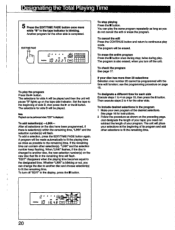
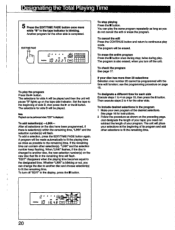
Set the tape to the designated time.
To add a selection, press the EDIT/TIME FADE button again. A program will be made ... the disc is blinking or not, you turn off the unit.
To check the program See page 17. To designate a different time for instructions. 2 Follow the procedure as shown on page 19, then press the II button. See page 16 for each side Execute steps 1 to ...
Operating Instructions - Page 21
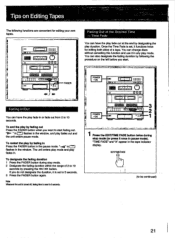
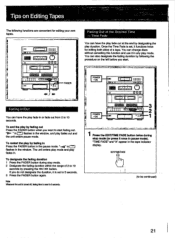
...seconds by pressing the 41/I+ button. Note
Whenever the unit is turned off, fading time is set , it is reset to be continued
21
To end the play fades out and
the unit ... designate the fading duration by fading in Press the FADER button in the tape indicator display. Once the Time Fade is set to 10 seconds.
POWER -.ON
3
El
o
0 0
•
•
• -;•1• :),-.
...
Operating Instructions - Page 22
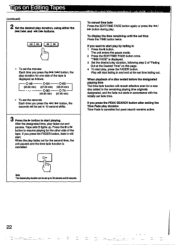
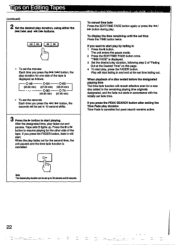
...I44 /NI and 44 /N buttons. If you press the FADER button, fade in will be set up .
Note The desired play duration can be set in 10 second shifts.
3 Press the►button to 59 minutes and 50 seconds.
22...)
C-90 (45.00 min)
C-60 (30.00 min)
C-74 (37.00 min)
• To set the seconds Each time you press the 44 / ►► button, the seconds will start. If you press the ...
Operating Instructions - Page 24
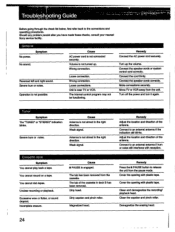
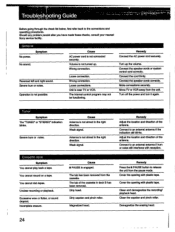
.... Clean the capstan and pinch roller. Should any problem persist after you have made these checks, consult your nearest Sony service facility. General Symptom
No power.
Severe hum or noise...antenna. Cause II PAUSE is not aimed in deck B has been removed. Troubleshooting Guide
_______
e.,"1.ir.04',,f,,clt.-,0","••7' • - Tuner Symptom
The "TUNED" or "STEREO...
Operating Instructions - Page 26


... system Frequency response
Wow and flutter
4-track 2-channel stereo With Type II cassette (Sony UX-S or
UX) 40 Hz to 14 kHz (±3 dB) With Type I cassette (Sony HF-S) 40 Hz to change without notice. 4
Specifications .•
AUDIO POWER SPECIFICATIONS
POWER OUTPUT AND TOTAL HARMONIC DISTORTION: with no more
Compact disc player (CDP-C322M...
Operating Instructions - Page 28


...(pause) button (page 13) ▪ (stop) button (page 13) 1:114410.01(AMS*) buttons (pages 14, 16, 19, 21) M /0). (manual search) buttons (pages 14, 18, 19, 21,
22) DISC SKIP button (pages 12,14) ▪ OPEN/CLOSE button (page 12)
to EDIT/... 12, 15, 17, 20)
* AMS is the abbreviation of Automatic Music Sensor. buttons (page 6)
Sony Corporation Printed in Malaysia
ion o Contro s
3 4 56 7
et.
Sony LBT-D2220 Reviews
Do you have an experience with the Sony LBT-D2220 that you would like to share?
Earn 750 points for your review!
We have not received any reviews for Sony yet.
Earn 750 points for your review!
