Sony KV-20TS27 Support and Manuals
Get Help and Manuals for this Sony item
This item is in your list!

View All Support Options Below
Free Sony KV-20TS27 manuals!
Problems with Sony KV-20TS27?
Ask a Question
Free Sony KV-20TS27 manuals!
Problems with Sony KV-20TS27?
Ask a Question
Popular Sony KV-20TS27 Manual Pages
Warranty Card - Page 1


... you , or for service assistance or resolution of a service problem, or for frequently asked questions:
To locate the servicer or dealer nearest you .
This warranty is available from state to state. has established telephone numbers for product information or operation, call :
1-800-488-SONY (7669)
Printed in Japan PARTS: In addition, Sony will repair or replace the Product, at...
Child Safety: It Makes A Difference Where Your TV Stands - Page 1


... mind:
THE ISSUE
If you are like most people, you have more than one television. Sometimes TVs are popular purchases and not always supported on furniture that can potentially push a TV over and cause injury. As a result TV sets may stimulate a child's curiosity. The consumer electronics industry is growing trend, and larger televisions are improperly...
Operating Instructions - Page 1
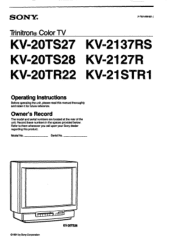
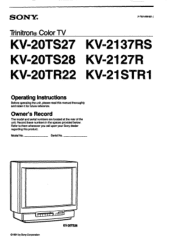
...call upon your Sony dealer regarding this manual thoroughly and retain it for future reference. Serial No
C1991 by Sony Corporation
en'
KV-20TS28 Owner's Record
The model and serial numbers are located at the rear of the unit. Model No.
SONY
3-752-986.23 (
Trinitron® Color TV
KV-20TS27 KV-2137RS KV-20TS28 KV-2127R KV-20TR22 KV-21STR1
Operating Instructions
Before operating the...
Operating Instructions - Page 3
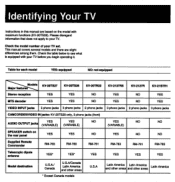
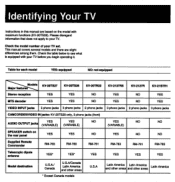
... earriecaas
Latin America and other areas
rica
* Except Canada models
Check the model number of your TV set. Table for each model
YES: equipped
NO: not equipped
Models KV-20TS27 Major features
Stereo reception
YES
MTS decoder
YES
KV-20TS28 YES YES
KV-20TR22 NO NO
KV-2137RS YES YES
KV-2127R NO NO
KV-21STR1 YES YES
VIDEO INPUT jacks 3 phono jacks...
Operating Instructions - Page 5
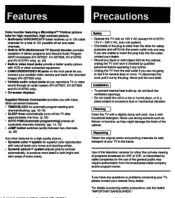
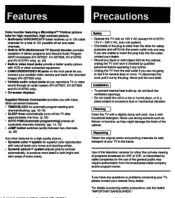
...problems concerning your TV, please contact your portable video camera and watch the recorded images (KV-20TS28 only). • Variable audio output jacks let you reproduce TV or video sound through an audio system (KV-20TS27, KV-20TS28 and KV...Sony dealer.
..." Trinitron picture...install the unit in a hot or humid place, or in the future. Safety
• Operate the TV only on 120 V AC (except KV...
Operating Instructions - Page 6
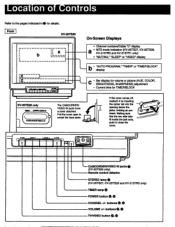
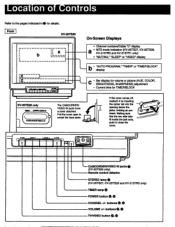
...-20TS28
On-Screen Displays
I
I
b
i i
u_IiI
a
L
J
LP
I
...-1
[C
:I-___
11°PrriwP=
• Channel numbers/Cable "C` display ft • MTS mode indication (KV-20TS27, KV-20TS28,
KV-2137RS and KV-21STR1 only) • 'MUTING,' 'SLEEP' or 'VIDEO' display
• "AUTO PROGRAM," "TIMER" or "TIMER BLOCK" display
C Bar display for volume or picture (HUE, COLOR,
u BRIGHTNESS, ...
Operating Instructions - Page 7
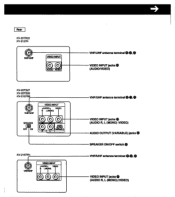
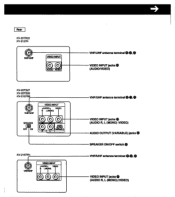
...
VHF/UHF
VIDEO INPUT
00
AUDIO VIDEO
KV-20TS27 KV-20TS28 KV-2137RS
VHF/UHF
SPEAKER OFF ON
VIDEO INPUT rAUDIO, VIDEO R L (MONO)
©
--,
9"9 AUDIO OUTPUT (VARIABLE)
KV-21STR1
.(.O,L6 (1 VHF/UHF
VIDEO INPUT
rAUDIO1 VIDEO R L (MONO) )
00, VHF/UHF antenna terminal 0 VIDEO INPUT jacks
(AUDIONIDEO)
VHF/UHFantenna terminal0-0,0
0 VIDEO INPUT jacks
(AUDIO R, L (...
Operating Instructions - Page 13
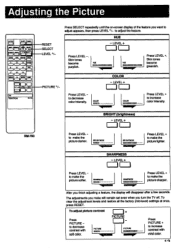
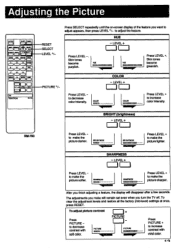
...set even when you finish adjusting a feature, the display will disappear after a few seconds.
LEVEL +
I
TRINITRON
RM 7•3
RESET SELECT LEVEL +/- LEVEL +
CD C]
Press LEVEL to make the picture softer.
After you turn the TV...To clear the adjustment levels and restore all the factory (mid-level) settings at once, press RESET.
to increase contrast with
soft color. HUE
w...
Operating Instructions - Page 14
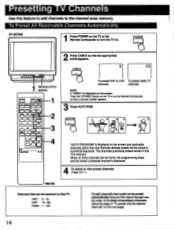
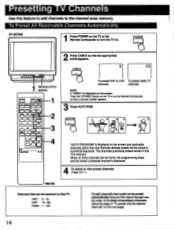
To Preset All Receivable Channels Automatically
KV-20TS28
1 Press POWER on the TV or the Remote Commander to turn the TV on the next page.
14 AUTO PGM
\
AU
!Ai"."i.),-..
2
,..
3 1...
c±1a
3
r±1±3M1 EI
of
Pc
CH
4
=} I
TV TRINITRON
moms
To preset VHF or UHF To preset cable TV
channels
channels
NOTE If "VIDEO" Is displayed on the screen Press the TVNIDEO ...
Operating Instructions - Page 15
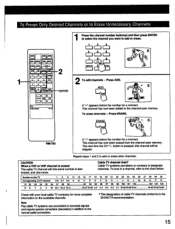
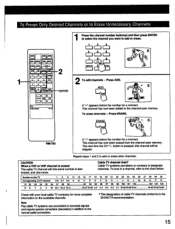
... scan memory. ENTER
EaCkEl
PICTURE VOL CH
M -1:3 -E1
I Tv
TRINITRON
REO•7•3
A 'V appears before the number for a moment.
CAUTION
When a VHF or UHF ...add or erase. This channel has now been erased from the channel scan memory.
Cable TV channel chart* Cable TV systems use scrambled or encoded signals and require special converters (decoders) in a channel, ...
Operating Instructions - Page 20
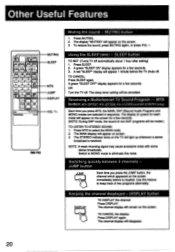
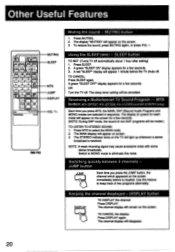
Press MUTING. 2. SLEEP button
TO SET: (Turns TV off . A green "SLEEP OFF" display appears for a few seconds. (NOTE: During SAP mode, the sound of two programs alternately. MTS button (KV-20TS27, KV-20TS28, KV-2137RS and KV-21STR1 only)
Each time you press the JUMP button, the channel which appeared on the screen. 3. The STEREO indicator lamp on...
Operating Instructions - Page 21
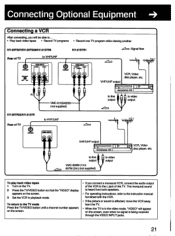
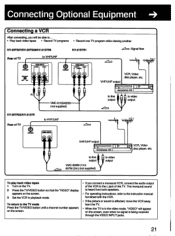
... on the screen. 3 Set the VCR in the video mode, "VIDEO" will appear on the screen.
• If you will be able to... • Play back video tapes • Record TV programs • Record one TV program while viewing another
KV-20TS27/KV-20TS28/ICV-2137RS
Rear of TV
to VHF/UHF
VIDEO INPUT
KV-21STR1
Co)
VIDEO...
Operating Instructions - Page 22
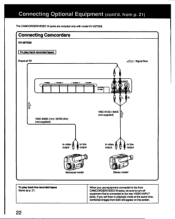
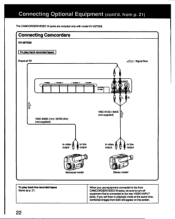
... back the recorded tapes Same as p. 21.
22
When you set them in playback mode at the same time, combined images from p. 21)
The CAMCORDERNIDEO IN jacks are included only with model KV-20TS28. Connecting Camcorders
KV-201S28
To play back recorded tapes Front of TV
: Signal flow
1VVIDEO
VOIJ.011E
DIAINEL
0 POWER
)0
0me
ALMA...
Operating Instructions - Page 23
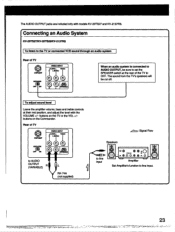
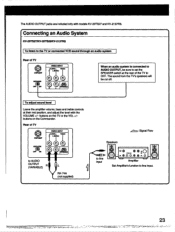
...)
/ 1-4: Signal Flow
Speakers
to line input
O
0
a® emu, ®0;O
OOOO O O
0
1=7"
Amplifier
Set Amplifiers function to OFF. The sound from the TV's speakers will be sure to AUDIO OUTPUT, be cut off. R
L
When an audio system is connected to set the SPEAKER switch at their mid position, and adjust the level with models KV-20TS27 and KV-2137RS.
Operating Instructions - Page 24
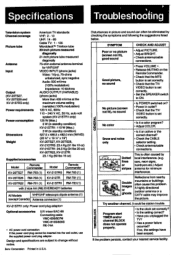
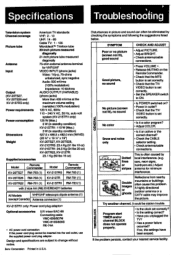
Specifications Troubleshooting
Television system Channel coverage Picture tube
Antenna Input
Output (KV-20TS27, KV-20TS28 and KV-2137RS only) Power requirements Power consumption
Dimensions Weight
Supplied accessories
American TV standards VHF: 2 -13 UHF: 14 - 69 Cable TV: 1-125 Microblackni Trinitron tube 20-inch picture measured
diagonally 21-inch picture tube measured
diagonally 75-ohm ...
Sony KV-20TS27 Reviews
Do you have an experience with the Sony KV-20TS27 that you would like to share?
Earn 750 points for your review!
We have not received any reviews for Sony yet.
Earn 750 points for your review!
