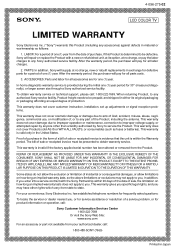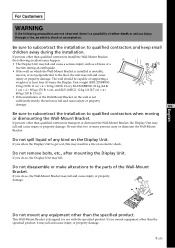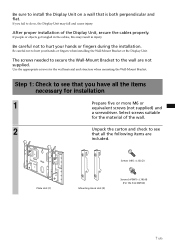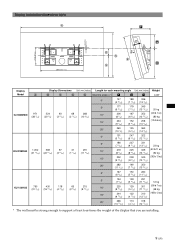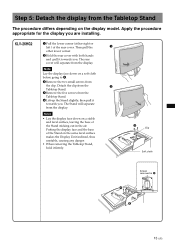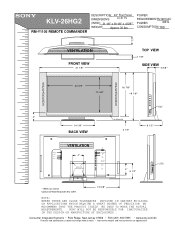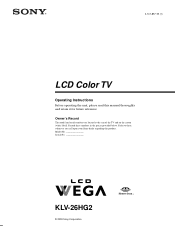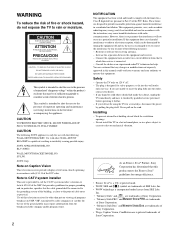Sony KLV-26HG2 - Lcd Wega Color Tv Support and Manuals
Get Help and Manuals for this Sony item

View All Support Options Below
Free Sony KLV-26HG2 manuals!
Problems with Sony KLV-26HG2?
Ask a Question
Free Sony KLV-26HG2 manuals!
Problems with Sony KLV-26HG2?
Ask a Question
Most Recent Sony KLV-26HG2 Questions
I Need Service Manual For Power Supply Of Sony Lcd Model Klv26s400a
(Posted by varsha 11 years ago)
T.v. Turns On, No Picture
The t.v turns on you can see the t.v is lite sound is great but no picture.
The t.v turns on you can see the t.v is lite sound is great but no picture.
(Posted by malvarez722 11 years ago)
Popular Sony KLV-26HG2 Manual Pages
Sony KLV-26HG2 Reviews
We have not received any reviews for Sony yet.