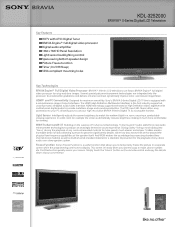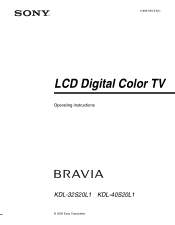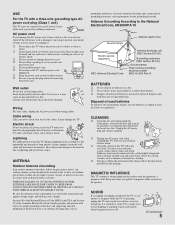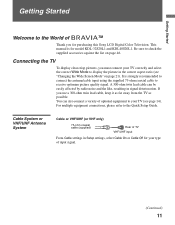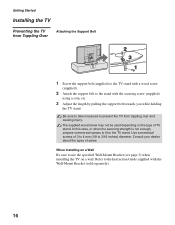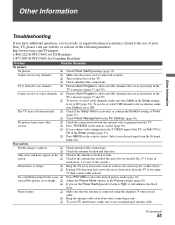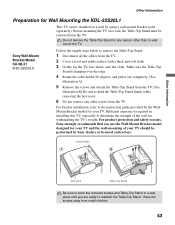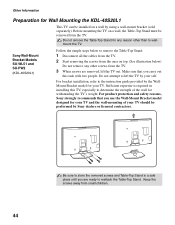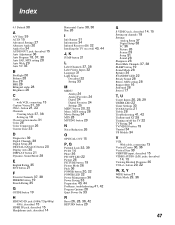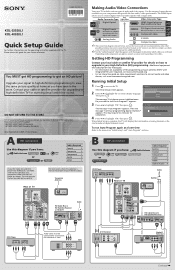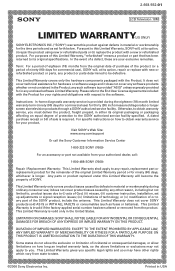Sony KDL-32S20L1 - 32" Bravia Lcd Digital Color Tv Support and Manuals
Get Help and Manuals for this Sony item

View All Support Options Below
Free Sony KDL-32S20L1 manuals!
Problems with Sony KDL-32S20L1?
Ask a Question
Free Sony KDL-32S20L1 manuals!
Problems with Sony KDL-32S20L1?
Ask a Question
Most Recent Sony KDL-32S20L1 Questions
Buying A Used Never Used Sony Bravia, $40, Any Short Comingsto Be Aware Of?
2006 made, supposedly never used? Any issues from this model, always liked Sony products
2006 made, supposedly never used? Any issues from this model, always liked Sony products
(Posted by santawback 2 years ago)
Blinks Red Continuously.,the Power Light
Blinks red continuously.,the power light.Cannot power on ,has correct power plug.ever since I unplug...
Blinks red continuously.,the power light.Cannot power on ,has correct power plug.ever since I unplug...
(Posted by juananthonytinocoemails 2 years ago)
Where Can I Buy The Stand Onlt
Looking to buy the tv stand for a Sony 31 inch bravia model no kdl 32s20l1
Looking to buy the tv stand for a Sony 31 inch bravia model no kdl 32s20l1
(Posted by amgraham70 8 years ago)
Blue Ray Player
Is the model BDP-S580 Blue RaynPlayer compatible with the Sony Bravia KDL-32S20L1 flat screen?
Is the model BDP-S580 Blue RaynPlayer compatible with the Sony Bravia KDL-32S20L1 flat screen?
(Posted by greghenson49 12 years ago)
Popular Sony KDL-32S20L1 Manual Pages
Sony KDL-32S20L1 Reviews
We have not received any reviews for Sony yet.