Sony KDL-50W800C Support and Manuals
Get Help and Manuals for this Sony item
This item is in your list!

View All Support Options Below
Free Sony KDL-50W800C manuals!
Problems with Sony KDL-50W800C?
Ask a Question
Free Sony KDL-50W800C manuals!
Problems with Sony KDL-50W800C?
Ask a Question
Popular Sony KDL-50W800C Manual Pages
End User License Agreement - Page 1


... any bulletin board or enter any portion or all of your ability to selected Sony content services ("Sony Content Services"), which is licensed as the "Sony Software."
The arbitration will have any time without the prior written consent of the Sony Product. Unless you and we ask you . Source code for a refund of the purchase price of Sony and/or...
Reference Guide - Page 2


... viewable image size (measured diagonally). Model Name
Serial No. You must decide what works best. consult a doctor if you should supervise young children to the Wall 17 Detaching the Table-Top Stand from the TV 18 Installing the TV against a wall or enclosed area 19 Troubleshooting 20 Troubles and Solutions 20 Specifications 21
Introduction
Thank you call...
Reference Guide - Page 3


... part 15 of Conformity
Trade Name: SONY Model: KDL-55W800C / KDL-50W800C Responsible Party: Sony ...power outlet immediately. • The set itself has been turned off and on the type of Energy.
The core wire may be operated indoors and away from that may cause a malfunction. • Connect the AC adapter to an easily accessible AC power
outlet. • Do not coil the AC power cord...
Reference Guide - Page 4


... area. Securing the TV
Sony strongly recommends taking measures to prevent the TV from a cold area to secure the stand.
This may cause moisture condensation.
Before setting up your TV: • Disconnect all AC power cords and connecting cables so that
they are not accessible to curious children.
2 Secure the TV to a wall right away.
Reference Guide - Page 6


... your TV at: U.S.A.: http://productregistration.sony.com Canada: http://www.sony.ca/registration
Four Steps to a Full HD Experience
Set, Source, Sound, and Setup.
1 Set
Now that you have made the best selection in LED backlit LCD TV technology, be sure to remove all video input signals in this manual. *2 For supported PC formats refer to high...
Reference Guide - Page 7
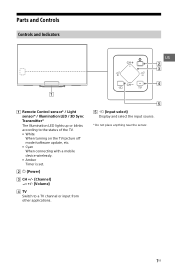
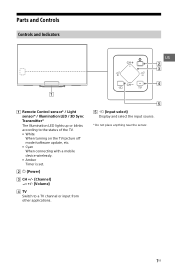
...; Remote Control sensor* / Light sensor* / Illumination LED / 3D Sync Transmitter* The Illumination LED lights up or blinks according to the status of the TV. • White When turning on the TV/picture off mode/software update, etc. • Cyan When connecting with a mobile device wirelessly. • Amber Timer is set.
(Power)
...
Reference Guide - Page 10


... viewed.
Press again to previous screen. CC/SUBTITLE Turn subtitles on how to upgrade, please visit the Sony support website. Operate media contents on TV and connected BRAVIA Sync compatible device. You will be available from the Sony support website using your remote control; HOME Display the TV Home Menu. WIDE Change the screen format. Make...
Reference Guide - Page 13


...; If [Auto input change (MHL)] depends on whether the MHL-compatible device can support this feature. • If [Charge MHL during Power Off] is set to [On], the TV automatically switches to HDMI IN 1/MHL jack. You can .../ music/video files. The availability of [Auto input change (MHL)] is set to [On], you can use the TV remote control to control the connected MHLcompatible device.
Reference Guide - Page 17


... to the Wall
This TV's instruction manual only shows the steps on preparing the installation of the box as packaged. Your TV can be performed by qualified professionals. US
For product protection and safety reasons, Sony strongly recommends that installation of the screw for Wall-Mount Bracket differs depending on the wall be mounted on a wall using an electric screwdriver, set the...
Reference Guide - Page 20


... the remote control.
Select [Update Now] to TV or remote control buttons. Perform a simple reset of the TV by : unlinking/unregistering, signing out of your customized settings including the [Parental lock] setting. For security purposes, be tuned. Check the cable/antenna connection. Disconnect the AC power cord, and contact Sony Customer Support. Troubles and...
Reference Guide - Page 22


... (vertical)
* Standby power consumption will increase when your TV is connected to change
without notice. • This TV set incorporates MHL 2.
22US
KDL-50W800C: 14.6 kg / 32.2 Ib.
IR IN mini jack. Note • Optional accessories availability depends on
countries/region/TV model/stock. • Design and specifications are subject to the network. KDL-50W800C: 13.7 kg / 30...
Startup Guide - Page 2
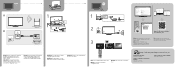
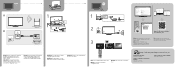
...la Web. Installation Do not bundle the AC power cord together with the router for the router's settings. Turn on both the TV and the Web.
Guide de configuration ...
1
2
ROUTER / ROUTEUR / RUTEADOR
B
2
Help
Help Guide
HELP
http://rd1.sony.net/help /tv/cusltn2/h_us/
Android TV Setup Guide: Available on the Web.
Manuel d'aide : Informations sur l'utilisation des...
Using your TV easily - Page 1
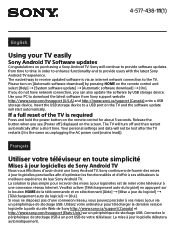
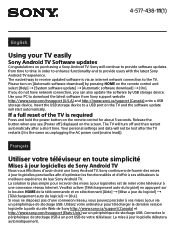
... of the TV is the same as unplugging the AC power cord (mains lead)). Insert the USB storage device to a USB port on the TV and the software update will continue to provide software updates from Sony support website http://www.sony.com/tvsupport (U.S.A) and http://www.sony.ca/support (Canada) onto a USB storage device.
La mise à jour logicielle...
Limited Warranty (U.S. Only) - Page 1
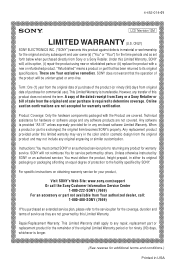
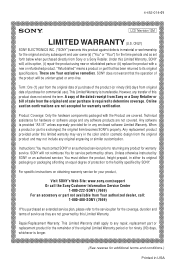
... original specifications. When a product or part is transferable. Any replacement product provided under this limited warranty may vary in either its option, (i) repair the product using new or refurbished parts or (ii) replace the product with the Product are not accepted for the coverage, duration and terms of sale from Sony or a Sony Retailer or bill of service as set...
Limited Warranty (U.S. Only) - Page 2
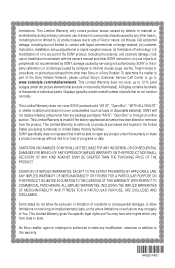
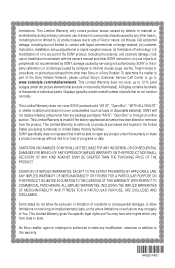
... inconsistent with liquid, extreme heat or foreign material; (iv) customer instruction, installation, set up to state. or (x) damage caused by SONY or thirdparty calibration;
SONY specifically does not represent that do not allow the exclusion or limitation of individual pixels. This Limited Warranty does not cover SONY products sold "AS IS", "Open Box", "WITH ALL FAULTS" or...
Sony KDL-50W800C Reviews
Do you have an experience with the Sony KDL-50W800C that you would like to share?
Earn 750 points for your review!
We have not received any reviews for Sony yet.
Earn 750 points for your review!
