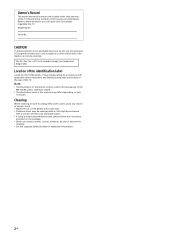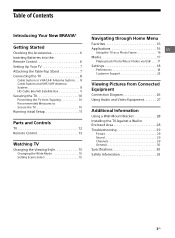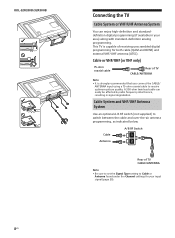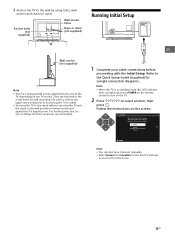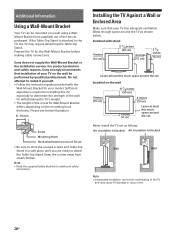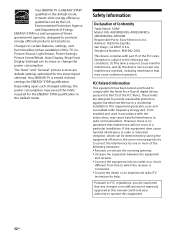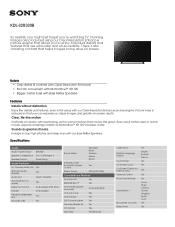Sony KDL-32R330B Support and Manuals
Get Help and Manuals for this Sony item

View All Support Options Below
Free Sony KDL-32R330B manuals!
Problems with Sony KDL-32R330B?
Ask a Question
Free Sony KDL-32R330B manuals!
Problems with Sony KDL-32R330B?
Ask a Question
Most Recent Sony KDL-32R330B Questions
Sony KDL-32R330B Videos
Popular Sony KDL-32R330B Manual Pages
Sony KDL-32R330B Reviews
We have not received any reviews for Sony yet.