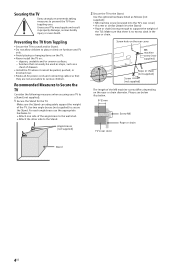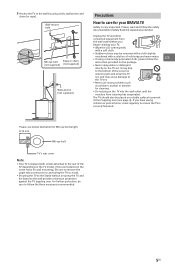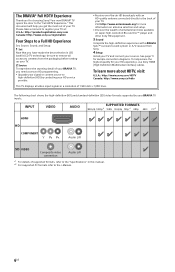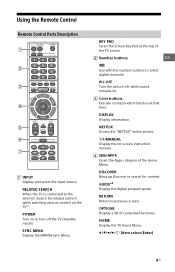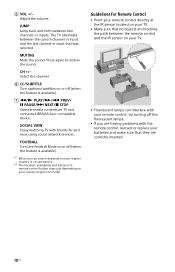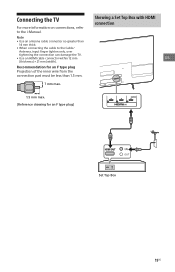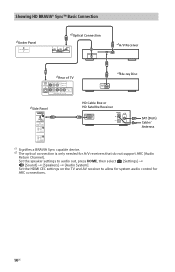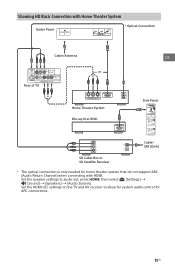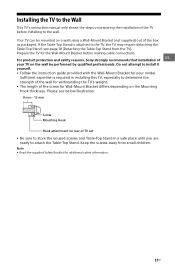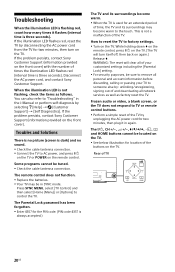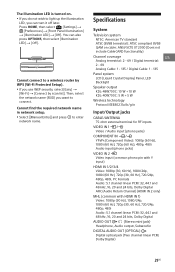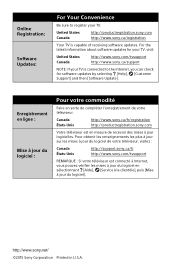Sony KDL-40W700C Support and Manuals
Get Help and Manuals for this Sony item

View All Support Options Below
Free Sony KDL-40W700C manuals!
Problems with Sony KDL-40W700C?
Ask a Question
Free Sony KDL-40W700C manuals!
Problems with Sony KDL-40W700C?
Ask a Question
Sony KDL-40W700C Videos
Popular Sony KDL-40W700C Manual Pages
Sony KDL-40W700C Reviews
We have not received any reviews for Sony yet.