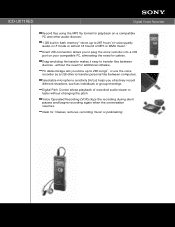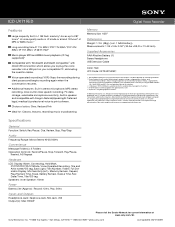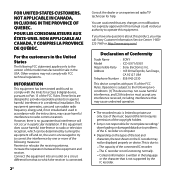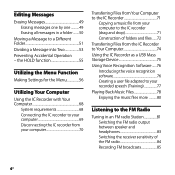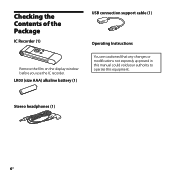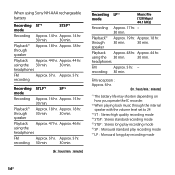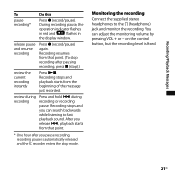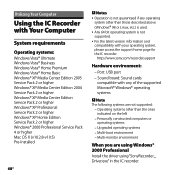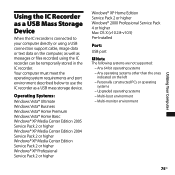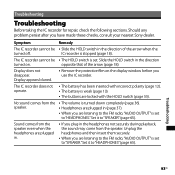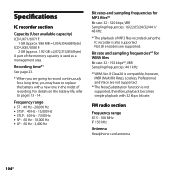Sony ICD-UX71/RED - Digital Flash Voice Recorder Support and Manuals
Get Help and Manuals for this Sony item

View All Support Options Below
Free Sony ICD-UX71/RED manuals!
Problems with Sony ICD-UX71/RED?
Ask a Question
Free Sony ICD-UX71/RED manuals!
Problems with Sony ICD-UX71/RED?
Ask a Question
Sony ICD-UX71/RED Videos
Popular Sony ICD-UX71/RED Manual Pages
Sony ICD-UX71/RED Reviews
We have not received any reviews for Sony yet.