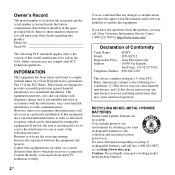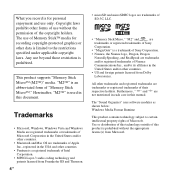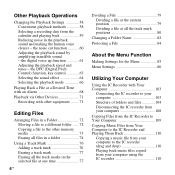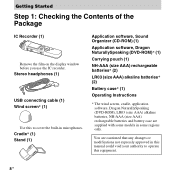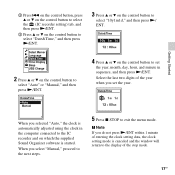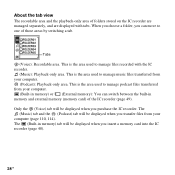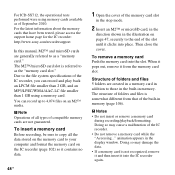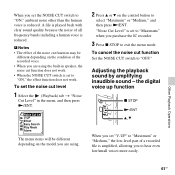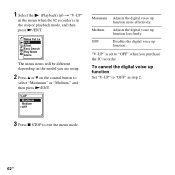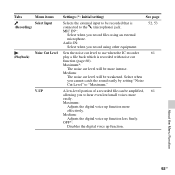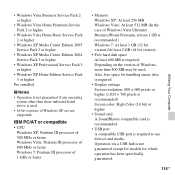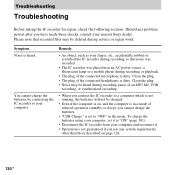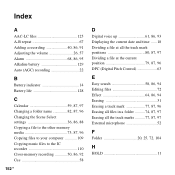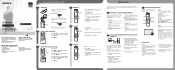Sony ICD-SX712D Support and Manuals
Get Help and Manuals for this Sony item

View All Support Options Below
Free Sony ICD-SX712D manuals!
Problems with Sony ICD-SX712D?
Ask a Question
Free Sony ICD-SX712D manuals!
Problems with Sony ICD-SX712D?
Ask a Question
Sony ICD-SX712D Videos
Popular Sony ICD-SX712D Manual Pages
Sony ICD-SX712D Reviews
We have not received any reviews for Sony yet.