Sony ICD-PX712 Support and Manuals
Get Help and Manuals for this Sony item
This item is in your list!

View All Support Options Below
Free Sony ICD-PX712 manuals!
Problems with Sony ICD-PX712?
Ask a Question
Free Sony ICD-PX712 manuals!
Problems with Sony ICD-PX712?
Ask a Question
Popular Sony ICD-PX712 Manual Pages
Operating Instructions (Large File - 11.69 MB) - Page 1
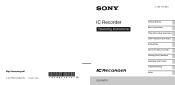
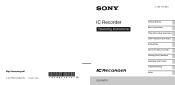
© 2011 Sony Corporation Printed in China
IC Recorder
Operating Instructions
ICD-SX712
4-196-712-12(1)
Getting Started Basic Operations Other Recording Operations Other Playback Operations Editing Files About the Menu Function Utilizing Your Computer Additional Information Troubleshooting Index
Operating Instructions (Large File - 11.69 MB) - Page 2
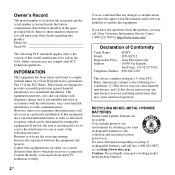
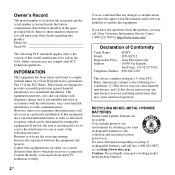
... digital device, pursuant to Part ...ICD-SX712
Responsible Party : Sony Electronics Inc.
These limits are designed to provide reasonable protection against harmful interference in a particular installation. Increase the separation between the equipment and receiver. If you have any questions about this model manufactured for sale in this manual could void your Sony...recyclable. Record these ...
Operating Instructions (Large File - 11.69 MB) - Page 3


... of the connected IC recorder. - Sony Corporation reserves the right to make any modification to problems of the IC recorder or computer.
• Depending on device. Content information is for incomplete recording/ downloading or damaged data due to this limit requires permission of the copyright holders.
• Sony is not responsible for the IC recorder
ICD-SX712. You cannot connect...
Operating Instructions (Large File - 11.69 MB) - Page 4
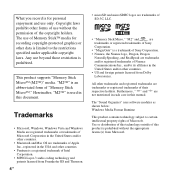
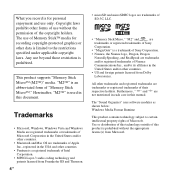
...prohibited without the permission of "Memory Stick Micro™." What you record is for recording copyright-protected graphics or other data is limited to certain intellectual property rights of their respective holders.
The "Sound Organizer" uses software modules as shown below: Windows Media Format Runtime
This product contains technology subject to the restrictions specified...
Operating Instructions (Large File - 11.69 MB) - Page 5
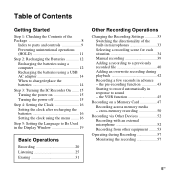
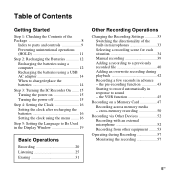
...to Be Used in the Display Window 19
Basic Operations
Recording 20 Listening 25 Erasing 31
Other Recording Operations
Changing the Recording Settings 33 Switching the directionality of the built-in microphones 33 Selecting a recording scene for each situation 34 Manual recording 39 Adding a recording to sound - the pre-recording function 43 Starting to record automatically in response to...
Operating Instructions (Large File - 11.69 MB) - Page 7


... 114 Installing Sound Organizer 116 The Sound Organizer window .......... 117
Additional Information
Using a USB AC Adaptor 119 Disconnecting the IC recorder from the AC outlet 120
Precautions 121 Specifications 124
System requirements 124 Design and specifications 125 Battery life 128
Troubleshooting
Troubleshooting 130 Message List 140 System Limitations 145 Display Window Guide 147...
Operating Instructions (Large File - 11.69 MB) - Page 8
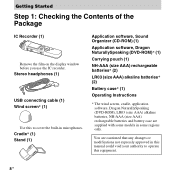
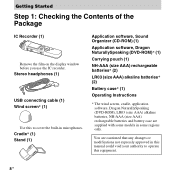
...(1)
Operating Instructions
* The wind screen, cradle, application software, Dragon ...USB connecting cable (1) Wind screen* (1)
Use this to operate this manual could void your authority to cover the built-in some regions only.
You are supplied with some models in microphones. Getting Started
Step 1: Checking the Contents of the Package
IC Recorder (1)
Remove the film on the display window...
Operating Instructions (Large File - 11.69 MB) - Page 33
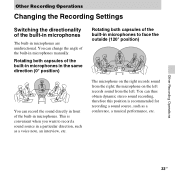
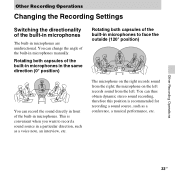
Other Recording Operations
Changing the Recording Settings
Switching the directionality of the built-in microphones manually. the microphone on the right records sound from the left records sound from the right; This is recommended for recording a sound source, such as a voice note, an interview, etc. You can change the angle of the built-in microphones
The built-in microphones...
Operating Instructions (Large File - 11.69 MB) - Page 46
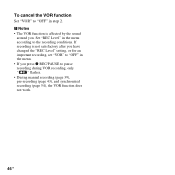
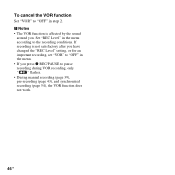
... press z REC/PAUSE to pause recording during VOR recording, only " " flashes. • During manual recording (page 39), pre-recording (page 43), and synchronized recording (page 54), the VOR function does not work.
46 GB P Notes • The VOR function is not satisfactory after you have changed the "REC Level" setting, or for an important recording, set "VOR" to "OFF" in...
Operating Instructions (Large File - 11.69 MB) - Page 48
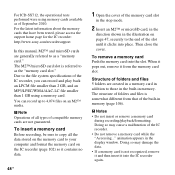
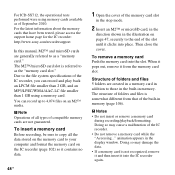
...-in the display window. P Note Operations of all the data stored on the memory card to your computer and format the memory card on the IC recorder (page 102) so it from that have been tested, please access the support home page for the IC recorder: http://www.sony.com/recordersupport
In this manual, M2™...
Operating Instructions (Large File - 11.69 MB) - Page 106
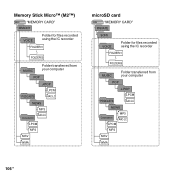
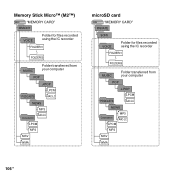
... your computer
POP
PODCASTS
J-POP LPCM AAC-LC
NEWS MP3 AAC-LC
Conversation
LPCM MP3
MSV
WMA
microSD card
"MEMORY CARD" PRIVATE
SONY
VOICE
Folder for files recorded using the IC recorder
FOLDER01
FOLDER05
MUSIC
Folder transferred from your computer
POP
J-POP LPCM
PODCASTS
AAC-LC
NEWS
MP3
Conversation
AAC-LC
LPCM
MP3
MSV...
Operating Instructions (Large File - 11.69 MB) - Page 115
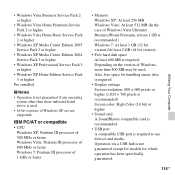
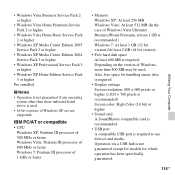
...: At least 512 MB (In the case of Windows XP are not supported.
Depending on the version of Windows, more than those indicated listed above is used . Operation via a USB hub is not guaranteed except for models for handling music data is required.
• Display settings Screen resolution: 800 × 600 pixels or higher (1,024 ×...
Operating Instructions (Large File - 11.69 MB) - Page 116


...privileges in Windows XP.
• To use the software update function in Windows XP, you select [Custom].
116GB Also, if you are installed on one computer, do not install Sound ...instructions on the screen.
3 Make sure that the IC recorder is added by the installer of
the license agreement, select [I accept the terms in the license agreement], then click [Next].
4 When the [Setup Type] window...
Operating Instructions (Large File - 11.69 MB) - Page 130
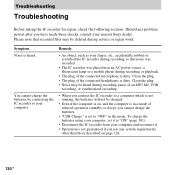
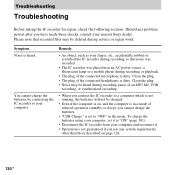
...Clean the plug. • The plug of an MP3 file, VOR
recording, or synchronized recording.
• When you cannot charge the batteries.
• "USB Charge" is dirty. Remedy
• An object, such as your nearest Sony dealer. Troubleshooting
Troubleshooting
Before taking the IC recorder for repair, check the following sections. Symptom Noise is dirty.
Should any system requirements...
Operating Instructions (Large File - 11.69 MB) - Page 139
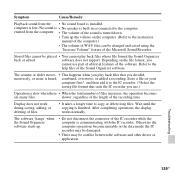
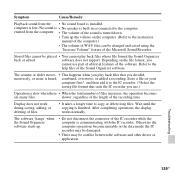
... WAV files can be conflict between the software and other driver or application. Stored files cannot be played • You cannot play back files that suits the IC recorder you divided, incorrectly, or noise is communicating with the IC recorder. Store a file on the computer. (Refer to the instruction manual of the computer.)
• The volume...
Sony ICD-PX712 Reviews
Do you have an experience with the Sony ICD-PX712 that you would like to share?
Earn 750 points for your review!
We have not received any reviews for Sony yet.
Earn 750 points for your review!
