Sony ICD-47 - Ic Recorder Support and Manuals
Popular Sony ICD-47 Manual Pages
Warranty Card - Page 1


...Sony service facility.
This warranty gives you specific legal rights, and you must pay the labor charges to you , or for all labor charges.
2. This warranty does not cover Products sold AS IS or WITH ALL FAULTS, or consumables (such as follows:
1.
PARTS: In addition, Sony will repair or replace...customer instruction, installation, set up adjustments or signal reception problems.
This...
Primary User Manual - Page 1
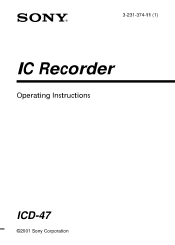
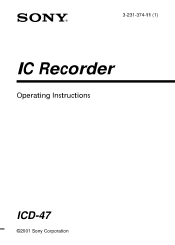
3-231-374-11 (1)
IC Recorder
Operating Instructions
ICD-47
©2001 Sony Corporation
Primary User Manual - Page 2
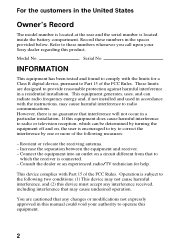
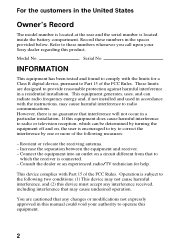
... television reception, which can radiate radio frequency energy and, if not installed and used in accordance with the instructions, may not cause harmful interference, and (2) this device must accept any changes or modifications not expressly approved in this manual could void your Sony dealer regarding this equipment.
2 Connect the equipment into an outlet on...
Primary User Manual - Page 3
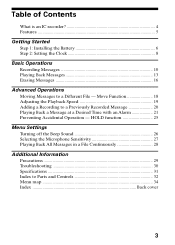
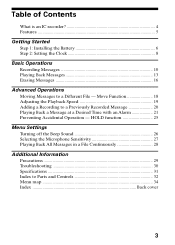
...Troubleshooting 30 Specifications 31 Index to a Previously Recorded Message 20 Playing Back a Message at a Desired Time with an Alarm 21 Preventing Accidental Operation - Move Function 18 Adjusting the Playback Speed 19 Adding a Recording to Parts and Controls 32 Menu map ...34 Index Back cover
3 Table of Contents
What is an IC recorder 4 Features ...5
Getting Started Step 1: Installing...
Primary User Manual - Page 4


... memory. Before Message 1 Message 2 Message 3 Message 4 Message 5
Erase Message 3
After Message 1 Message 2 Message 3 Message 4
Remaining messages are renumbered.
4
Reviewing the current recording is an IC recorder? tomorrow.
12:00, November 1 10:00, November 2
Don't forget to record and play back. What is also very easy. Since you to call Mary
Make remittance at 2 p.m.
Primary User Manual - Page 7
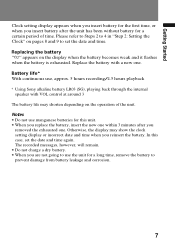
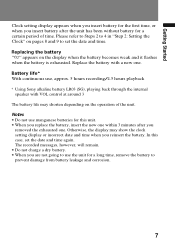
...life* With continuous use manganese batteries for this case, set the date and time. In this unit. • When you replace the battery, insert the new one within 3 minutes... Started
Clock setting display appears when you insert battery for the first time, or when you
removed the exhausted one. Notes • Do not use , approx. 5 hours recording/4.5 hours playback * Using Sony alkaline battery...
Primary User Manual - Page 8
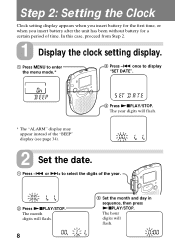
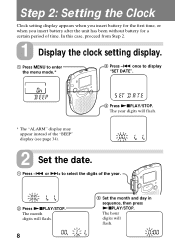
... period of the "BEEP" display (see page 34).
2 Set the date.
1 Press -. In this case, proceed from Step 2.
1 Display the clock setting display.
1 Press MENU to display "SET DATE".
3 Press NxPLAY/STOP. once to enter the menu mode.*
2 Press -. The month digits will flash. The year digits will flash.
* The "ALARM" display may appear instead...
Primary User Manual - Page 9
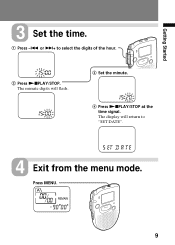
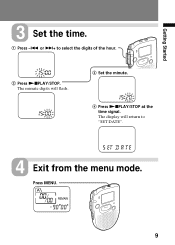
The display will flash.
3 Set the minute.
4 Press NxPLAY/STOP at the time signal. Press MENU.
9 or >+ to "SET DATE".
4 Exit from the menu mode.
Getting Started
3 Set the time.
1 Press -. The minute digits will return to select the digits of the hour.
2 Press NxPLAY/STOP.
Primary User Manual - Page 22


... Back a Message at the same time on a desired date (the message will be played back at a Desired Time with an Alarm (continued)
3 Press -. The day digits will flash.
2 Press -. "DATE" will flash in the display window.
3 Set the alarm date.
• to play back once a week
Press -. or >+ to select the day...
Primary User Manual - Page 23


... at the same time every day Press -. "ALARM On" and "," will be displayed to indicate that the setting has been completed.
6 Press MENU to exit the menu mode. or >+ to select the hour digits and press NxPLAY/STOP.
Advanced Operations
• to play back at the end of the message with alarm...
Primary User Manual - Page 24
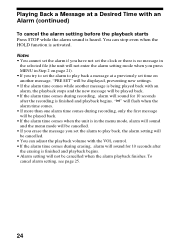
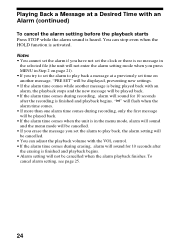
... time comes. • If more than one alarm time comes during recording, only the first message will be played back. • If the alarm time comes when the unit is in Step 2 on another message, "PRE SET" will be displayed, preventing new settings. • If the alarm time comes while another message is...
Primary User Manual - Page 25
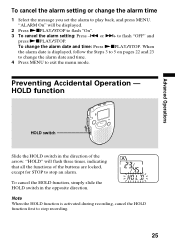
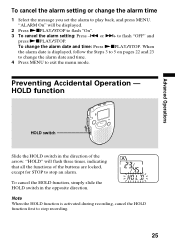
... 22 and 23 to change the alarm date and time. 4 Press MENU to flash "On". 3 To cancel the alarm setting: Press -. Preventing Accidental Operation - When the alarm date is activated during recording, cancel the HOLD function first to play back, and press MENU.
To change the alarm time
1 Select the message you...
Primary User Manual - Page 29


... moistened in water. Keep personal credit cards using magnetic coding or spring-wound watches, etc., away from the unit...remove the batteries
and have any questions or problems concerning your unit, please consult your nearest Sony dealer.
On handling • Do not...the unit checked by accidental operation or malfunction of the IC recorder, we recommend that you save a backup copy of data...
Primary User Manual - Page 30
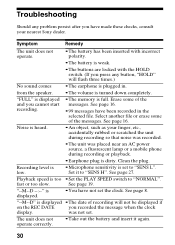
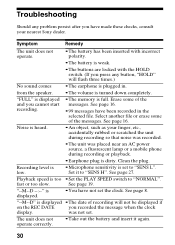
...An object, such as your nearest Sony dealer. See page 19.
Troubleshooting
Should any button, "HOLD" will not be displayed if
on the REC DATE
you recorded the message when the clock
display.... locked with the HOLD switch. (If you press any problem persist after you cannot start recording.
•The memory is set the clock. was placed near an AC power source, a...
Primary User Manual - Page 36
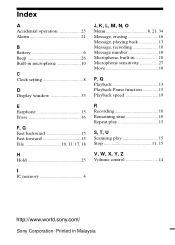
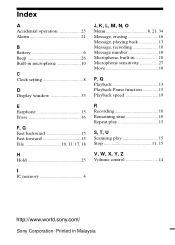
... 21
B Battery 6 Beep 26 Built-in microphone 10
C Clock setting 8
D Display window 33
E Earphone 15 Erase 16
F, G Fast backward 15 Fast forward 15 File 10, 13, 17, 18
H Hold 25
I IC memory 4
J, K, L, M, N, O Menu 8, 21, 34 Message, erasing 16 Message, playing back 13 Message, recording 10 Message number 10 Microphone, built-in 10 Microphone...
Sony ICD-47 Reviews
Do you have an experience with the Sony ICD-47 that you would like to share?
Earn 750 points for your review!
We have not received any reviews for Sony yet.
Earn 750 points for your review!

