Sony HMD-A100 Support and Manuals
Get Help and Manuals for this Sony item
This item is in your list!

View All Support Options Below
Free Sony HMD-A100 manuals!
Problems with Sony HMD-A100?
Ask a Question
Free Sony HMD-A100 manuals!
Problems with Sony HMD-A100?
Ask a Question
Most Recent Sony HMD-A100 Questions
Popular Sony HMD-A100 Manual Pages
Operating Instructions - Page 1
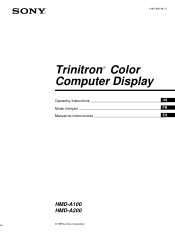
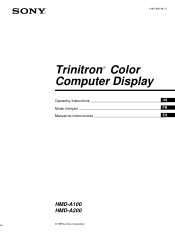
3-867-863-12 (1)
Trinitron® Color Computer Display
Operating Instructions
US
Mode d'emploi
FR
Manual de instrucciones
ES
HMD-A100 HMD-A200
© 1999 by Sony Corporation
Operating Instructions - Page 2
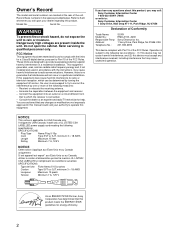
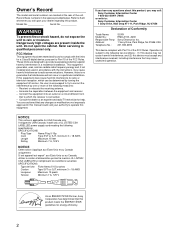
..., Park Ridge, NJ 07656
Declaration of Conformity
Trade Name: Model No.: Responsible Party: Address: Telephone No.:
SONY HMD-A100, A200 Sony Electronics Inc. 1 Sony Drive, Park Ridge, NJ 07656 USA 201-930-6972
This device complies with the instructions, may cause undesired operation. If shipped to USA/Canada, install only a UL LISTED/CSA
LABELLED power supply cord meeting...
Operating Instructions - Page 3


... Corporation in this manual.
Precautions 4 Identifying parts and controls 5
Setup 6
Step 1: Connect your screen (damper wires 13 On-screen messages 13 Trouble symptoms and remedies 14 Self-diagnosis function 16
Specifications 16
Appendix i
Preset mode timing table i
3 Table of Contents
• Trinitron® is a registered trademark of Sony Corporation.
• Macintosh...
Operating Instructions - Page 4
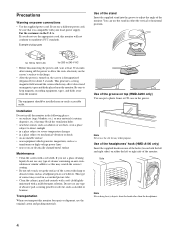
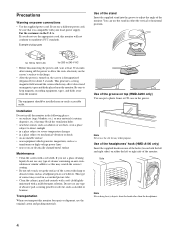
... cleaner containing an anti-static solution or similar additive as this monitor will not conform to adjust the angle of the monitor. Use of the screen with sharp or abrasive items such as alcohol or benzene. Use of the headphones' hook (HMD-A100 only) Insert the supplied hook into the groove to mandatory FCC...
Operating Instructions - Page 6
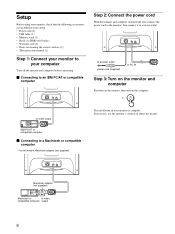
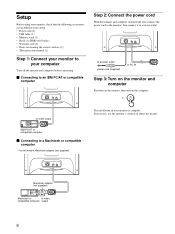
... cable (1) • Monitor stand (1) • Hook (1) (HMD-A100 only) • Warranty card (1) • Notes on the computer. AC IN
to a power outlet power cord (supplied)
to AC IN
Step 3: Turn on the monitor and computer
First turn on the monitor, then turn on cleaning the screen's surface (1) • This instruction manual (1)
Step 1: Connect your monitor to a power outlet...
Operating Instructions - Page 7
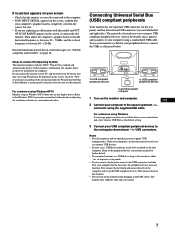
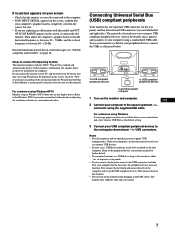
... lean on the host computer. Refer to the Windows NT4.0 instruction manual for your peripheral devices, connect the USBs as a hub for further details on adjusting the resolution, refresh rate, and number of colors.
The monitor may suddenly shift and cause injury.
7 No specific driver needs to the computer and set up the USB compliant devices.
Operating Instructions - Page 11
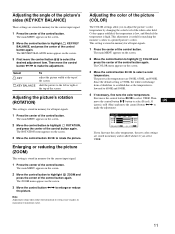
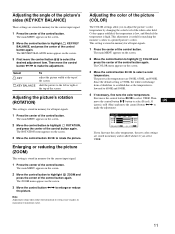
Adjusting the angle of the picture's sides (KEY/KEY BALANCE)
These settings are stored in memory for the current input signal.
1 Press the center of the control button again. The KEY/KEY BALANCE menu appears on the ...
Operating Instructions - Page 12


... control button ,. Additional settings (DEGAUSS/CANCEL MOIRE)
You can manually degauss (demagnetize) the... screen, and cancel the moire.
1 Press the center of moire cancellation, first move the control button m/M to select (CANCEL MOIRE). Degaussing the screen The monitor...the moire cancellation level. To manually degauss the monitor, first move the control ...
Operating Instructions - Page 13
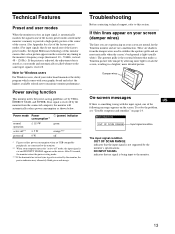
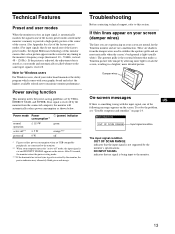
.... Troubleshooting
Before contacting technical support, refer to this monitor ensures that a clear picture appears on the screen for any timing in the monitor's frequency range (horizontal: 30 - 70 kHz, vertical: 48 - 120 Hz) .
To solve the problem, see "Trouble symptoms and remedies" on the screen. Power saving function
This monitor meets the power-saving guidelines set by the monitor...
Operating Instructions - Page 14


...is properly connected and all plugs are supported by this monitor, reconnect the old monitor and adjust the frequency range to the connected equipment's instruction manual. Picture is fuzzy Picture is ghosting
... that is too narrow for the proper monitor setting. • Confirm that specified for the monitor. Trouble symptoms and remedies
If the problem is caused by the connected computer or...
Operating Instructions - Page 15


...driver.
• If your USB compliant keyboard or mouse does not function, connect them directly to the USB
settings... pattern.
• Degauss the monitor* (page 12).
xProblems caused ...IT
If the problem persists, call your authorized Sony dealer and give the following information. • Model name: HMD-A100, HMD-A200 • Serial number • Name and specifications of the control...
Operating Instructions - Page 16
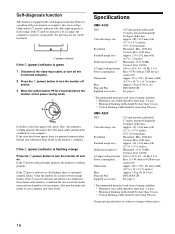
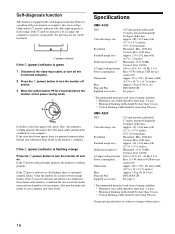
... is a potential monitor failure.
Specifications
HMD-A100 CRT
Viewable image size
Resolution Standard image area Deflection frequency* AC input voltage/current Power consumption Dimensions Mass Plug and Play Supplied accessories
0.25 mm aperture grille pitch 15 inches measured diagonally 90-degree deflection Approx. 285 × 215 mm (w/h) (11 1/4 × 8 1/2 inches) 14.0" viewing image...
Marketing Specifications - Page 1


...® Computer Display
HMD-A100
Stylish and sleek, this virtually-flat FD Trinitron® home computer display delivers stunning image performance
Multiscan A100 Computer Display
• 15" (14.0" VIS) FD Trinitron® CRT - Virtually-flat screen delivers exceptional image performance with reduced glare
• 0.24-0.25mm Aperture Grille pitch (variable) - Simplifies monitor set-up to 1280...
Marketing Specifications - Page 2
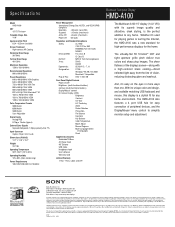
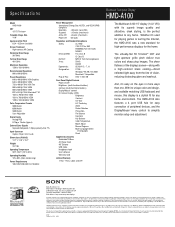
Specifications
Model HMD-A100
CRT 15" FD Trinitron®
Viewable Image Size 14.0"
Aperture Grille Pitch 0.24 - 0.25mm (variable)
...Adjustable
Signal Inputs Analog RGB 0.7Vp-p, 75ohm (typical)
External Sync Signals Separate/Composite 1-5Vp-p, polarity-free TTL
Input Connector Captive 15 pin mini D-sub
Dimensions (WxHxD) 14.7" x 14.6" x 16.7"
Weight 33.1 lbs
Operating Temperature 50°F-104°F...
Warranty Card - Page 2


... vous pourriez avoir besoin :
Appui technique Sony URL: www.sony.com/displays/support
EMAIL: [email protected]
ou écrivez à :
Sony Electronics, Inc. 12451 Gateway Blvd. Sony Authorized Service Locations 1-800-282-2848
For service in the United States call :
Sony Computer Products Support 1-800-961-7669
Pour le service au Canada :
Sony du Canada Ltée a é...
Sony HMD-A100 Reviews
Do you have an experience with the Sony HMD-A100 that you would like to share?
Earn 750 points for your review!
We have not received any reviews for Sony yet.
Earn 750 points for your review!
