Sony HCD-LF1 Support and Manuals
Get Help and Manuals for this Sony item
This item is in your list!

View All Support Options Below
Free Sony HCD-LF1 manuals!
Problems with Sony HCD-LF1?
Ask a Question
Free Sony HCD-LF1 manuals!
Problems with Sony HCD-LF1?
Ask a Question
Popular Sony HCD-LF1 Manual Pages
Operating Instructions - Page 2


...installer: This reminder is designed to be operated in the space provided below. Installing • Allow adequate air circulation to the presence of important operating and maintenance (servicing) instructions...DAV-LF1 Serial...installer's attention to Article 820-40 of the NEC that provides guidelines for North American models
Do not install the appliance in this manual could void your Sony...
Operating Instructions - Page 3
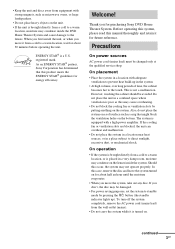
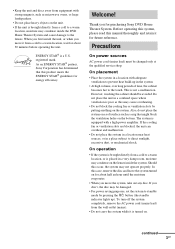
...Sony... damaged.
• For power saving purposes, set the system to standby mode by putting anything... location with adequate ventilation to the touch. Should this manual thoroughly and retain it is a U.S. registered mark. On...When you for energy efficiency. When you first install the unit, or when you don't, the disc...Sony DVD Home Theatre System.
However, touching the cabinet should be...
Operating Instructions - Page 4
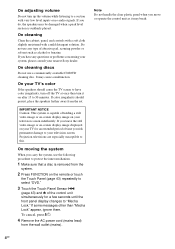
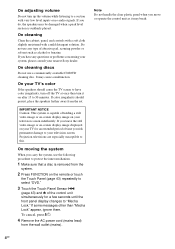
... the remote or touch
the Touch Panel (page 43) repeatedly to this. To cancel, press "/1.
4 Remove the AC power cord (mains lead)
from the set. If... capable of time you carry the system, use the following procedure to your nearest Sony dealer. On moving the system
When you risk permanent damage to protect the inner ...problems concerning your system, please consult your television screen.
Operating Instructions - Page 5


...About This Manual 7 This System Can Play the Following
Discs 7 Terms for Discs 7 Notes about Discs 9 Guide to ...Step 6: Performing the Quick Setup ..... 36 Speaker Setup 38
Controlling TV with the Supplied Remote 76
Using the SONY TV DIRECT
Playing Discs
Playing...Brightness of the Front
Panel Display 85 Returning to the Default Settings ......... 85
(Ver. 2.0 45
(PBC Playback)
Playing an ...
Operating Instructions - Page 6


... SETUP) Settings for the Display 87 (SCREEN SETUP) Custom Settings 89 (CUSTOM SETUP) Settings for the Speakers 91 (SPEAKER SETUP) Quick Setup and Resetting the System 96 (SETUP)
Additional Information Troubleshooting 97 Specifications 100 Glossary 102 Index to Parts and Controls 106 Language Code List 111 DVD Setup Menu List 112 AMP Menu List 114 Index 115 Quick Reference for Remote...
Operating Instructions - Page 7


...; The OSD (on-screen display) may vary depending on the country model.
• The instructions in this manual. Terms for Discs
• Title The longest section of a picture or music feature on a DVD, movie, ... controls on the system if they have the same or similar names as those on the remote.
• The following symbols are divided into sections to easily locate the point you want on the...
Operating Instructions - Page 27
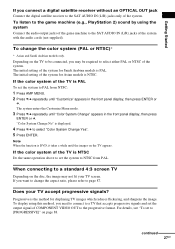
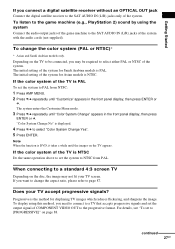
... listen to the game machine (e.g., PlayStation 2) sound by using this method, you may not fit your TV accept progressive signals? The initial setting of the system for Saudi Arabian models is displayed.
4 Press X/x to the SAT AUDIO IN (L/R) jacks of the system. To display using the system Connect the audio output jacks...
Operating Instructions - Page 37


... and layout. TV TYPE
Notes
• When you make a mistake
Press O RETURN, then select the item again. When the Quick Setup is complete.
If you press CLEAR in guide message, the message disappears. Setting is selected (page 87).
• The distance and level of [ROOM SIZE] and [LISTENING POSITION] (page 91).
• If...
Operating Instructions - Page 73


... the age of some DVDs can be limited according to select [CUSTOM SETUP],
then press ENTER or c. [CUSTOM SETUP] is replaced by a different scene.
3 Press X/x to set a playback limitation level. With cover opened.
1 In stop mode, press DVD SETUP.
x If you have not entered a password The display for children (Parental Control) (DVD only)
Playback of the...
Operating Instructions - Page 74


... or c. The selection items for entering the password appears.
2 Follow Step 3 to select [LEVEL], then press
ENTER or c. CUSTOM SETUP PARENTAL CONTROL LEVEL: STANDARD: CHANGE PASSWORD
OFF USA OTHERS
6 Press X/x to select [STANDARD], then
press ENTER or c.
If you select [OTHERS t], select and enter the standard code in Step 8. The Parental Control setting is selected.
Operating Instructions - Page 87


...settings vary, depending on the screen. Select [SCREEN SETUP] in the Setup Display. SCREEN SETUP TV TYPE: SCREEN SAVER: BACKGROUND: COMPONENT OUT:
16:9 ON JACKET PICTURE INTERLACE
x OSD (On-Screen Display) Selects the display language on the country model...or [SUBTITLE], select and enter the language code from the list using the display, see "Using the Setup Display" (page 86). x AUDIO (DVD...
Operating Instructions - Page 89


...appears.
x PARENTAL CONTROL t (DVD only) Sets a password and playback limitation level for DVDs with playback limitation...set [COMPONENT OUT] in [SCREEN SETUP] to the connected TV (page 27). continued
89GB CUSTOM SETUP
VCD COLOR SYSTEM
PARENTAL CONTROL
TRACK SELECTION
OFF
AUDIO DRC:
OFF
DATA CD PRIORITY:
MP3
JPEG DATE:
MM/DD/YYYY
x VCD COLOR SYSTEM (Asian and Saudi Arabian models...
Operating Instructions - Page 97


...problem persist, consult your nearest Sony dealer. Power
The power is not turned on the rear panel of the problem... any problems, connect...troubleshooting guide to normal play mode. Additional Information
• You have set [COMPONENT OUT] in [SCREEN SETUP...SCREEN SETUP], ...the remote ...Sony dealer. Then set so that the AC power cord (mains lead) is not set...set [COMPONENT OUT] in [SCREEN SETUP...
Operating Instructions - Page 99


... code ...remote...Setup Display, select the desired language for the on for about half an hour (page 2). See the operating manual...set.
• Custom Parental Control is not correctly displayed.
• The system can be contained on the TV screen.
The display for entering the password does not appear for different layers of the JPEG album or file is not formatted in [OSD] under [LANGUAGE SETUP...
Operating Instructions - Page 112


... USA
OTHERSt
CHANGE PASSWORD
TRACK
OFF
SELECTION AUTO
SCREEN SETUP
TV TYPE* SCREEN SAVER BACKGROUND
COMPONENT OUT
16:9 4:3 LETTER
BOX 4:3 PAN SCAN ON OFF JACKET PICTURE GRAPHICS 1 GRAPHICS 2 GRAPHICS 3 GRAPHICS 4
GRAPHICS 5 BLUE BLACK INTERLACE PROGRESSIVE
YES NO
*) The default settings vary, depending on the country model.
PG13
3. DVD Setup Menu List
You can set the following...
Sony HCD-LF1 Reviews
Do you have an experience with the Sony HCD-LF1 that you would like to share?
Earn 750 points for your review!
We have not received any reviews for Sony yet.
Earn 750 points for your review!
