Sony HCD-DX170 Support and Manuals
Get Help and Manuals for this Sony item
This item is in your list!

View All Support Options Below
Free Sony HCD-DX170 manuals!
Problems with Sony HCD-DX170?
Ask a Question
Free Sony HCD-DX170 manuals!
Problems with Sony HCD-DX170?
Ask a Question
Popular Sony HCD-DX170 Manual Pages
Operating Instructions (Main Stereo System) - Page 2


... to call upon your authority to operate this apparatus to Part 15 of the FCC Rules. Owner's Record The model and serial numbers are cautioned that interference will increase eye hazard. These limits are designed to the presence of important operating and maintenance (servicing) instructions in a horizontal position only. However, there is no guarantee...
Operating Instructions (Main Stereo System) - Page 4
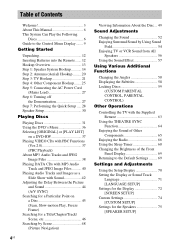
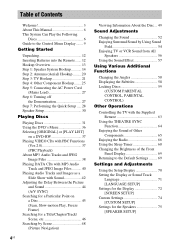
... Manual 6 This System Can Play the Following
Discs 6 Guide to the Control Menu Display........ 9
Getting Started
Unpacking 12 Inserting Batteries into the Remote..........Settings ......... 69
Settings and Adjustments
Using the Setup Display 70 Setting the Display or Sound Track
Language 71 [LANGUAGE SETUP] Settings for the Display 72 [SCREEN SETUP] Custom Settings 74 [CUSTOM SETUP] Settings...
Operating Instructions (Main Stereo System) - Page 6


... and JPEG image files)
* MP3 (MPEG1 Audio Layer 3) is the model used in this manual are for DAVDX170 and DAV-DX250. audio CD format - Symbol
Meaning
Functions available for DVD VIDEOs, ...CDs
The system can also use the controls on the remote. About This Manual
• The instructions in the following formats: - DAV-DX170 is a standard format defined by ISO/MPEG which compresses...
Operating Instructions (Main Stereo System) - Page 11


... on the screen.
[EFFECT] (page 44) Selects the effects to be used for which the slides are using. [CUSTOM] Setup In addition to the Quick Setup setting, you can adjust various other settings. [RESET] Returns the settings in green when you select any item except [OFF]
([PROGRAM], [SHUFFLE], [REPEAT], [A/V SYNC] only). The [ORIGINAL/PLAY LIST...
Operating Instructions (Main Stereo System) - Page 13


...sound of this system and output from the TV screen; Getting Started
Hookup Overview
Perform all connections and settings by this system. "Step 1: Speaker System Hookup" (page 14) "Step 2: Antenna (Aerial) ... (page 27) "Step 6: Turning off the Demonstration" (page 27) "Step 7: Performing the Quick Setup" (page 28)
Video signal is sent to the TV, and is output from the speakers of other ...
Operating Instructions (Main Stereo System) - Page 29


...
distance from the listening position, then press ENTER.
You can set from 0.0 to 7.0 meters (0 to select [QUICK], then press
ENTER.
Quick Setup is
in any Step.
29US You can set from 0.0 to 7.0 meters (0 to change each setting, see "Using the Setup Display" (page 70).
SPEAKER SETUP SIZE: DISTANCE: LEVEL(FRONT): LEVEL(SURROUND): TEST TONE: OFF
FRONT...
Operating Instructions (Main Stereo System) - Page 30


...the system. The front speakers can be installed near a TV set once, then turn down the volume on again after 15 to 23 ft) (A) from the TV set .
As the surround speakers are magnetically ...on certain types of TV sets. If color irregularity is observed...
Place the speaker further away from the listening position. Turn off the TV set . Speaker Setup
Positioning the speakers
For the...
Operating Instructions (Main Stereo System) - Page 33


... may playback other recorded discs from the same resume point. To enjoy a disc that is played before by arranging the order of a disc in [CUSTOM SETUP] is set to create your own program (Program Play)
(VIDEO CD, CD only)
You can play from the beginning of the programmed tracks
4 Press c. To play...
Operating Instructions (Main Stereo System) - Page 64


...Operating for the THEATRE SYNC function
Point the remote to the direction of your TV.
If this system, then press THEATRE SYNC once. Set your SONY TV and this system, changes the system ...transmit time (see the instructions of TV and this function does not work, change the transmit time
Press and hold TV/VIDEO while entering the code for North American models. For details, see the...
Operating Instructions (Main Stereo System) - Page 65
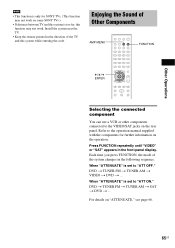
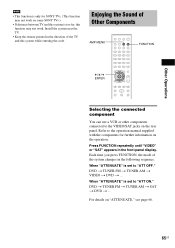
... manual supplied with the components for SONY TVs. (This function may not work on some SONY TVs.)
• If distance between TV and this system is too far, this system while entering the code.
When "ATTENUATE" is set to the VIDEO/SAT jacks on the rear panel.
Install the system near the TV.
• Keep the remote...
Operating Instructions (Main Stereo System) - Page 67


....
2 Press PRESET + or - To listen to non-preset radio stations
Use manual or automatic tuning in one name can be set to either 10 kHz or 9 kHz. For automatic tuning, press and hold TUNING...be no more than one preset station. Naming preset stations
You can enter a name for Middle Eastern model) The AM tuning interval can check the frequency by pressing
VOLUME +/-.
While holding down > (on...
Operating Instructions (Main Stereo System) - Page 72


... picture (still picture) appears, but only when the jacket picture is already recorded on the country model.
[4:3 LETTER BOX]
Select this when you play back a CD or DATA CD (MP3 audio) for the Display
[SCREEN SETUP]
Choose settings according to the TV to turn off the screen saver.
x [SCREEN SAVER] The screen saver...
Operating Instructions (Main Stereo System) - Page 73


.... Use this to watch 4:3 aspect ratio progressive signals.
Adjust this when the picture becomes too white.
Use this when you set [TV TYPE] in [SCREEN SETUP] to [16:9] (page 72).
Note
• This setting is effective only when "P AUTO (PROGRESSIVE AUTO)" or "P VIDEO (PROGRESSIVE VIDEO)" is effective only when you can change the...
Operating Instructions (Main Stereo System) - Page 80


...; Check the speaker connections and settings. • Make sure the sound field function is on (page 54). • Depending on the source, the effect of [SCREEN SETUP], the picture does not fill the...remote sensor on the disc, the sound may cause damage to [STEREO] by scanning preset stations). If you still experience problems even when you play CD-ROMs, etc. (page 6). • The region code...
Operating Instructions (Main Stereo System) - Page 81


...setting, re-load the disc or turn the system off subtitles. A disc cannot be ejected and "LOCKED" appears in the front panel display.
• Contact your Sony dealer or local authorized Sony service facility.
[Data error....
• In the Setup Display, select the desired... the system or the remote and then start playing from...been selected.
See the operating manual that conforms to perform some...
Sony HCD-DX170 Reviews
Do you have an experience with the Sony HCD-DX170 that you would like to share?
Earn 750 points for your review!
We have not received any reviews for Sony yet.
Earn 750 points for your review!
