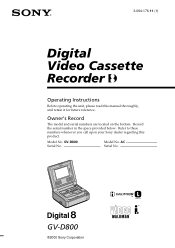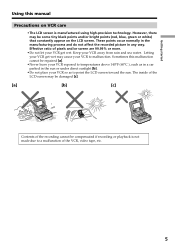Sony GVD800 - Video Walkman Support and Manuals
Get Help and Manuals for this Sony item

Most Recent Sony GVD800 Questions
Help! Casset Won Come Out!!
HELP! Me Video walkman's ejecting will not bring the casset up, and out.
HELP! Me Video walkman's ejecting will not bring the casset up, and out.
(Posted by spencernicktim 11 years ago)
Hi - I Am In Singapore Can I Play Old Hi-8 Pal Sys On The Gvd800-ntsc
(Posted by kokkeong 13 years ago)
Sony GVD800 Videos
Popular Sony GVD800 Manual Pages
Sony GVD800 Reviews
We have not received any reviews for Sony yet.