Sony GDM-5510 Support and Manuals
Get Help and Manuals for this Sony item
This item is in your list!

View All Support Options Below
Free Sony GDM-5510 manuals!
Problems with Sony GDM-5510?
Ask a Question
Free Sony GDM-5510 manuals!
Problems with Sony GDM-5510?
Ask a Question
Popular Sony GDM-5510 Manual Pages
Installation Guide - Page 2
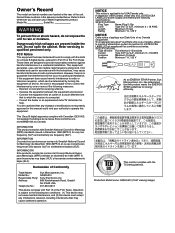
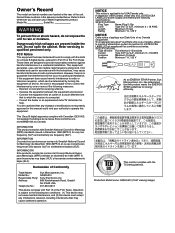
... guarantee that interference will not occur in this manual could void your dealer regarding this product meets the ENERGY STAR guidelines for a Class B digital device, pursuant to radio communications. has determined
that this product.
Model No. Increase the separation between the equipment and receiver. - GDM-5510 Sony Electronics Inc. 680 Kinderkamack Road, Oradell NJ 07649...
Installation Guide - Page 3
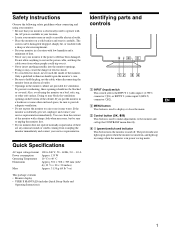
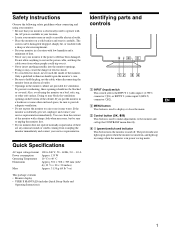
...service representative immediately. If the monitor accidentally gets wet, unplug it and contact your monitor near water. Identifying parts... monitor to rain or use your service representative. Quick Specifications
AC input voltage/current Power consumption...8226; Monitor display • USER'S MANUALS (includes Quick Setup Guide and
Operating Instructions).
Doing so may create the danger ...
Installation Guide - Page 4


.... If you
replaced an old monitor...Troubleshooting section in the "Operating Instructions" on ." • Check that the graphic board is completely seated in power saving mode. Before contacting your service representative for resolving most monitor problems.
2 Setup
This monitor works with a 13W3 video output
Troubleshooting...setting is correct. • Check that the video input connector's pins...
Installation Guide - Page 24
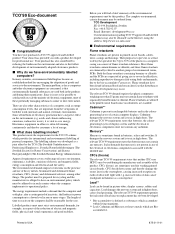
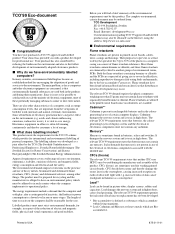
...of the reduction of a computer, such as a consequence. The main problem, as far as computers and other electronics equipment are concerned, is ... which provides for encouraging the adaptation of goods and services to satisfactorily recycle the majority of electronics equipment, most...permits the inclusion of lead since no replacement has yet been developed.
* Bio-accumulative is vital to 30...
Operation Guide - Page 2


... color of the picture (COLOR 12 Additional settings (OPTION 14 Resetting the adjustments (RESET 14
Technical Features 15
Preset mode timing table 15 Power saving function 15
Troubleshooting 15
If thin lines appear on your screen (damper wires 15 On-screen messages 15 Trouble symptoms and remedies 17 Self-diagnosis function 19
Specifications 19
2
Operation Guide - Page 5
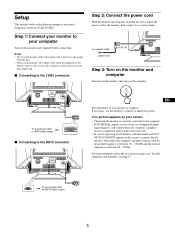
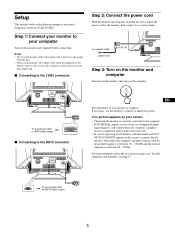
... signal cable connector as this model and OUT OF SCAN RANGE ...slot. • If you are replacing an old monitor with an HD15 ...Trouble symptoms and remedies" on the computer. AC IN
2 1
To a computer with platforms running at horizontal frequencies between 48 - 170 Hz.
Setup
This monitor works with a 13W3 video output
x Connecting to the HD15 connector
AC IN
2 1
EN
The installation...
Operation Guide - Page 13


...
The sRGB color setting is restored, the picture reappears on the screen.
2 Move the control button up or down to gradually lose brilliance over several years of service. However, in ...T : MENU
Note Your computer and other connected products (such as a printer), must set your computer's power saving settings to be in greater detail by selecting the EXPERT mode.
1 Press the MENU button....
Operation Guide - Page 15
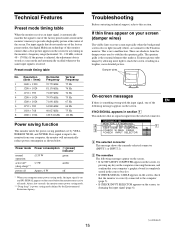
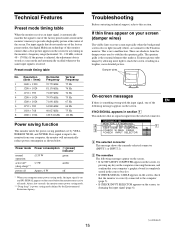
...screen especially when the background screen color is input to stabilize the aperture grille. Troubleshooting
Before contacting technical support, refer to the computer (page 5). • If CHECK INPUT SELECTOR appears ...75 Hz 112 Hz
Power saving function
This monitor meets the power-saving guidelines set by the Environmental Protection Agency.
This is something wrong with the input signal...
Operation Guide - Page 16
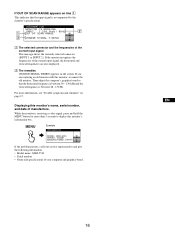
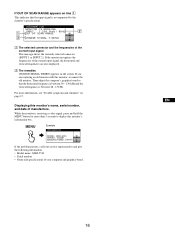
... the problem persists, call your service representative and give the following information. • Model name: GDM-5510 • Serial number • Name and specifications of the current input signal This message shows the currently selected connector (INPUT 1 or INPUT 2). While the monitor is receiving a video signal, press and hold the MENU button for more information, see "Trouble...
Operation Guide - Page 17


...electric or magnetic fields such as other equipment, please refer to the connected equipment's instruction manual. Trouble symptoms and remedies
If the problem is correct (page 6). • Check that the video input connector's pins ...moire is minimal, or set CANCEL
MOIRE to the left or right. Use the self-diagnosis function (page 19) if the following .
If you
replaced an old monitor with ...
Operation Guide - Page 19
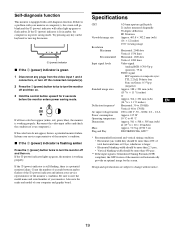
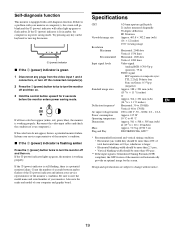
...turn the monitor off and then on .
x If the ! (power) indicator is a problem with a self-diagnosis function. If the ! (power) indicator lights up green or flash ...flashes of the ! (power) indicator and inform your service representative of your computer(s). Also note the make and model of the monitor's condition. Design and specifications are subject to 40 °C
Dimensions
Approx. 501...
Operation Guide - Page 128
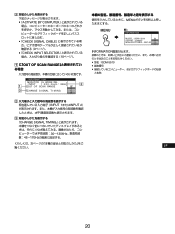
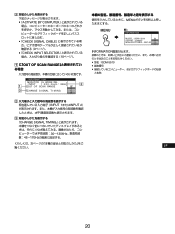
... 2ʣ
3
ʮCHANGE SIGNAL TIMING
30ʙ130kHz 48ʙ170Hz
MENUϘλϯΛ5ඵҎ্ԡ͠
MENU
b
ྫɿ
INFORMATION
MODEL : GDM 5510
W
SER NO : 1234567
R
MANUFACTURED : 2001-52 G
B
INFORMATION
GDM-5510
ͱ໊শ
JP
20
Operation Guide - Page 146


...!=
3
=`e^kdb=pfdk^i=qfjfkd =
!"K=
=
!= =
!=
=
=
!=
= ===
===
!=PMJNPMâeò =
=
!=QUJNTMeò =
=
=
=
=
!K
=
=NT
!"K
!= I= =
!= =
=
=
=
==
==
=
!= =jbkrE
!= =
=
F=
=R
!"K
MENU
b
INFORMATION
MODEL : GDM 5510
W
SER NO : 1234567
R
MANUFACTURED : 2001-52 G
B
=
!= =
=
=
!= =
=
!K
•
W=dajJRRNM
•=
•=
!=
=
=
=
16
KR
Sony GDM-5510 Reviews
Do you have an experience with the Sony GDM-5510 that you would like to share?
Earn 750 points for your review!
We have not received any reviews for Sony yet.
Earn 750 points for your review!


