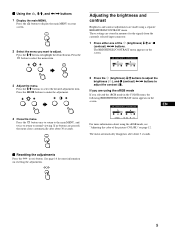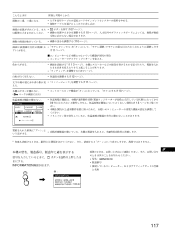Sony GDM-5410 Support and Manuals
Get Help and Manuals for this Sony item
This item is in your list!

View All Support Options Below
Free Sony GDM-5410 manuals!
Problems with Sony GDM-5410?
Ask a Question
Free Sony GDM-5410 manuals!
Problems with Sony GDM-5410?
Ask a Question
Popular Sony GDM-5410 Manual Pages
Operation Guide - Page 1
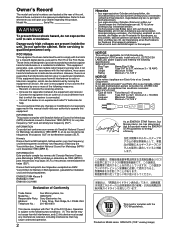
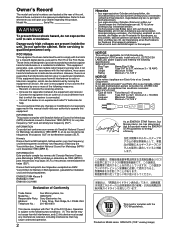
... following
specifications:
SPECIFICATIONS
Plug Type
Nema-Plug 5-15p
Cord
Type SVT or SJT, minimum 3 × 18 AWG
Length
Maximum 15 feet
Rating
Minimum 7 A, 125 V
NOTICE
Cette notice s'applique aux Etats-Unis et au Canada
uniquement.
Refer servicing to rain or moisture. Operation is subject to operate this equipment. Model No.:
GDM-5410
Responsible Party: Sony Electronics...
Operation Guide - Page 2
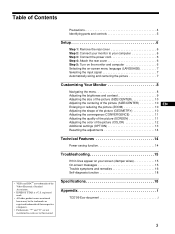
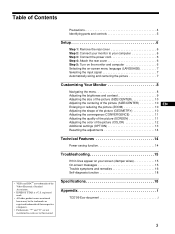
...8226; ENERGY STAR is a U.S.
Precautions 4 Identifying parts and controls 5
Setup 6
Step 1: Remove the rear cover 6 Step ...settings (OPTION 13 Resetting the adjustments 14
Technical Features 14
Power saving function 14
Troubleshooting 15
If thin lines appear on your screen (damper wires 15 On-screen messages 15 Trouble symptoms and remedies 16 Self-diagnosis function 18
Specifications...
Operation Guide - Page 5
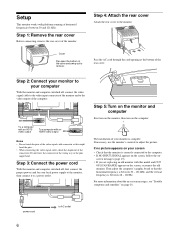
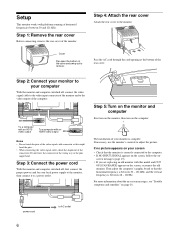
Setup
This monitor works with platforms running at the bottom of the cover and swing out to remove. Step 4: Attach the rear cover
Attach the rear cover to AC outlet
If no picture appears on your monitor is complete. For more information about the on-screen messages, see "Trouble...computer. The installation of the monitor. screen messages (page 15). • If you are replacing an old ...
Operation Guide - Page 9


Then press the Adjusting the size of the picture (SIZE/CENTER)
This setting is stored in memory for vertical adjustment. The SIZE/CENTER menu appears on the screen.
2 Press the m/M buttons to select for horizontal adjustment, or for ...
Operation Guide - Page 10


... of the red, green, and blue color signals. If you to select the desired adjustment item. Then press the Adjusting the convergence (CONVERGENCE)
The CONVERGENCE settings allow you see red or blue shadows around letters or lines, adjust the convergence. These...
Operation Guide - Page 11
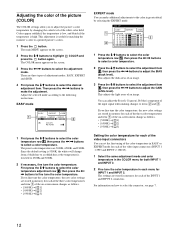
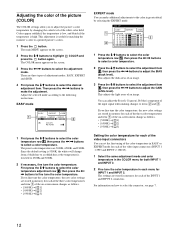
The COLOR menu appears on the screen.
2 Press the m/M buttons to highlight press the button again. Adjusting the color of the picture (COLOR)
The COLOR settings allow you to a printed picture's colors.
1 Press the button. COLOR and
3 Press the
This adjustment is high. The main MENU appears on the screen. Colors ...
Operation Guide - Page 12
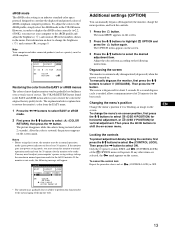
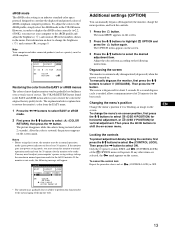
... products. sRGB mode
The sRGB color setting is an industry standard color space protocol designed to correlate the displayed and printed colors of service. To adjust the colors to restore the...menu.
Note Your computer and other connected products (such as a printer), must set your computer to the sRGB profile and adjust the brightness ( ) and contrast (6) to change the brightness ( ...
Operation Guide - Page 13


... off
< 1 W
off
* When your computer enters the "active off" mode, the input signal to the monitor is set to ON.
(CONTROL
Technical Features
Power saving function
This monitor meets the power-saving guidelines set by VESA, ENERGY STAR, and NUTEK. Note that the following three reset methods.
After an interval, the monitor...
Operation Guide - Page 14
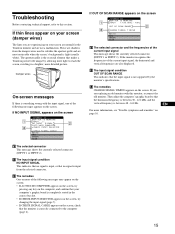
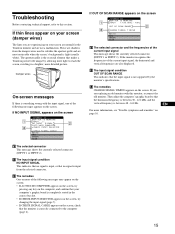
... information, see "Trouble symptoms and remedies"...wires used to stabilize the aperture grille and are replacing an old monitor with the input signal, one...that makes a Trinitron picture tube unique by the monitor's specifications.
3 The remedies
CHANGE SIGNAL TIMING appears on the screen...Troubleshooting
Before contacting technical support, refer to this monitor, reconnect the
old monitor.
Operation Guide - Page 15


... effect or set CANCEL MOIRE to the connected equipment's instruction manual.
xProblems caused...picture.
Trouble symptoms and remedies
If the problem is caused...input connector pins are supported by this monitor, ...replaced an old monitor with this
monitor. xProblems caused by the connected computer or other equipment • Check your graphics board manual for the proper monitor setting...
Operation Guide - Page 16
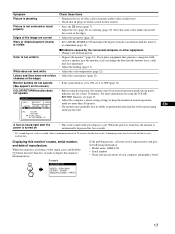
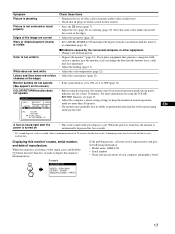
... the monitor* (page 13). Wavy or elliptical pattern (moire) • Set CANCEL MOIRE to the edges.
xProblems caused by the connected computer or other ...MODEL : GDM 5410 SER NO : 1234567 MANUFACTURED : 1999-52
If the problem persists, call your service representative and give the following information. • Model name: GDM-5410 • Serial number • Name and specifications...
Operation Guide - Page 17
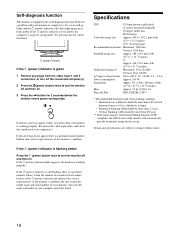
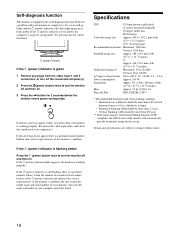
...service representative of the monitor's condition.
If there is a problem with a self-diagnosis function.
If the 1 (power) indicator is flashing amber Press the 1 (power) button twice to note the model...computer(s). 2 Press the 1 (power) button twice to change without notice.
18 Specifications
CRT
0.24 mm aperture grille pitch
21 inches measured diagonally
90-degree deflection
FD ...
Operation Guide - Page 18
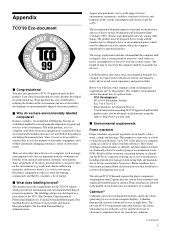
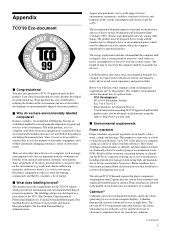
...x Why do we have a negative effect on the environment (e.g. The main problem, as far as computers and other electronics equipment are concerned, is obliged to... environmental demands, for the TCO'99 scheme which must be reasonable for encouraging the adaptation of goods and services to 30% of the plastic in respect of the reduction of these potentially damaging substances sooner or later ...
Sony GDM-5410 Reviews
Do you have an experience with the Sony GDM-5410 that you would like to share?
Earn 750 points for your review!
We have not received any reviews for Sony yet.
Earn 750 points for your review!