Sony FWD-32LX1R Support and Manuals
Get Help and Manuals for this Sony item
This item is in your list!

View All Support Options Below
Free Sony FWD-32LX1R manuals!
Problems with Sony FWD-32LX1R?
Ask a Question
Free Sony FWD-32LX1R manuals!
Problems with Sony FWD-32LX1R?
Ask a Question
Popular Sony FWD-32LX1R Manual Pages
Operating Instructions - Page 2


... OF EXPLOSION IF BATTERY IS REPLACED BY AN INCORRECT TYPE. For customers in Canada
This class B digital apparatus complies with Part 15 of fire or electric shock, do not open the cabinet.
Refer servicing to comply with the instructions, may come out of Conformity
Trade Name:
SONY
Model:
FWD-40LX1/32LX1R
Responsible Party: Sony Electronics Inc. This equipment has...
Operating Instructions - Page 10


...installed in the standby mode, no signal is attached to this slot. The OPTION2 slot is the same as BKM-FW32 or BKM-FW50 into this slot for system expansion, BKM-FW series, refer to each instruction manual...Inputs an audio signal. A blank panel is output from the RGB/COMPONENT OUT.
• For details on installation, consult your Sony dealers.
Connects to the synchronization signal ...
Operating Instructions - Page 11
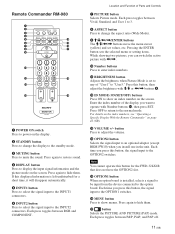
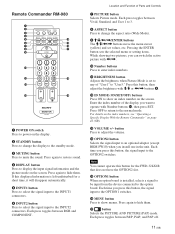
... to mute the sound. Each press toggles between RGB and COMPONENT. Location and Function of Parts and Controls
7 PICTURE button Selects Picture mode. Press again to restore sound.
4 DISPLAY ... aspect ratio (Wide Mode).
9 M/m/ Remote Commander RM-980
1
2
MUTING DISPLAY STBY ON
3
4
5
qf
6
qg
7
qh
8
qj
9
ENTER
123
0
456
789
qa
0
qk
qs
ON SET
qd
ql
MONITOR
RM-980
1 POWER...
Operating Instructions - Page 15
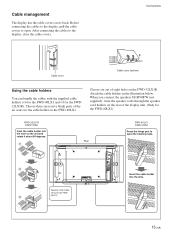
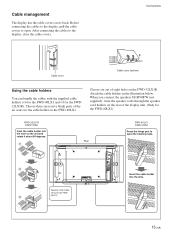
... the slits.
1 2
15 (GB)
Attach the cable holders in the illustration below. Choose six out of the display unit. (Only for the FWD32LX1R).
Cable management
The display has the cable covers on the FWD-32LX1R. Before connecting the cables to the display, pull the cable covers to the display, close the cable covers.
Operating Instructions - Page 18


...set to 575/50I or 480/60I. CUSTOM SETUP
Power Saving: Speaker Out: Closed Caption: Display: Color Matrix HD Mode: RGB Mode Sync Mode: Illumination: Remote
Standard Off Off Off
1080i
H/Comp High
Select
Set... not be displayed.
• Signals of the synchronous mode can be supported only with INPUT2.
• Sync Mode settings cannot be resumed when you power on the unit or switch the input...
Operating Instructions - Page 19


... Shut Off: Security Lock: Information All Reset IP Address Setup Speed Setup
English Auto Off Off
Select
Set ENTER
Exit MENU
Note
"IP Address Setup" and "Speed Setup" appear on the menu only when an option adaptor with the display. For details, see "Operating a Specific Display With the Remote Commander" on the display unit. Color System Selects...
Operating Instructions - Page 20


... this item set to On, requires a password to
set an IP address. INITIAL SETUP/INFORMATION Information
Model Name: Serial Number: Operation Time: Software Version: IP Address:
Select
Set ENTER
Exit MENU...setting. Note
The Index Number will not be reset. For details, see "Setting the Security Lock" on or off at which the power is installed into the OPTION1 slot. IP Address Setup Sets...
Operating Instructions - Page 30


... Pixel: H Size: H Shift: V Size: V Shift:
Cancel 2O8K 1344 50 50 50 50
Select
Set ENTER
Exit MENU
(2) Select "OK" with M/m and press
ENTER. The following appears on the screen.
All ...size or position of the picture separately. In such cases, adjust the dot phase manually. Adjusting manually (1) Select the item you have used Auto Adjust.
The following menu appears on ...
Operating Instructions - Page 38


... to set as you can set for "Every day" is displayed for the clock.
• The time set a specific time ...password set the On Time, change to set the minute and press ENTER.
6 Set the Off Time as the factory preset password. When "Day of Week" is selected, you set , the user is prompted to enter a new password appears on .
Password required for power-on the screen. (Enter a password...
Operating Instructions - Page 39


... Lock enabled! In such a situation, confirm the setting values and set for re-confirmation.
Security authentication
Enter the password that is installed into the OPTION1 slot in the INITIAL SETUP/INFORMATION menu.
39 (GB)
When the setting is completed by selecting "Execute" and pressing ENTER.
INITIAL SETUP/INFORMATION
Language: Color System: Auto Shut Off: Security...
Operating Instructions - Page 40


...(0 to be set manually. Setting an IP address and communication speed
3 Select "IP Address Setup" with M/m on the display unit or numeric keys on the remote commander and press ENTER or ,. An IP address is already used for the first box
with M/m and press
ENTER. Select "OK" and press ENTER.
Error 1
Error 2
Error 3 Error 4 Error 5 Error 6 Error 7
Communication error between the display...
Operating Instructions - Page 43


...to 140 MHz
Panel system a-Si TFT Active Matrix LCD
Panel
Display resolution 1366 dots (horizontal) × 768 lines
(vertical)
FWD-40LX1:
Pixel pitch
0.648 (horizontal) × 0.648
(vertical) mm (1⁄32 × 1⁄32 inches)
Picture size
885 (horizontal) × 498 (vertical)
mm (34 7⁄8 × 19 5⁄8 inches)
Panel size
40-inch (diagonal 1016 mm)
FWD-32LX1R: Pixel...
Operating Instructions - Page 44


Specifications
Mass
FWD-40LX1:
27.5 kg (60 lb 10 oz)
FWD-32LX1R:
17.5 kg (38 lb 9 oz)
Supplied accessories
AC power cord (1)
AC plug holder (2)
Cable holder FWD-40LX1: (4)
FWD-32LX1R: (6)
Digital RGB (DVI-D) Signal...(1)
BNC-RCA adaptor (1)
Remote Commander RM-980 (1)
Size AAA (R03) batteries (2)
Operating instructions (1)
Optional accessories Display stand SU-42FW/32FW Speaker SS-...
Brochure - Page 1


... applications. Flexible networking options let you centrally control, deliver and troubleshoot digital content across to hundreds of three elegant colors including pearl white adds upscale refinement to any interior.
Fast video response time ensures crisp streaming video. FWD-32LX1R
LCD Pro Display
Sony Large Panel LCD Displays incorporate WEGA Engine™ technology to one or hundreds...
Brochure - Page 2


FWD-32LX1R
LCD Pro Display
specifications
Screen Size: 32.0" Audio Power Output: 14W Total (7Wx2 Digital
AMP) Cable Management System: Yes On Screen Controls: Yes Wall/Arm Mount: Yes Multiple Language Display: English, French,
Spanish, Italian, German, Japanese, Dutch, Swedish, Russian, Chinese Picture and Picture: Yes HDMI™ Technology: Yes (Video thru DVID and Audio thru RCA...
Sony FWD-32LX1R Reviews
Do you have an experience with the Sony FWD-32LX1R that you would like to share?
Earn 750 points for your review!
We have not received any reviews for Sony yet.
Earn 750 points for your review!
