Sony DWTB01/E3040 Support and Manuals
Get Help and Manuals for this Sony item
This item is in your list!

View All Support Options Below
Free Sony DWTB01/E3040 manuals!
Problems with Sony DWTB01/E3040?
Ask a Question
Free Sony DWTB01/E3040 manuals!
Problems with Sony DWTB01/E3040?
Ask a Question
Popular Sony DWTB01/E3040 Manual Pages
Brochure (DWX Spec Sheet) - Page 2


...part without notice. and the Sony make.believe logo are trademarks of their respective owners. All other trademarks are subject to 72 MHz l Frequency Code
US model: U14/U30/U42
DWA-01D
Digital Wireless Adapter
l Support... mW/1 mW l Frequency Code
US model: U14/U30/U42
CU-C31
Capsule Unit
l Condenser type l Cardioid l 60 Hz - 20 KHz
Transmitter
DWT-B01/E
Digital Wireless Transmitter
l ...
Product Information Document (Digirtal Wireless System Integration Guide) - Page 4
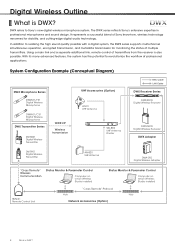
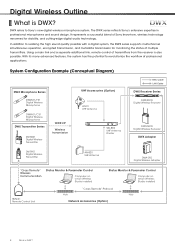
... of transmitters from the receiver is also possible. In addition to Sony's new digital wireless microphone system. System Configuration Example (Conceptual Diagram)
DWX Microphone Series
DWM-01/F31 Digital Wireless Microphone
DWM-01/C31 Digital Wireless Microphone
DWX Transmitter Series
DWT-B01 Digital Wireless Transmitter
WiDIF-HP
Wireless transmission
UHF Accessories (Option)
AN...
Product Information Document (Digirtal Wireless System Integration Guide) - Page 5


... Digitally modulated coded audio
Encrypted... intercepted by Sony. Simultaneous Multi... and supports simultaneous ...Specifications Sampling frequency Quantization Frequency response Dynamic range THD Occupied bandwidth Modulation principle Audio latency
48 kHz 24 bit 20 Hz - 22 kHz 106 dB typ. (A-weighted) 0.03% or better 192 kHz or less π/4 Shift QPSK 3.4 milliseconds **
** When DWM-01, DWT-B01...
Product Information Document (Digirtal Wireless System Integration Guide) - Page 6


...installed that allows transmitters to an earlier state. Create an error...DWT-B01
Ethernet Hub
LAN Cable
Stage
Meta Data on WiDIF-HP
AN-01 DWR-R01D BNC Cable
Control Data on the computer monitor. Save configuration data and monitor setting...audio quality, and other features of reception problems.
6
What Is Cross Remote?
The service area range is about 10 meters from...
Product Information Document (Digirtal Wireless System Integration Guide) - Page 15


...DWT-B01) Transmitter name Battery status RF power setting Attenuator level setting Low-cut filter setting Continuous operation time
Using metadata
Metadata can be used for setup... meter condition indication
Transmission battery indication
RF level meter
Model name Input level Attenuator level
Transmission battery indication
Example for...
Product Information Document (Digirtal Wireless System Integration Guide) - Page 20
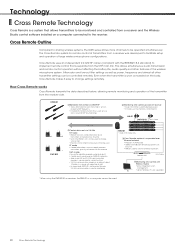
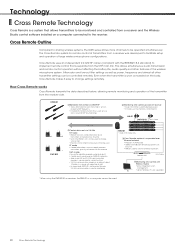
... Studio control software installed on a computer connected to change settings remotely. Cross Remote...DWT-B01
Metadata transmitted via internal 2.4 GHz antenna Both modes Transmitter identifies received control data by ID Control results are supported...Area where UHF and 2.4 GHz communication overlaps is service area for control functions 2.4 GHz communication...
Product Information Document (Digirtal Wireless System Integration Guide) - Page 49


... be determined in reception degradation, due to change settings also after installation. (AN-820 supports Auto only.)
Making and Checking RF Settings (UHF)
49 Recommended TX to antenna distance for...System
Antenna installation and setup
9 Power up only the desired channel TX and establish a setup simulating the expected conditions during actual operation.
If the TX is the DWT-B01, it should...
Product Information Document (Digirtal Wireless System Integration Guide) - Page 51


... following, changing the TX RF power for checking. If the TX is the DWT-B01, it should be constantly on the hip.
* Equipment other hand, changing the RX attenuator setting can first perform steps 3 to 5 by changing the RX attenuator setting only, and then change the TX RF power and repeat steps 3 to 6 in...
Product Information Document (Digirtal Wireless System Integration Guide) - Page 52
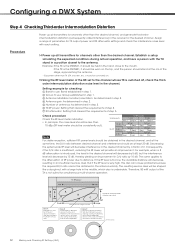
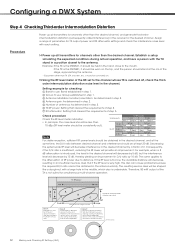
...-order intermodulation distortion (subsequently called interference) in the receiver for the desired channel. If the TX is the DWT-B01, it should be held in the channel. Setting example for TX output power and RX attenuator settings and check the interference noise level with a large hole in the middle, which also is switched off...
Product Information Document (Digirtal Wireless System Integration Guide) - Page 53


... safety, operation in one or more specific channels with lots of movement, to enlarge the service area for stable operation. With setting 3, the transmitter output is achieved, the service area for other channels should then select the optimal parameters for the desired channel.
It is the DWT-B01, it should stand at the rim of...
Product Information Document (Digirtal Wireless System Integration Guide) - Page 78
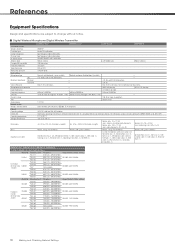
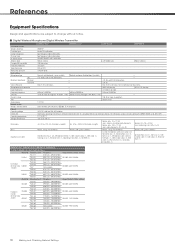
...Operating Instructions (1)
Spare battery case (1), Soft case (1), USB adapter cable (1), USB cable (1), Warranty Card (1)
DWM-01/F31, DWM-01/C31, DWT-B01/E, DWT-P01/E
Carrier frequencies and channel steps
Model No. See frequency information below . antenna and other protruding parts) Approx. 63 × 188 × 17 mm (excl. References
Equipment Specifications
Design and specifications are...
Product Information Document (Digirtal Wireless System Integration Guide) - Page 79
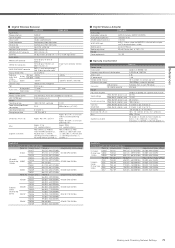
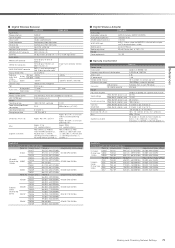
...Checking Network Settings
79
Sensitivity
20 dBμ or lower (bit error rate 1 ... (2), Screws (1 set), Safety wire (1), Operating Instructions (1), CD-ROM (1), Warranty booklet (1)
DWR-S01D
Carrier frequencies and channel steps
Model No. antenna and other protruding parts) Approx. 88 ...8-pin (accepts PoE power) EIAJ-type4
Conforms to IEEE802.3af (supports mode A and B) 48 V DC 12 V DC 50 mA ...
Product Manual (DWT-B01 Ops Man) - Page 1
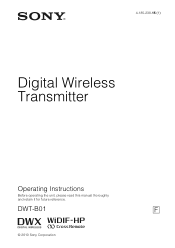
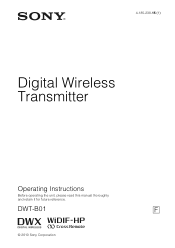
4-185-238-15 (1)
Digital Wireless Transmitter
Operating Instructions
Before operating the unit, please read this manual thoroughly and retain it for future reference. DWT-B01
F
© 2010 Sony Corporation
Product Manual (DWT-B01 Ops Man) - Page 2


... and, if not installed and used in a particular installation. Take care not to burn your authority to provide reasonable protection against harmful interference in this manual could result in the device exceeding the RF exposure requirements and void user's authority to Part 15 of Conformity Trade Name: SONY Model: DWT-B01/DWT-B01 (F) Responsible Party: Sony Electronics Inc.
Operation...
Product Manual (DWT-B01 Ops Man) - Page 28


Specifications
Transmitting section
Oscillator type Crystal-controlled PLL synthesizer
RF power output 1 mW/10 mW/50 mW (e.r.p) selectable
Antenna type λ/4 flexible wire
Occupied RF bandwidth 192 kHz or less
Audio delay 1.5 ms
Allowable deviation of transmission frequency
±6.5 ppm Type of portable telephones and other communication devices near the DWT-B01 be turned...
Sony DWTB01/E3040 Reviews
Do you have an experience with the Sony DWTB01/E3040 that you would like to share?
Earn 750 points for your review!
We have not received any reviews for Sony yet.
Earn 750 points for your review!
