Sony DR-BT10CX Support and Manuals
Get Help and Manuals for this Sony item
This item is in your list!

View All Support Options Below
Free Sony DR-BT10CX manuals!
Problems with Sony DR-BT10CX?
Ask a Question
Free Sony DR-BT10CX manuals!
Problems with Sony DR-BT10CX?
Ask a Question
Sony DR-BT10CX Videos
Popular Sony DR-BT10CX Manual Pages
Limited Warranty (U.S. Only) - Page 1
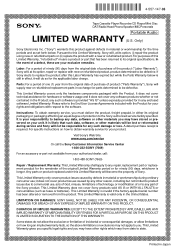
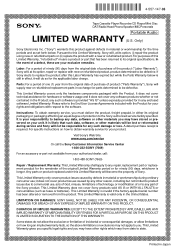
... option, (i) repair the product using new or refurbished parts or (ii) replace the product with respect to backup any such damage or loss.
It is still in effect, it does not cover any software products whether or not contained in material or workmanship during service and Sony will , at its original specifications. LIMITATION ON DAMAGES: SONY SHALL...
Operating Instructions - Page 1
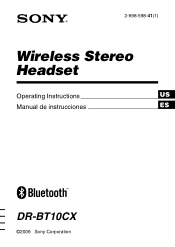
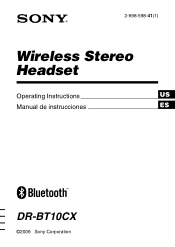
2-698-598-41(1)
Wireless Stereo Headset
Operating Instructions
US
Manual de instrucciones
ES
DR-BT10CX
©2006 Sony Corporation
Operating Instructions - Page 2
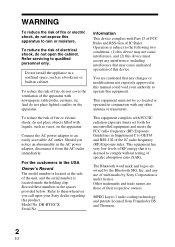
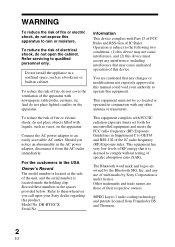
... radiation exposure limits set forth for uncontrolled equipment and meets the FCC radio frequency (RF) Exposure Guidelines in Supplement C to comply without testing of specific absorption ratio (SAR). The Bluetooth word mark and logos are cautioned that it from Fraunhofer IIS and Thomson.
2
US
DR-BT10CX Serial No.
You are owned by Sony Corporation is located...
Operating Instructions - Page 4


Thank you for purchasing this Sony Wireless Stereo Headset. This unit uses BLUETOOTHTM wireless technology. • You can enjoy music from your BLUETOOTH device capable of
transmitting music. • You can enjoy hands-free talking with your BLUETOOTH mobile phone
inside your bag. • You can charge the unit using the supplied battery charging stand.
Welcome...
Operating Instructions - Page 5


... connection to make and receive a call by operating unit. Music c Page 13 - 14
Voice
5 c Page 16 - 17
US Connection
BLUETOOTH connection When the unit is no need for pairing again.
BLUETOOTH mobile phone, etc. Pairing
V Listening to music
Wireless Stereo Headset
c Page 9
VCalling
BLUETOOTH connection Operate the BLUETOOTH device to the recognized mobile phone automatically.
Operating Instructions - Page 8


... for replacement of use any other AC power adaptor.
Do not use . Consult your nearest Sony dealer....pairing.
Checking the remaining
battery When pressing the POWER button while the unit is turned on ambient temperature or conditions of the rechargeable battery. • Avoid exposure to )
100 hours
* Time stated above -mentioned temperature range. In this unit detects a problem...
Operating Instructions - Page 10


... instructions supplied with a BLUETOOTH device whose Passcode is
required on the display of some BLUETOOTH devices.
* Passcode may pair the device by setting both this unit and the connecting device to detect this unit is complete.
Note Passcode of detected devices or that cannot display a list of this unit. This unit memorizes the device as "DR-BT10CX...
Operating Instructions - Page 13


... connection to A2DP (Advanced Audio Distribution Profile)* by operating the BLUETOOTH device. • This unit cannot control music playback functions of the BLUETOOTH device by connecting the
unit to a BLUETOOTH device using HSP (Headset Profile)*, sound quality will be set independently.
button
POWER button VOL + button
Check the following before operating the unit.
-
Continued...
Operating Instructions - Page 15
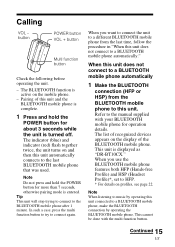
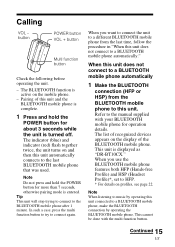
..., otherwise pairing mode is entered. In such a case, press the multi function button to try to the last BLUETOOTH mobile phone that was used. The list of recognized devices appears on and then this unit does not connect to the manual supplied with the multi function button. Calling
VOL - The BLUETOOTH function is displayed as "DR-BT10CX...
Operating Instructions - Page 16
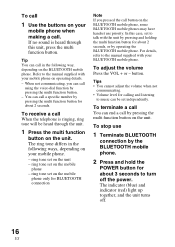
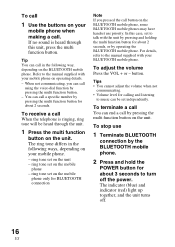
...the power. You can call a specific number by pressing and holding the multi function button for BLUETOOTH connection
Note If you can be set on the unit - To stop...manual supplied with your
mobile phone when making a call by operating the BLUETOOTH mobile phone. ring tone set on the BLUETOOTH mobile phone, some BLUETOOTH mobile phones may have handset use
1 Terminate BLUETOOTH...
Operating Instructions - Page 20


... on the setting. The sensitivity of BLUETOOTH communication will improve by BLUETOOTH SIG, and be enough depending on the device to provide a secure connection when the BLUETOOTH wireless technology is...unit at least 10 m (about 30 ft) away from a BLUETOOTH device may vary depending on the features or specifications of electronic medical devices. where inflammable gas is built into the...
Operating Instructions - Page 21


...and location where the equipment is being used. • If you experience discomfort after using the BLUETOOTH device, stop using .
• Clean the earbuds by hand-washing with a dry towel .... • Listening with this manual, please consult your hearing. Polarity of the plug
• If you clean them. Should any problem persist, consult your nearest Sony dealer. • Do not allow...
Operating Instructions - Page 23
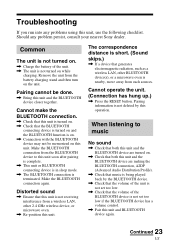
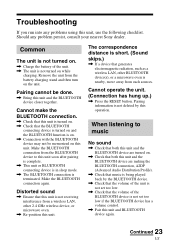
... that music is terminated. Pairing information is not deleted by the BLUETOOTH device.
, Check that the volume of the unit. , The unit is not turned on .
, Charge the battery of the unit is not turned on while
charging. Troubleshooting
If you run into any problem persist, consult your nearest Sony dealer.
When listening to this...
Operating Instructions - Page 24


...BLUETOOTH mobile phone if the BLUETOOTH mobile phone has a volume control. Low sound quality
, Switch the BLUETOOTH connection to A2DP (Advanced Audio Distribution Profile) when HSP (Headset ...setting. All pairing information is set. Low sound level
, Turn up the volume of this unit.
, Check that the volume of the unit is not set too low.
, Check that output of the BLUETOOTH mobile phone is set...
Operating Instructions - Page 25
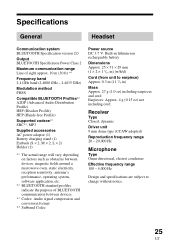
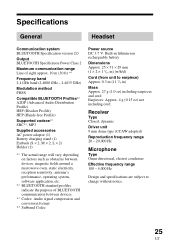
...BLUETOOTH Specification version 2.0
Output BLUETOOTH Specification Power Class 2
Maximum communication range Line of sight approx. 10 m (30 ft) *1
Frequency band 2.4 GHz band (2.4000 GHz - 2.4835 GHz)
Modulation method FHSS
Compatible BLUETOOTH Profiles*2 A2DP (Advanced Audio Distribution Profile) HSP (Headset Profile) HFP (Hands-free Profile)
Supported...
Type Closed, dynamic
Driver unit 9 mm dome...
Sony DR-BT10CX Reviews
Do you have an experience with the Sony DR-BT10CX that you would like to share?
Earn 750 points for your review!
We have not received any reviews for Sony yet.
Earn 750 points for your review!

