Sony DMXP01 Support and Manuals
Popular Sony DMXP01 Manual Pages
Product Brochure (Digital Portable Mixer) - Page 2
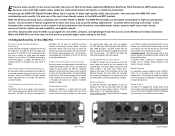
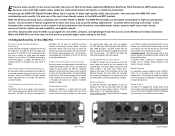
... function, digital cascade capability, and digital outputs. In addition, the DMX-P01 has a sampling rate that the mixer's audio level matches the level recorded to replace the entire meter. The LCD panel is also equipped with the parameters of one specific scene memory.
The DMX-P01 safeguards against this functionality and versatility is packaged into the world of portable digital-audio...
Product Brochure (Digital Portable Mixer) - Page 3
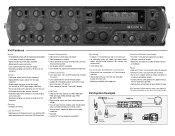
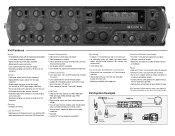
...DMX-P01
Headphones
Bodypack Transmitters
2-Ch Portable Receiver
Portable DAT Recorder
Camcorder ◗◗◗Features
Inputs • 4 microphone/line inputs with XLR type balanced connectors • +48 V power for each microphone input • Digital...dBFS • Displays setup menus and allows various parameter settings • Ten user-scene memory settings (each including level ...
Product Manual (DMX-P01 Digital Mixer Operations Manual) - Page 1
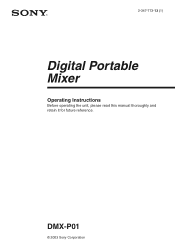
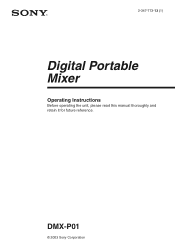
2-347-773-13 (1)
Digital Portable Mixer
Operating Instructions
Before operating the unit, please read this manual thoroughly and retain it for future reference.
DMX-P01
© 2003 Sony Corporation
Product Manual (DMX-P01 Digital Mixer Operations Manual) - Page 2
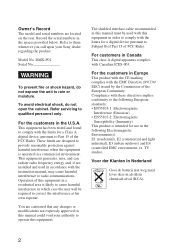
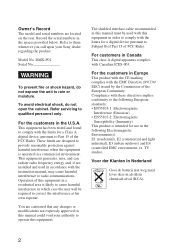
...digital device pursuant to rain or moisture. Model No. Refer servicing to comply with Canadian ICES-003. For the customers in the spaces provided below. Operation of FCC Rules. For the customers in Europe This product with the CE marking complies with this equipment.
TV studio). DMX-P01...conformity to Part 15 of the European Community. Compliance with the instruction manual, may ...
Product Manual (DMX-P01 Digital Mixer Operations Manual) - Page 3
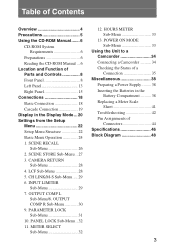
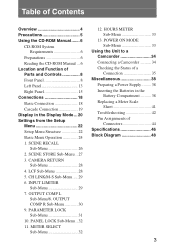
...Parts and Controls 8 Front Panel 8 Left Panel 13 Right Panel 15 Connections 18 Basic Connection 18 Cascade Connection 19 Display in the Battery Compartment .......... 38 Replacing a Meter Scale Sheet 41 Troubleshooting 42 Pin Assignments of a Connection 35
Miscellaneous 38 Preparing a Power Supply ......... 38 Inserting the Batteries in the Display Mode ... 20 Settings from the Setup...
Product Manual (DMX-P01 Digital Mixer Operations Manual) - Page 4


...DMX-P01 mixers can provide highly stable audio recording. Digital cascade
Since the unit is equipped with XLR type balanced connectors. Setup menus displayed on , as panel-lock, parameter lock, and so on the LCD allow to easily change various parameter settings... the output. Overview
The DMX-P01 is a portable digital mixer designed for various displays and easy setup
The LCD panel enables the...
Product Manual (DMX-P01 Digital Mixer Operations Manual) - Page 6
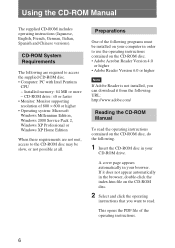
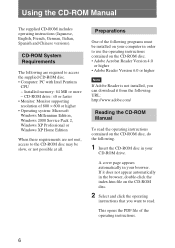
... • Monitor: Monitor supporting resolution of the operating instructions.
6 Installed memory: 64 MB or more...Service Pack 2, Windows XP Professional or Windows XP Home Edition
When these requirements are required to read. A cover page appears automatically in your browser.
If it from the following URL: http://www.adobe.com/
Reading the CD-ROM Manual
To read the operating instructions...
Product Manual (DMX-P01 Digital Mixer Operations Manual) - Page 13


...red. The OUTPUT COMP L and OUTPUT COMP R sub-menus of the SETUP menu allow you to make settings of both channels. When the input level exceeds the preset threshold level, .../limiters.
2 MASTER LINK switch Setting the switch to the output compressor/limiter.
3 L/R MASTER volume control Adjusts the output level. In this indicator lights to a UHF portable tuner WRR-860A/861A/862A (option...
Product Manual (DMX-P01 Digital Mixer Operations Manual) - Page 14
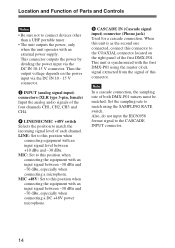
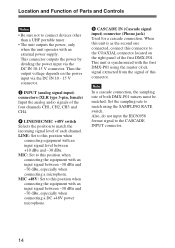
... of both DMX-P01 mixers must be matched. Location and Function of Parts and Controls
Notes
• Be sure not to connect devices other than a UHF portable tuner.
• The unit outputs the power, only when the unit operates with an input signal between -30 dBu and -70 dBu, especially when connecting a microphone. LINE: Set to...
Product Manual (DMX-P01 Digital Mixer Operations Manual) - Page 16


... 3-pin, male) Outputs the digital master signal in AES/EBU format. Set the switch to this position when connecting the unit to the new sampling frequency. The reference level is the same as
the master output. For details, see "Information" on the Information window. Note
When two DMX-P01 mixers are used in the cascade...
Product Manual (DMX-P01 Digital Mixer Operations Manual) - Page 18
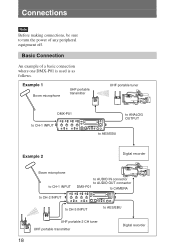
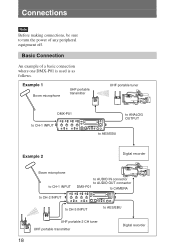
... connections, be sure to AES/EBU
UHF portable 2 CH tuner UHF portable transmitter
18
Digital recorder
Example 1
Boom microphone
UHF portable transmitter
UHF portable tuner
DMX-P01 to CH-1 INPUT
to ANALOG OUTPUT
to AES/EBU
Example 2
Digital recorder
Boom microphone to CH-1 INPUT
to AUDIO IN connector
to AUDIO OUT connector
DMX-P01
to CAMERA
to CH-2 INPUT
to...
Product Manual (DMX-P01 Digital Mixer Operations Manual) - Page 19
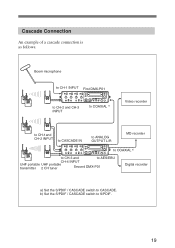
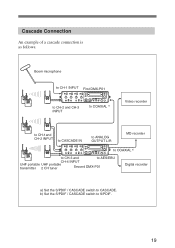
....
Boom microphone to CH-1 INPUT First DMX-P01
to CH-2 and CH-3 INPUT
to COAXIAL a)
Video recorder
to CH-1and CH-2 INPUT to CASCADE IN
to ANALOG OUTPUT L/R
MD recorder
to COAXIAL b)
to CH-3 and
to AES/EBU
CH-4 INPUT
UHF portable UHF portable
transmitter 2 CH tuner
Second DMX-P01
Digital recorder
a) Set the S/PDIF / CASCADE switch to...
Product Manual (DMX-P01 Digital Mixer Operations Manual) - Page 34
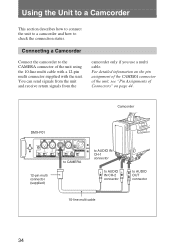
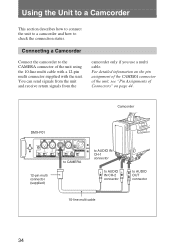
... of the unit, see "Pin Assignments of the unit using the 10-line multi cable with a 12-pin multi connector supplied with the unit. Camcorder
DMX-P01
12-pin multi connector (supplied)
to CAMERA
to AUDIO IN CH-1 connector
to AUDIO IN CH-2 connector
to check the connection status. Connecting a Camcorder
Connect...
Product Manual (DMX-P01 Digital Mixer Operations Manual) - Page 35
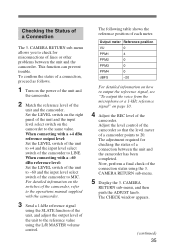
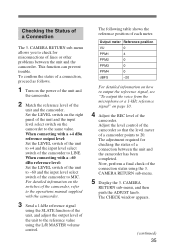
Set the LEVEL switch on the camcorder to the same value. For detailed information on the switches of the camcorder, refer to the operations manual supplied with the camcorder.
3 Send a 1-kHz ...the Status of lines or other problems between the unit and the camcorder has been completed. CAMERA RETURN sub-menu allows you to 20. This function can prevent trouble.
Adjust the level control of...
Product Manual (DMX-P01 Digital Mixer Operations Manual) - Page 43


... adjust the level of the signal output from the A monaural earphone is used
only when two DMX-P01s are
connected in cascade.
PHONES connector.
The unit was not restarted when the SAMPLING RATE switch setting was changed. The setting of the SAMPLING RATE switch is switched only when the unit is connected to M-S on...
Sony DMXP01 Reviews
Do you have an experience with the Sony DMXP01 that you would like to share?
Earn 750 points for your review!
We have not received any reviews for Sony yet.
Earn 750 points for your review!

