Sony DCR-DVD7E Support and Manuals
Get Help and Manuals for this Sony item
This item is in your list!

View All Support Options Below
Free Sony DCR-DVD7E manuals!
Problems with Sony DCR-DVD7E?
Ask a Question
Free Sony DCR-DVD7E manuals!
Problems with Sony DCR-DVD7E?
Ask a Question
Most Recent Sony DCR-DVD7E Questions
Which Port Is Charging Port And How Much Is A New Charging Cable For My Camera.
(Posted by grimas96 11 years ago)
Popular Sony DCR-DVD7E Manual Pages
Operation Guide - Page 1


Digital Video Camera Recorder
Operating Guide
DCR-DVD7E
2-597-463-11 (1)
Enjoying your DVD Handycam
10
Getting Started 16
Easy Handycam
25
Recording/ Playback
30
Playback on DVD devices 40
Using the recorded disc 46
Using the Setup items 48
Editing on DVD Handycam 66
Dubbing 72
Using a Computer 75
Troubleshooting 80
Additional Information 97
© 2005 Sony Corporation
Operation Guide - Page 2
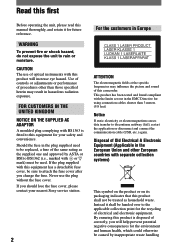
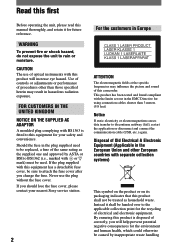
...or disconnect and connect the communication cable (USB, etc.) again.
CAUTION The use the...the plug supplied need to be replaced, a fuse of the same ... marked with the limits set out in the EMC ...to this equipment for your nearest Sony service station.
2
For the customers ...its packaging indicates that this camcorder.
Use of controls or ... this manual thoroughly, and retain it shall...
Operation Guide - Page 3


... complies with Part 15 of Conformity Trade Name: SONY Model No.: DCR-DVD7E Responsible Party: Sony Electronics Inc. This equipment generates, uses, and can be used in order to comply with the limits for the FCC related matters only. Reorient or relocate the receiving antenna. - Connect the equipment into an outlet on use Your camcorder is no...
Operation Guide - Page 4


... recorded without any problems. You cannot delete images once you record them on a DVD-R. You cannot dub copyright protected software on : − to remove the battery pack or AC Adaptor from a subject coming into the lens. Change the screen language before using a digital still camera, and thus may cause malfunctions.
Notes on the Setup items, LCD...
Operation Guide - Page 5
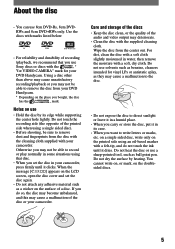
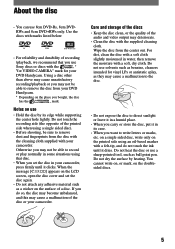
... with your DVD
Handycam.
* Depending on the printed side using that you use
Sony discs or discs with the
*
"for VIDEO CAMERA" mark for vinyl LPs or antistatic splay, as benzine, cleaners intended for your camcorder.
Do not use a sharp-pointed tool, such as a sticker on the LCD screen, open the disc cover and set the...
Operation Guide - Page 11


... using the Picture Package software supplied with your camcorder (p. 75).
* DVD (Digital Versatile Disc) ...manual, an 8cm DVD disc is a high capacity optical disc which enables you finalize** it again on your DVD Handycam
Playing back the recorded disc on other DVD devices
You can play back a disc on other DVD playback
equipment (p. 28, 40). Editing a disc using the supplied software...
Operation Guide - Page 13


... this manual
Features
This kind of disc can play back the disc with a DVD player that disc. Note on DVD+RW If you have recorded on your DVD Handycam. If the DVD+RW is recorded in the default setting, the picture will appear compressed lengthwise. Once you finalize the disc, you format* it.
• Use Sony disc...
Operation Guide - Page 18
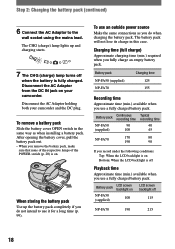
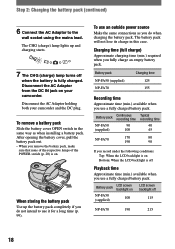
...battery pack completely if you use a fully charged battery pack. Disconnect the AC Adaptor holding both your camcorder. To remove a battery pack Slide the battery cover OPEN switch in this case.
The battery...charged. Battery pack
LCD screen backlight on your camcorder and the DC plug. Battery pack
NP...screen backlight off
when the battery is on .
Battery pack NP-FA50 (supplied) NP...
Operation Guide - Page 73


... your
camcorder.
5 Start the playback on your camcorder to the input jacks of the recorder.
• To hide the screen indicators such as VCRs or DVD recorders. See page 72 for details.
73 Dubbing
4 Insert the recorded disc into
your VCR or DVD recorder. Refer to the instruction manuals supplied with the supplied A/V connecting cable, set it...
Operation Guide - Page 75
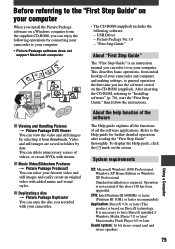
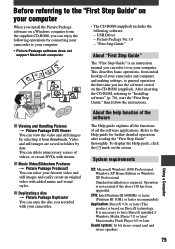
... still images are saved in folders by connecting your camcorder to your computer.
• Picture Package software does not support Macintosh computer.
• The CD-ROM (supplied) includes the following operations by date. Refer to "Installing software" (p. 76), start the "First Step Guide," then follow the instructions.
System requirements
OS: Microsoft Windows 2000 Professional...
Operation Guide - Page 79
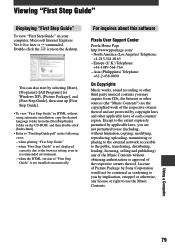
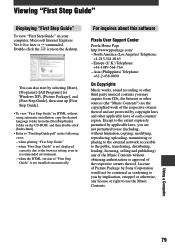
... publishing) any license or right to the browser setting even in HTML without obtaining authorization or approval of each country/ region. Using a Computer
79 For inquires about this software
Pixela User Support Center
Pixela Home Page http://www.ppackage.com/ - when "First Step Guide" is not installed automatically. Asia (Philippines) Telephone:
+63-2-438-0090
On...
Operation Guide - Page 90


... shown, install the USB driver. Place the supplied CD-ROM in [Universal Serial Bus controllers] respectively. The [Device Manager] window appears. 5 Make sure that [SONY DDX-C1000 USB Device] appears in [DVD/CD-ROM drives], [Generic volume] in [Storage volumes], and [USB Mass Storage Device] in the disc drive on your camcorder. • Install the Picture Package software (p. 76...
Operation Guide - Page 91


... controllers] respectively. exe]. For Windows 2000 1 Click [Start], [Settings], then [Control Panel]. 2 Click [System]. When all the devices appear, the USB driver is not compatible with a Macintosh computer.
91
Troubleshooting The [Device Manager] window appears. 5 Make sure that [SONY DDX-C1000 USB Device] appears in [DVD/CD-ROM drives], [Generic volume] in [Storage volumes], and...
Operation Guide - Page 92
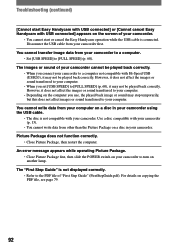
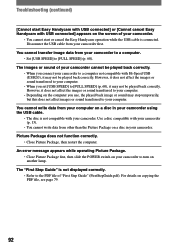
... correctly.
• Close Picture Package, then restart the computer.
Troubleshooting (continued)
[Cannot start or cancel the Easy Handycam operation while the USB cable is connected. Disconnect the USB cable from your camcorder.
• You cannot start Easy Handycam with USB connected] or [Cannot cancel Easy Handycam with your computer. However, it does not affect the images or...
Operation Guide - Page 99


...
99 About the "InfoLITHIUM" battery pack
Your camcorder operates only with an
"InfoLITHIUM" battery pack, and is
compatible with [A.SHUT OFF] set to [NEVER] in STANDARD SET in the [SETUP] screen until CHG (charge) lamp turns off.
If you charge the battery pack outside of between your camcorder or remove the battery pack. Put the battery pack in the recording...
Sony DCR-DVD7E Reviews
Do you have an experience with the Sony DCR-DVD7E that you would like to share?
Earn 750 points for your review!
We have not received any reviews for Sony yet.
Earn 750 points for your review!
