Sony DAVHDX576W Support and Manuals
Get Help and Manuals for this Sony item
This item is in your list!

View All Support Options Below
Free Sony DAVHDX576W manuals!
Problems with Sony DAVHDX576W?
Ask a Question
Free Sony DAVHDX576W manuals!
Problems with Sony DAVHDX576W?
Ask a Question
Popular Sony DAVHDX576W Manual Pages
Operating Instructions - Page 2
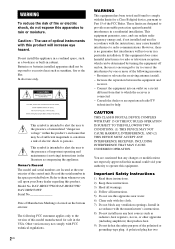
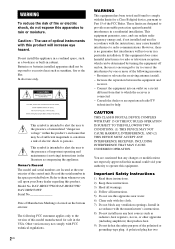
... Manufacture Marking is located on , the user is connected. - Consult the dealer or an experienced radio/TV technician for sale in this manual could void your authority to them whenever you call upon your Sony dealer regarding this model manufactured for help. CAUTION
THIS CLASS B DIGITAL DEVICE COMPLIES WITH PART 15 OF THE FCC RULES OPERATION IS...
Operating Instructions - Page 4
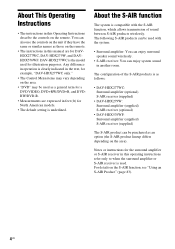
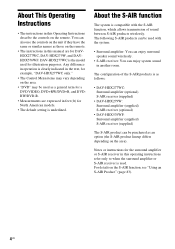
...(the S-AIR product lineup differs depending on the remote.
• The instructions in this manual are expressed in feet (ft) for North American models.
• The default setting is used for DAVHDX277WC, DAV-HDX279W, and DAVHDX576WF.
About This Operating Instructions
• The instructions in this Operating Instructions describe the controls on the S-AIR function, see "Using an S-AIR...
Operating Instructions - Page 27


Getting Started
DAV-HDX576WF
Rear panel of the unit
SPEAKER CENTER SUBWOOFER
SPEAKER
TV DIGITAL IN
COAXIAL
OPTICAL
FRONT R FRONT L
HDMI OUT
DMPORT
DC5V 0.7A MAX
SPEAKER
CENTER
SUBWOOFER
EZW-RT10
COMPONENT VIDEO OUT
VIDEO OUT
ANTENNA
FM
AM
COAXIAL 75
TV
SAT/CABLE
Y
PB/CB
PR/CR
R AUDIO IN L
R AUDIO IN L
SPEAKER
FRONT R
FRONT L
To the center speaker (green)
To the...
Operating Instructions - Page 30
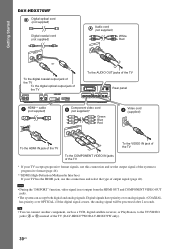
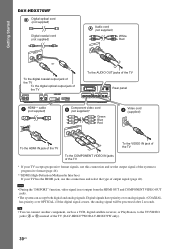
.... Getting Started
DAV-HDX576WF
Digital optical cord (not supplied)
Digital coaxial cord (not supplied)
TV DIGITAL IN
COAXIAL
OPTICAL
or
Audio cord (not supplied)
TV R AUDIO IN L
White Red
To the AUDIO OUT jacks of the TV
To the digital coaxial output jack of
the TV
To the digital optical output jack of
the TV
SPEAKER
SPEAKER CENTER SUBWOOFER...
Operating Instructions - Page 33
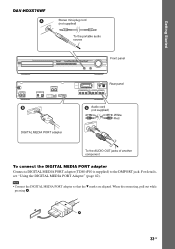
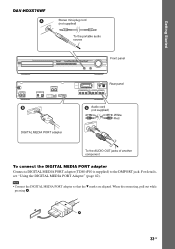
... aligned. Getting Started
DAV-HDX576WF
Stereo mini-plug cord (not supplied)
To the portable audio source
Front panel
SPEAKER CENTER SUBWOOFER
SPEAKER
TV DIGITAL IN
COAXIAL
OPTICAL
FRONT R FRONT L
HDMI OUT
DMPORT
DC5V 0.7A MAX
DMPORT D0.C7A5VMAX
DIGITAL MEDIA PORT adapter
EZW-RT10
COMPONENT VIDEO OUT
VIDEO OUT
ANTENNA
FM
AM
COAXIAL 75
TV
SAT/CABLE
Y
PB/CB...
Operating Instructions - Page 37
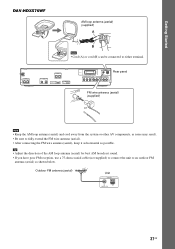
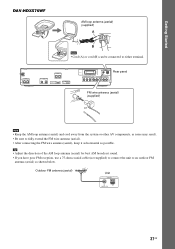
...
DAV-HDX576WF
AM loop antenna (aerial) (supplied)
A
B
Note
• Cord (A) or cord (B) can be connected to fully extend the FM wire antenna (aerial). • After connecting the FM wire antenna (aerial), keep it as horizontal as shown below. Outdoor FM antenna (aerial)
Unit
ANTENNA
FM
AM
COAXIAL 75
37US SPEAKER CENTER SUBWOOFER
SPEAKER
TV DIGITAL...
Operating Instructions - Page 39
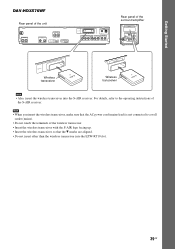
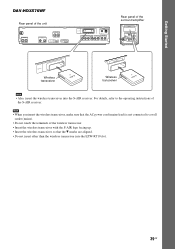
...DAV-HDX576WF
Rear panel of the unit
SPEAKER CENTER SUBWOOFER
SPEAKER
TV DIGITAL IN
COAXIAL
OPTICAL
FRONT R FRONT L
HDMI OUT
DMPORT
DC5V 0.7A MAX
EZW-RT10
COMPONENT VIDEO OUT
VIDEO OUT
ANTENNA
FM
AM
COAXIAL 75
TV
SAT/CABLE...is not connected to the operating instructions of the surround amplifier
EZW-RT10
S-AIR ID A B C
PAIRING
SPEAKER L
SURROUND SELECTOR
R
SURROUND
SURROUND ...
Operating Instructions - Page 40


... the wall outlet (mains)
EZW-RT10
COMPONENT VIDEO OUT
VIDEO OUT
ANTENNA
FM
AM
COAXIAL 75
TV/VIDEO
Y
PB/CB
PR/CR
R AUDIO IN L
Rear panel of the surround amplifier
EZW-RT10
S-AIR ID A B C
PAIRING
SPEAKER L
SURROUND SELECTOR
R
SURROUND
SURROUND BACK
To the wall outlet (mains)
DAV-HDX576WF
Before connecting the AC power cords (mains leads...
Operating Instructions - Page 44
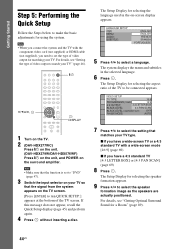
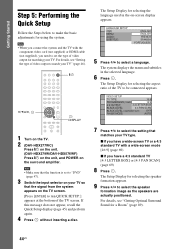
... need to set to select the speaker
formation image as the speakers are actually positioned.
"/1
C/X/x/c,
DISPLAY
1 Turn on the TV. 2 (DAV-HDX277WC)
Press [/1 on the unit. (DAV-HDX279W/DAV-HDX576WF) Press [/1 on the unit, and POWER on the TV screen.
[Press [ENTER] to run QUICK SETUP.] appears at the bottom of video output to select a language. The Setup Display for...
Operating Instructions - Page 45
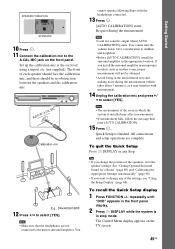
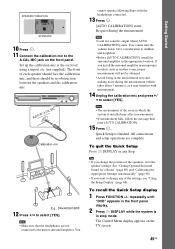
... recall the Quick Setup display
1 Press FUNCTION +/- AUDIO IN / A.CAL MIC
Calibration mic
E.g., DAV-HDX576WF
12 Press C/c to children and neighbors.
• Before [AUTO CALIBRATION], install the surround amplifier in the measurement area and making noise during the measurement. You cannot turn the volume down. Note
• The environment of each speaker should face the...
Operating Instructions - Page 48
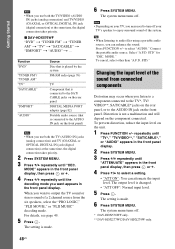
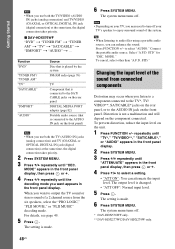
... system menu turns off . x DAV-HDX576WF "DVD" t "TUNER FM" t "TUNER AM" t "TV" t "SAT/CABLE" t "DMPORT" t "AUDIO" t ...
Changing the input level of the sound from the six speakers, select the "PRO LOGIC," "PLII MOVIE," or "PLII MUSIC" decoding mode. Distortion is made .
6 Press SYSTEM MENU. repeatedly until
"TV*," "TV/VIDEO**," "SAT/CABLE*," or "AUDIO" appears in the...
Operating Instructions - Page 81
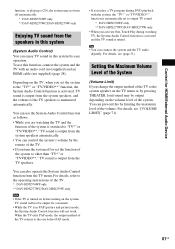
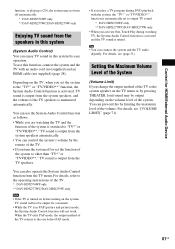
... set to output TV sound. * DAV-HDX576WF only ** DAV-HDX277WC/DAV-HDX279W only
• When you change the output method of the system to other than "TV*" or "TVVIDEO**," TV sound is activated.
TV sound is output from the TV menu. For details, refer to "TV*" or "TV/VIDEO**," TV sound is output from the system speakers...
Operating Instructions - Page 98


...characteristic of Manufacture Marking is most effective, and install the S-AIR main unit and sub unit there. Do not install the system near other wireless systems at the ... cleaning
cloth.
Wipe the disc from the center out.
• Do not use solvents such as the temperature may result. In this case, take the following steps: - About the surround amplifier
(DAV-HDX279W/DAV-HDX576WF only...
Operating Instructions - Page 105
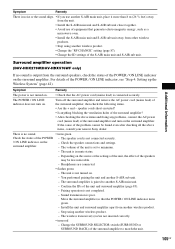
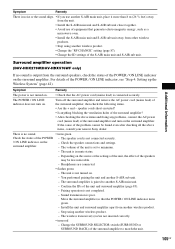
... oven.
• Install the S-AIR main unit and S-AIR sub unit away from other wireless products.
• Stop using another wireless product. - Surround amplifier operation
(DAV-HDX279W/DAV-HDX576WF only)
If no ... on the source or the settings of the unit, the effect of the speakers
may be found even after checking all the above items and fixing any problems, connect the AC power
cord...
Operating Instructions - Page 108
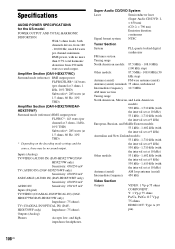
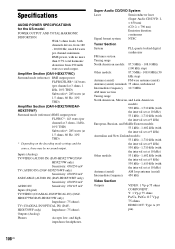
...: 75 ohms/- Outputs (Analog)
Phones
Accepts low-
Inputs (Analog)
TV/VIDEO (AUDIO IN) (DAV-HDX277WC/DAV- HDX576WF only)
Sensitivity: 450/250 mV
SAT/CABLE (AUDIO IN) (DAV-HDX576WF only)
Sensitivity: 450/250 mV
AUDIO IN
Sensitivity: 250/125 mV
Inputs (Digital)
TV/VIDEO (COAXIAL IN/OPTICAL IN) (DAV- Amplifier Section (DAV-HDX277WC) Surround mode (reference) RMS output power
FL/FR/C/SL...
Sony DAVHDX576W Reviews
Do you have an experience with the Sony DAVHDX576W that you would like to share?
Earn 750 points for your review!
We have not received any reviews for Sony yet.
Earn 750 points for your review!
