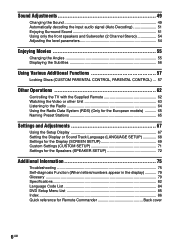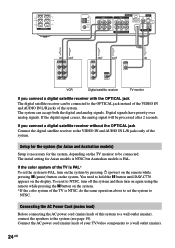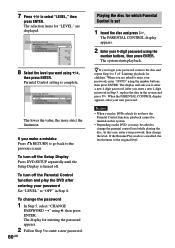Sony DAV-C770 - Compact Av System Support and Manuals
Get Help and Manuals for this Sony item

View All Support Options Below
Free Sony DAV-C770 manuals!
Problems with Sony DAV-C770?
Ask a Question
Free Sony DAV-C770 manuals!
Problems with Sony DAV-C770?
Ask a Question
Most Recent Sony DAV-C770 Questions
Factory Reset
my DAV-C770 will not except any CD or DVD's. When you attempt to put one in it forces it back out. F...
my DAV-C770 will not except any CD or DVD's. When you attempt to put one in it forces it back out. F...
(Posted by njnative1 8 years ago)
My Dav-c770 Dvd Dream™ System Power On Problem
The system was purchased in 2003 and has just started causing problems with not powering on with eit...
The system was purchased in 2003 and has just started causing problems with not powering on with eit...
(Posted by rlambert005 12 years ago)
Will Not Accept Dvd's
When attempting to play a DVD , I move the function indicator to DVD, press the DISC1 button on top ...
When attempting to play a DVD , I move the function indicator to DVD, press the DISC1 button on top ...
(Posted by numberonesup 12 years ago)
Popular Sony DAV-C770 Manual Pages
Sony DAV-C770 Reviews
We have not received any reviews for Sony yet.