Sony CPD-200ES Support and Manuals
Get Help and Manuals for this Sony item
This item is in your list!

View All Support Options Below
Free Sony CPD-200ES manuals!
Problems with Sony CPD-200ES?
Ask a Question
Free Sony CPD-200ES manuals!
Problems with Sony CPD-200ES?
Ask a Question
Popular Sony CPD-200ES Manual Pages
Operating Instructions (primary manual) - Page 2
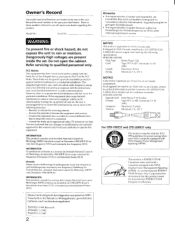
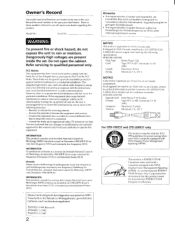
...
For CPD-100EST and CPD-200EST only
1992
4 4,14g1,,pcooviailik'CtSIA
This monitor complies with the instructions, may cause harmful interference to which can radiate radio frequency energy and, if not installed and used with a computer equipped with the limits for USA/Canada only.
Refer servicing to rain or moisture.
As an International ENERGY STAR Partner, Sony...
Operating Instructions (primary manual) - Page 3


...
Plug and Play
8
4
Use of the Tilt-Swivel
8
4
Damper Wire
8
S
Specifications
9
8
Troubleshooting
10
Introduction
Congratulations on your purchase of Sony experience with Trinitron display technology, ensuring excellent performance and outstanding reliability. This monitor incorporates over 25 years of a Sony Multiscan 100ES/200ES! All together, it to sync to any type of abrasive...
Operating Instructions (primary manual) - Page 4
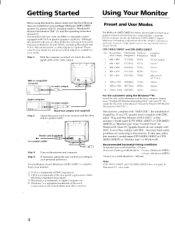
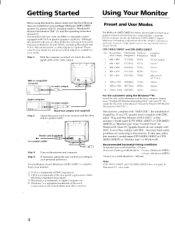
... instruction manual (1).
Please consult your dealer for your Multiscan 100ES/200ES is suitable for advice on the monitor ...Multiscan 100ES/200ES monitor (1), power cord (1), warranty card (1), "Windows95 Monitor Information Disk" (1), and this monitor's model name (CPD-100ES/100EST or CPD200ES/200EST) as "Monitor type" from "Windows95 Monitor Information Disk" into your monitor...
Operating Instructions (primary manual) - Page 5
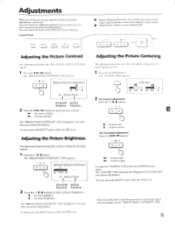
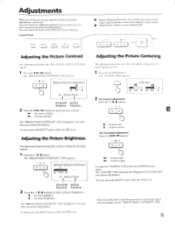
.../CONTRAST
J
1
50
31 .5kHz/70Hz
Horizontal Vertical frequency* frequency:
2 Press the 0
buttons to move right- Adjusting the Picture Brightness
The adjustment data becomes the common setting for all items on the "BRIGHTNESS/CONTRAST" OSD.
5 for less contrast
The "BRIGHTNESS/CONTRAST" OSD d sappears3seconds after you release the buttons. I buttons.
- 3 4O
to move...
Operating Instructions (primary manual) - Page 6
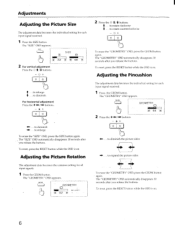
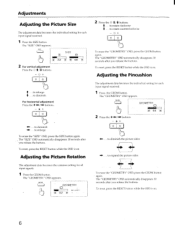
...you release the buttons. Adjustments
Adjusting the Picture Size
The adjustment data becomes the individual setting for all input signals.
1 Press the GEOM button. o+
To erase the "..." OSD, press the GEOM button again. Adjusting the Pincushion
The adjustment data becomes the individual setting for each input signal received.
1 Press the SIZE button. The "GEOMETRY" OSD appears.
...
Operating Instructions (primary manual) - Page 7


... 4.-/.* and O. 1'14 buttons
To select 5000K or 9300K Press the (11 4/ buttons. COLOR
I Press the COLOR button. The selected color temperature is indicated in yellow.
- 4 +
Setting the Color Temperature
The selected color temperature-becomes the common...
Operating Instructions (primary manual) - Page 8
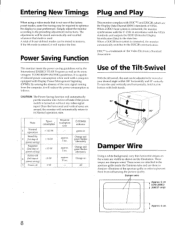
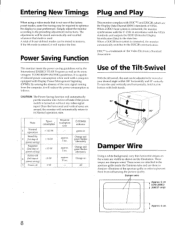
... DDC2B communication.
Power Saving Function
This monitor meets the power saving guidelines set by 2 (1st step of
power saving)
Suspend 3 (2nd step of
power saving)
Active-off
Plug and Play
This monitor complies with DDCrM1 and DDC2B, which are there to the preceding adjustment instructions. The adjustments will replace the first. To turn the unit...
Operating Instructions (primary manual) - Page 9
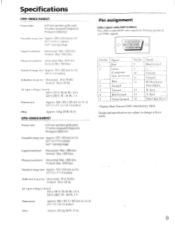
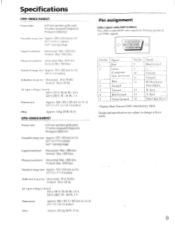
...®010 0®0,0®
Pin No. 1 2
3 4 5 6 7
Signal
I- Specifications
CPD-100E5/100EST
Picture tube
0.25 mm aperture grille pitch 15 inches measured diagonally 90-degree deflection
... x 15 1 / 2 x 15 3/ 8 inches)
Mass
Approx. 14 kg (30 lb 14 oz)
CPD-200E5/200EST
Picture tube
0.25 mm aperture grille pitch 17 inches measured diagonally 90-degree defleCtion
Viewable image size Approx...
Operating Instructions (primary manual) - Page 10


... may flicker. After disconnecting the video signal cable from a location near your monitor.
• Note the model name and the serial number of the 0 button for the proper monitor setting on how to activate the Autodegauss cycle*. If the refresh rate is supported.
Excessive cable length or weak connections can only be heard for uniform...
Marketing Specifications - Page 1


...; Computer Display CPD-200ES
CPD-200ES •17" Trinitron® CRT (16.0" viewable image size) • Super Fine Pitch™ 0.25mm Aperture Grille • Vertically flat short-neck CRT design • Compact, redesigned cabinet features reduced depth with detachable tilt-swivel base • Digital Multiscan Technology supports multiple PC and Mac resolutions up to 1280 x 1024 @ 60Hz...
Marketing Specifications - Page 2
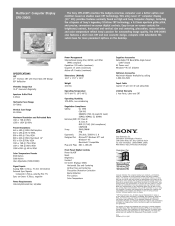
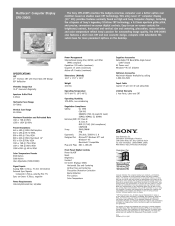
...CRT technology. Multiscan® Computer Display CPD-200ES
The Sony CPD-200ES provides the budget-conscious computer user a better option over monitors based on...Sony Electronics Inc. diskette Optional Accessories Macintosh Adaptor Available by calling 1.800.352.7669 Input Cable Captive 15-pin mini D-sub (attached) Limited Warranty 1 Year Parts, Labor and CRT
SPECIFICATIONS
CRT 17" Trinitron...
Warranty Card - Page 2


..., Inc. 12451 Gateway Blvd. Myers, FL 33913
or call:
Sony Techinical Support 1-800-357-SONY (7669)
For information about other Sony products in the United States call :
Sony Computer Products Support 1-800-961-7669
Pour le service au Canada :
Sony du Canada Ltée a établi un groupe de service à la clientèle pour vous fournir l'appui...
Sony CPD-200ES Reviews
Do you have an experience with the Sony CPD-200ES that you would like to share?
Earn 750 points for your review!
We have not received any reviews for Sony yet.
Earn 750 points for your review!
