Sony CPD-1730 Support and Manuals
Get Help and Manuals for this Sony item
This item is in your list!

View All Support Options Below
Free Sony CPD-1730 manuals!
Problems with Sony CPD-1730?
Ask a Question
Free Sony CPD-1730 manuals!
Problems with Sony CPD-1730?
Ask a Question
Popular Sony CPD-1730 Manual Pages
Operating Instructions (primary manual) - Page 1
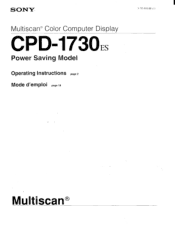
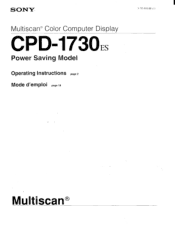
SONY
Multiscan® Color Computer Display
CPD-1730Es
Power Saving Model
Operating Instructions page 2 Mode d'emploi page 18
3-755 833-22 (1)
Multiscan®
Operating Instructions (primary manual) - Page 2
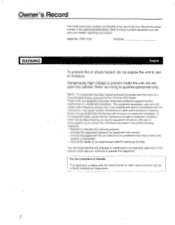
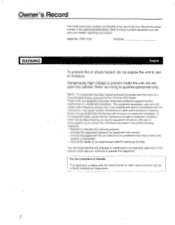
Refer to qualified personnel only. Refer servicing to these numbers whenever you call upon your dealer regarding this manual could void your authority to rain or moisture. NOTE: This equipment has been tested and found to comply with the limits for a Class B digital device, pursuant to radio communications.
CPD-1730
Serial No. This equipment generates...
Operating Instructions (primary manual) - Page 3
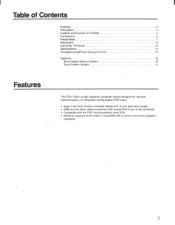
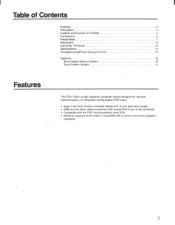
... Tilt-Swivel
12
Specifications
13
Troubleshooting/Power Saving Function
15
Appendix
16
Sony Display Memory System
16
Sony Trinitron System
17
Features
The CPD-1730 is a high resolution computer display designed for use with microcomputers, or computers having analog RGB output.
• Super Fine Pitch Trinitron computer display with an anti-glare dark screen. • RGB terminal...
Operating Instructions (primary manual) - Page 4
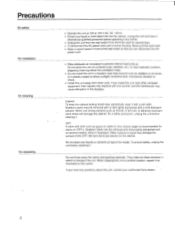
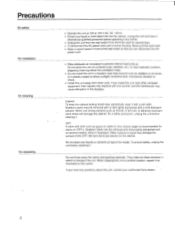
...install this unit near other units. Do not throw away the carton and packing materials. Precautions
On safety On installation... On cleaning
On repacking
• Operate the unit at 100 to 120 V AC, 50 - 60 Hz. • Should any liquid or solid object fall into the cabinet, unplug the unit and have any questions about this unit, contact your authorized Sony... install the...Install...
Operating Instructions (primary manual) - Page 6
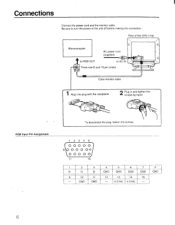
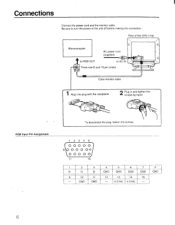
... V SYNC
-
6
RGB Input Pin Assignment
To disconnect the plug, loosen the screws.
1 234 5
O O O O O) 6 OOOOO10
00000
11
15
1
2
3
4
5
6
7
8. Be sure to turn the power of the CPD-1730
Microcomputer
AC power cord (supplied)
I to RGB OUT
to AC IN
Three-row D-sub 15 pin (male)
Color monitor cable
Align the plug with the...
Operating Instructions (primary manual) - Page 7
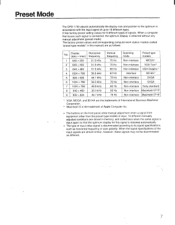
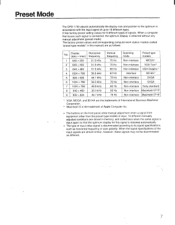
....
• The type of Apple Computer Inc.
• The buttons on the front panel allow manual adjustment when a signal from equipment other than the preset-type models is obtained without any
manual adjustment (preset mode). Preset Mode
The CPD-1730 adjusts automatically the display size and position to the optimum in accordance with the input...
Operating Instructions (primary manual) - Page 8
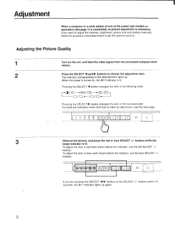
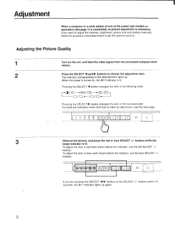
...8 For what the indicators mean and how to adjust the contrast, brightness, picture size and position manually, follow the procedure described below the indicator, use the red ADJUST +/-
buttons. buttons within 10 ...unit, and feed the video signal from the connected computer/work station of one of the preset-type models or equivalent (see the next page. a L3 L CE E3
D
C_-(1 `PD
3
Observe...
Operating Instructions (primary manual) - Page 10
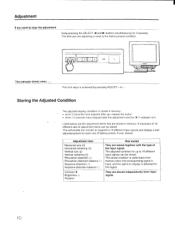
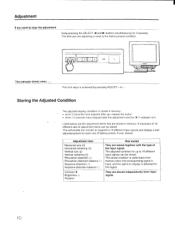
... stored condition is called back from input signal.
10 Adjustment
If you are adjusting is reset to the factory-preset condition.
A maximum of 18 different sets of the input signal.
Rotation
How stored They are stored together with the type of adjustment items can be stored. The item you want to...
Operating Instructions (primary manual) - Page 11
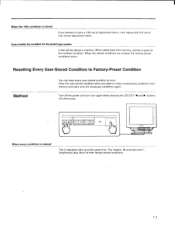
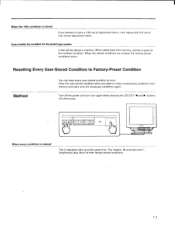
...stored
If you modify the condition for the preset-type models
It also will be stored in memory. The rotation, O (contrast) and 0. (brightness) also return to store a 19th set of adjustment items, it on again while pressing the SELECT...again. Turn off the power and turn it will replace the first set of user-stored adjustment items.
If you attempt to their factory-preset conditions.
11
Operating Instructions (primary manual) - Page 13
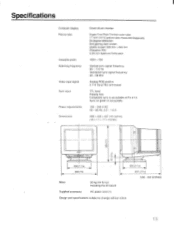
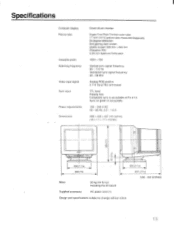
...406 x 430 x 437 mm (w/h/d) (16 x 17 x 171/4 inches)
ISC NV
C I
Specifications
Computer display Picture tube
Viewable pixels Scanning frequency
Video input signal Sync input
Power requirements Dimensions
Direct-driven ...17 inch (16 V) picture tube measured diagonally 90 degree deflection Anti-glaring dark screen Useful screen 328 mm x 242 mm Phosphor P22 0.25 mm Aperture Grille pitch
1024 ...
Operating Instructions (primary manual) - Page 14
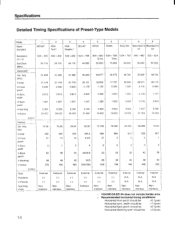
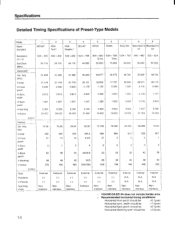
... Noninterlace
Internal N.A.
Noninterlace
Internal N.A. Noninterlace
Internal N.A. Specifications
Detailed Timing Specifications of Preset-Type Models
Mode
Equiv. freq. (Hz) V-total V-Front ...
(+)
- N.A. Standard
1 MCGA' 1
2
VGA Text' )
3
VGA Graphic')
4 8514A'
5 SVGA
6 SVGA
7 Sony Std.
8
9
Macintosh II Macintosh II
13"
16"
Resolution (H x V)
Dot Clock (MHz)
640 x 350 25.175...
Operating Instructions (primary manual) - Page 15
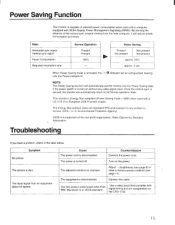
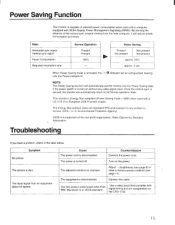
...Operation Present Present 100% -
Symptom No picture
The picture is improper.
Turn on the CPD-1730.
15 The adjusted condition is dark. You are using a video board other than IBM... disconnected.
When Power Saving mode is turned on without any product or service. (EPA = U. Troubleshooting
If you have a problem, check in the table below.
Connect the cable. Use a video board...
Operating Instructions (primary manual) - Page 16
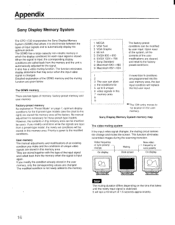
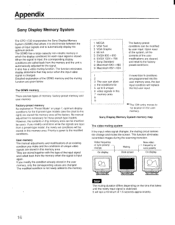
...manual adjustments and modifications of an existing condition you modify conditions while the signals are stored together with the type of the input signal and called back from a preset-type model, the newly set... of input signals and to the modified conditions. Appendix
Sony Display Memory System
The CPD-1730 incorporates the Sony Display Memory System (SDMS) that may occur when the...
Operating Instructions (primary manual) - Page 17
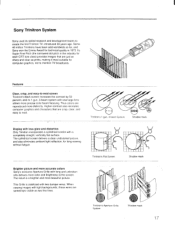
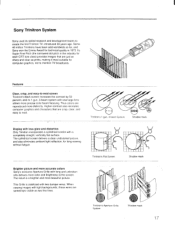
..., 3-beam System
000 Shadow mask
Display with less glare and distortion Only Trinitron incorporates a cylindrical screen with long and unbroken slits delivers more distinctly. Some 40 million Trinitrons have been sold worldwide so far, and Sony won the Emmy Award for long viewing without fatigue.
This Grille is a brighter and more beautiful...
Warranty Card - Page 2
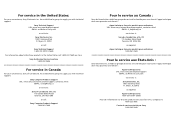
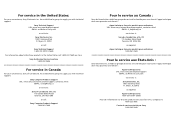
..., FL 33913
ou appelez:
Appui technique Sony 1-800-357-SONY (7669)
Pour de l'information sur d'autres produits Sony aux États-Unis, composez le 1-800-222-7669. Sony Authorized Service Locations 1-800-282-2848
For service in the United States call :
Sony Computer Products Support 1-800-961-7669
Pour le service au Canada :
Sony du Canada Ltée a établi...
Sony CPD-1730 Reviews
Do you have an experience with the Sony CPD-1730 that you would like to share?
Earn 750 points for your review!
We have not received any reviews for Sony yet.
Earn 750 points for your review!
