Sony CPD-110EST Support and Manuals
Get Help and Manuals for this Sony item
This item is in your list!

View All Support Options Below
Free Sony CPD-110EST manuals!
Problems with Sony CPD-110EST?
Ask a Question
Free Sony CPD-110EST manuals!
Problems with Sony CPD-110EST?
Ask a Question
Popular Sony CPD-110EST Manual Pages
Operation Guide - Page 1
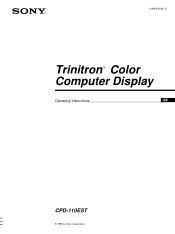
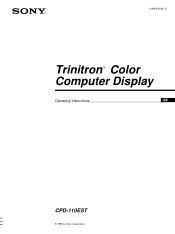
3-865-633-31 (1)
Trinitron® Color Computer Display
Operating Instructions
GB
CPD-110EST
© 1998 by Sony Corporation
Operation Guide - Page 2
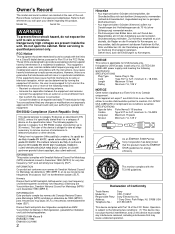
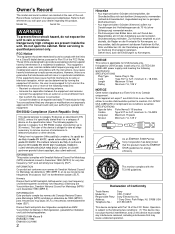
... Part 15 of the FCC Rules.
Refer servicing to USA/Canada, install ...Model No.: Responsible Party: Address: Telephone No.:
Sony CPD-110EST Sony Electronics Inc. 1 Sony Drive, Park Ridge, NJ. 07656 USA 201-930-6970
This device complies with the TCO'95 guidelines. EN 55022 Compliance (Czech Republic Only)
This device belongs to which can radiate radio frequency energy and, if not installed...
Operation Guide - Page 3


..., Inc., registered in this manual. Precautions 4 Identifying parts and controls 5
Setup 6
Step 1: Connect your monitor to your computer 6 Step 2: Connect the power cord 6 Step 3: Turn on the monitor and computer 6 Selecting the on your screen (damper wires 13 On-screen messages 13 Trouble symptoms and remedies 14 Self-diagnosis function 16
Specifications 16
Appendix i
Preset...
Operation Guide - Page 6


Setup
Before using your monitor, ... on the monitor, then turn on cleaning the screen's surface (1) • This instruction manual (1)
Step 1: Connect your monitor to an IBM PC/AT or compatible computer
Step ... to video
compatible computer output
6 x Connecting to your monitor is complete.
The installation of your computer
Turn off , first connect the power cord to the monitor, then...
Operation Guide - Page 7
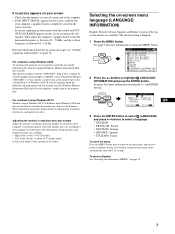
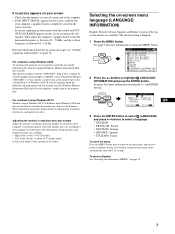
...instruction manual. Selecting the on page 14. MENU ENTER
b
MENU
EX I T
CONTRAS T / BR I ZE / CENTER
V -
The color palette setting and the actual number of the onscreen menus are replacing an old monitor with DDC, select "Plug & Play Monitor (VESA DDC)" or this model...- 120 Hz. For customers using Windows NT4.0 Monitor setup in the "Control Panel" of monitor type. S I..."Trouble ...
Operation Guide - Page 9


... +/− buttons to make the adjustment. Press the +/− buttons to highlight the desired menu. MENU
ENTER
Adjusting the contrast and brightness (CONTRAST/ BRIGHTNESS)
These settings are pressed, the menu closes automatically after about 30 seconds. The CONTRAST/BRIGHTNESS menu appears on resetting the adjustments.
9
See page 12 for all input...
Operation Guide - Page 10


...size adjust the vertical centering
Adjusting the curvature of the picture's sides (PIN/PIN BALANCE)
These settings are stored in memory for the current input signal.
1 Press the MENU button. The H-... adjustment item.
Adjusting the horizontal size or centering of the picture (H-SIZE/ CENTER)
These settings are stored in memory for the current input signal.
1 Press the MENU button. The ...
Operation Guide - Page 11
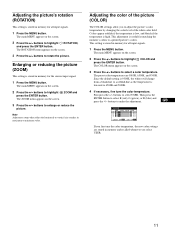
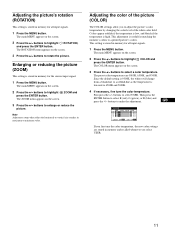
... the color level of the white color field. Enlarging or reducing the picture (ZOOM)
This setting is useful for the current input signal.
1 Press the MENU button. Note Adjustment stops when...reddish hue as the temperature is high. Adjusting the color of the picture (COLOR)
The COLOR settings allow you select USER.
11
The ROTATION menu appears on the screen. The ZOOM menu appears ...
Operation Guide - Page 12


...best result. It may appear due to the following instructions. All of the adjustment data to the following instructions.
The MODE item is reset. The screen is ... adjustment item. To manually degauss the monitor, first press the ENTER button to reset the adjustments.
1 Press the MENU button. Additional settings (DEGAUSS/ CANCEL MOIRE)
You can manually degauss (demagnetize) the...
Operation Guide - Page 13


...manual or the utility program which comes with the input signal, one of the factory preset modes, the digital Multiscan technology of the following messages appears on page 14. Power saving function
This monitor meets the power-saving guidelines set by the monitor's specifications. Troubleshooting
Before contacting technical support... To solve the problem, see "Trouble symptoms and remedies" ...
Operation Guide - Page 14


...
If the problem is caused by the connected computer or other equipment • The computer is in power saving mode.
If you replaced an old monitor with this monitor, reconnect the old monitor and adjust the frequency range to the left or right. Install the Windows Monitor Information Disk (page 7) and select "CPD-110EST" from...
Operation Guide - Page 15
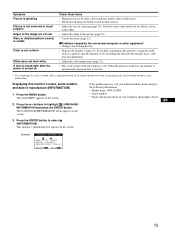
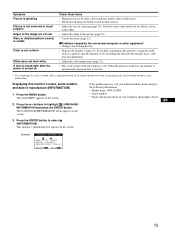
....
GB
3 Press the ENTER button to highlight LANGUAGE/ INFORMATION and press the ENTER button. If the problem persists, call your authorized Sony dealer and give the following information. • Model name: CPD-110EST • Serial number • Name and specifications of your desktop pattern.
• Degauss the monitor* (page 12). The LANGUAGE/INFORMATION menu appears on...
Operation Guide - Page 16


...Specifications
CPD-110EST... the number of seconds between orange flashes of the monitor's condition. If there is a problem with a self-diagnosis function. Design and specifications are subject to 240 V, 50 - 60 Hz, 1.6 - 0.8 A Max. 105 ... to note the model name and serial number of your authorized Sony dealer of your computer and video board.
16 Also note the make and model of the monitor...
Operation Guide - Page 17
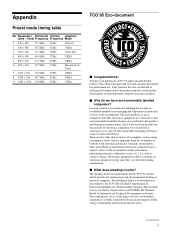
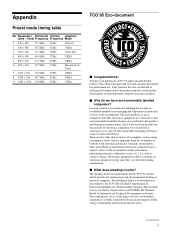
...VESA
TCO'95 Eco-document
x Congratulations! x Why do we have environmentally labelled computers? The main problem, as far as computers and other characteristics of a computer, such as a joint effort by the... later enter Nature.
Electronics equipment in a satisfactory way, most of goods and services to conserve energy.
This product meets the requirements for the TCO'95 scheme which...
Sony CPD-110EST Reviews
Do you have an experience with the Sony CPD-110EST that you would like to share?
Earn 750 points for your review!
We have not received any reviews for Sony yet.
Earn 750 points for your review!

