Sony CDP-XE370 - Compact Disc Player Support and Manuals
Get Help and Manuals for this Sony item
This item is in your list!

View All Support Options Below
Free Sony CDP-XE370 manuals!
Problems with Sony CDP-XE370?
Ask a Question
Free Sony CDP-XE370 manuals!
Problems with Sony CDP-XE370?
Ask a Question
Sony CDP-XE370 Videos
Popular Sony CDP-XE370 Manual Pages
Limited Warranty (US Only) - Page 1


.../Tape Decks
®
CD Players/Mini Disc Players/Audio Systems
Hifi Audio
LIMITED WARRANTY
Sony Electronics Inc. ("Sony") warrants this Product is determined to be presented to obtain warranty service. LABOR: For a period of one (1) year from state to state.
This warranty does not cover customer instruction, installation, set up adjustments or signal reception problems.
This warranty does...
Operating Instructions - Page 1


4-233-601-71 (1)
Compact Disc Player
Operating Instructions
GFBR
FR
ES
CDP-XE570 CDP-XE370 CDP-XE270
© 2001 Sony Corporation
Operating Instructions - Page 2


... Instructions in this manual could void your Sony dealer regarding this manual describe the controls on the apparatus. WARNING
To prevent fire or shock hazard, do not Cover the ventilation of the unit. Refer servicing to provide reasonable protection against harmful interference in the space provided below. Model No.
Serial No. Except for CDP-XE570, CDP-XE370, and CDP-XE270...
Operating Instructions - Page 3


... system (CDP-XE570 only 15 Precautions ...17 Notes on CDs ...17 Troubleshooting ...18 Specifications ...18
3 Table of Contents
Parts Identification
4
Front Panel ...4 Rear Panel ...5 Remote Control (CDP-XE570/XE370 only 6
Getting Started
Inserting Batteries Into the Remote Control (CDP-XE570/XE370 only 7 Hooking Up the System ...7
Playing CDs
Loading the CD ...8
Playing the CD --
Operating Instructions - Page 4


...PLAY MODE 2 (9, 12, 14) POWER 1 (8) Remote sensor qh (7)
(CDP-XE570/XE370 only) REPEAT 3 (9, 11) TIME w; (10) TIME EDIT qs (13..., 14) TIME/TEXT 5 (10)
4
BUTTON DESCRIPTIONS
A OPEN/CLOSE 7 (8, 10, 12) H 8 (9, 11, 12, 14) X 9 (9, 14) x 0 (9, 14) lAMSL dial qa (9, 12, 14) m/M qk (9, 13) Refer to the pages indicated in alphabetical order. Parts...
Operating Instructions - Page 7
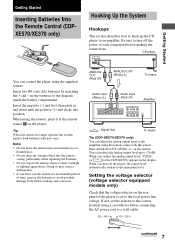
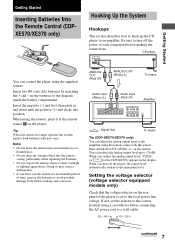
... the CD
player to an amplifier.
Press ANALOG OUT LEVEL +/- You can control the player using the remote, point it at the remote sensor on the remote. When using the supplied remote. Tip When the remote no longer operates the system, replace both batteries with this player. When you don't use the remote for the CDP-XE370...
Operating Instructions - Page 8


...CDP-XE570/XE370 only)
POC-15
Optical cable (not supplied)
CD player DIGITAL
OUT OPTICAL
Digital component DIGITAL INPUT
OPTICAL
Playing CDs
Loading a CD
1 Turn on the amplifier and select the CD
player...that you cannot use the following functions when making this player.
2 Press POWER to turn on the inner circle of separate Sony components.
You can listen to close the disc
compartment...
Operating Instructions - Page 9


... Repeat Play function, press REPEAT until the
mode you are in the Repeat Play function, the player repeats the tracks as follows:
When the disc is no CD in the player, "-NO DISC-" (or "no dISC" for the CDP-XE370/ XE270) appears in any play . When you want to resume play modes.
During play track...
Operating Instructions - Page 10


...45 28
12345 6 7 8 9 10
Total number of
Music calendar
tracks
Total playing time
CDP-XE370/XE270
MIN
SEC
10 45 28
12345 6 7 8 9 10
Total number of
Music calendar...the display. To check the remaining time
Press TIME/TEXT (or TIME for the CDPXE370/XE270 ). When the player detects CD TEXT discs, the "CD TEXT" indication appears in the display; The track numbers in the chart below . ...
Operating Instructions - Page 11


...portion extending to be played repeatedly. Setting a new starting point (point A)....Specific Portion (AyB Repeat) (CDP-XE570 only)
You can only display the disc titles, track titles and artist names from the starting and ending points.
Turning off the display, "DISPLAY OFF" (or "d-OFF" for the CDP-XE370) appears.
Playing CDs
During normal playback
Press TIME/TEXT. ON" for the CDPXE370...
Operating Instructions - Page 12


...68
for the CDP-XE370/XE270 appears instead of the total playing time. • "PROGRAM FULL" (or "FULL" for the CDPXE370/XE270) appears in the display.
Checking the track order (CDP-XE570/XE370 only)
You...(see page 9).
3 Repeat Step 2 to a programme which already contains 24 tracks. Programming the CD tracks
You can arrange the order of the cassette tape, you can pause Programme Play. To
You ...
Operating Instructions - Page 13


... From CDs (CDP-XE570 only)
Recording a CD by Specifying Tape Length (Time Edit)
You can manually fade in this feature, the player creates ...CDP-XE570/XE370 only)
You can have the player create a programme that will match the length of the tape. Note that you cannot use the DIGITAL OUT (OPTICAL) connector.
HALF C-46 23.00 C-54 27.00
C-60 30.00
- -. - -
For the CDPXE370...
Operating Instructions - Page 15


...separate Sony components. You can connect only one CD player or MD deck, depending on the model. However...upgraded to the operating instructions supplied with the respective component for each other recent Sony components. In the future the CONTROL A1II connection will be compatible with the CONTROL A1II control system. However, when making connections between a Sony MD deck, CD player...
Operating Instructions - Page 17


...service shop. On placement
• Place the player in a location with very low level inputs or no audio signals. On operation
• If the player is placed in the player.
• Do not place the player... source (mains) as long as it any questions or problems concerning your player, please consult your local power supply. Notes on CD-R/CD-RW playback • Discs recorded on for a long...
Operating Instructions - Page 18


Troubleshooting
If you experience any problem persist, consult your nearest Sony dealer. The CD does not play. • There's no dISC" for about an hour. NO DISC -" (or "no CD inside the player. on the remote (CDP-XE570/ XE370 only). Insert a CD. • Place the CD with ANALOG OUT LEVEL +/- The recording level has changed. • The recording level changes if...
Sony CDP-XE370 Reviews
Do you have an experience with the Sony CDP-XE370 that you would like to share?
Earn 750 points for your review!
We have not received any reviews for Sony yet.
Earn 750 points for your review!

