Sony CDP-CE545 - Compact Disc Player Support and Manuals
Get Help and Manuals for this Sony item
This item is in your list!

View All Support Options Below
Free Sony CDP-CE545 manuals!
Problems with Sony CDP-CE545?
Ask a Question
Free Sony CDP-CE545 manuals!
Problems with Sony CDP-CE545?
Ask a Question
Popular Sony CDP-CE545 Manual Pages
Limited Warranty (US Only) - Page 1


.../Hifi Components/Tape Decks
®
CD Players/Mini Disc Players/Audio Systems
Hifi Audio
LIMITED WARRANTY
Sony Electronics Inc. ("Sony") warrants this Product is within 90 days of the date of the Product, including the antenna.
This warranty does not cover customer instruction, installation, set up adjustments or signal reception problems.
This warranty does not cover cosmetic...
Operating Instructions - Page 2


... Manual
The instructions in this manual thoroughly and retain it for model CDP-CE545.
To avoid electrical shock, do not expose the unit to qualified personnel only.
Before operating the unit, please read this manual:
Z Indicates that you for making the task easier. You can do the task using the remote. z Indicates hints and tips for purchasing the Sony...
Operating Instructions - Page 4


...Canadian models only) • Remote commander (remote) (1) • R6 (size AA) batteries (2)
Inserting batteries into the remote
You can control the player using the remote, point it at the remote sensor... OUT (OPTICAL)
CD player
ANALOG OUT (L)
ANALOG OUT (R)
To an AC outlet
Audio input (L)
Audio input (R)
Amplifier
z When to replace batteries
With normal use the remote for an extended ...
Operating Instructions - Page 5


... equipped models only)
Check that you play CD software other player's command mode cannot be sure to match the color-coded cord to the appropriate jacks on the components: Red (right) to Red and White (left) to -20 dB.
buttons on the remote while recording, the recording level will change even when it is set...
Operating Instructions - Page 6


... before making this connection.
CDP-CE545
2ND CD
ANALOG
IN
OUT
L
R
CDP-CX400, etc.
To an AC outlet
To audio input
Amplifier
: Signal flow
To an AC outlet
What cords will I need? • Audio cord (1) (Use the cord supplied with this connection, refer to the supplementary "CONTROL A1 Control System" instructions.
3 Set the command mode of...
Operating Instructions - Page 11


...TIME/TEXT.
When you can only display the disc titles, track titles and artist names from CD TEXT discs. Sony
12345
CD-TEXT
Band
CD1
12345 6 7 8 9 10
Press TIME/TEXT.*
* The display shows...
HitechBlues
CD-TEXT CD1
12345 6 7 8 9 10
This information also appears when the player locates the track. Remaining time on the remote to start playing
Disc title
ALL DISCS
12345
CD-TEXT
...
Operating Instructions - Page 15


...15GB To return to specify the discs after Step 1.
To cancel Shuffle Play Press CONTINUE. Playing CDs
Playing in Random Order (Shuffle Play)
You can have the player "shuffle" tracks and play ...
Shuffle Play) You can specify discs during ALL DISCS Shuffle Play mode, and the tracks on the specific disc in a random order.
1 Press SHUFFLE repeatedly until "ALL DISCS"
appears in the display. The...
Operating Instructions - Page 19


...)
L
to
select
the
disc
you
want
• To do to this player.
Loading the Disc Names (Disc Memos) of the second
player using the supplied remote Set CD 1/2/3 on pages 24 to 26.
This player starts loading. (Loading takes about
one minute.)
Note If each are stored on this player's memory, so you...
Operating Instructions - Page 20


... display.
3 Press H to start X-Fade manually at each player.
2 When you select No-Delay Play
Press NO DELAY. The MEGA CONTROL button lights up .
Playing CDs
Playing Alternately (No-Delay Play/X-Fade Play)
...at track end." To change the current player at the specified interval. Even after you have set the X-Fade mode and started XFade Play, you cannot do this player and those in ...
Operating Instructions - Page 22


... If you don't change the program
See page 18. Recording From CDs
7 When you record on side B, reverse the tape and
press H... want in the display and
the q indication flashes.
z You can manually fade the sound in . Be careful that you cannot use this effect... OUT (OPTICAL) connector.
z You can freely specify the tape length
Set the tape length using the l AMS L control in the display.
...
Operating Instructions - Page 23


... discs if the play fades out at the end of both sides of one side. Recording From CDs
Fading out at the specified time. At the specified time the play fades out at the specified time... the tracks to be canceled.
To cancel Time Fade Press EDIT/TIME FADE. Once you set the Time Fade, it works twice, that you won't find any problem in to resume playing. T t C-90 45.00 T t C-74 37.00 ...
Operating Instructions - Page 27


..., remove the disc and leave the player turned on CDs
On handling CDs • To keep the disc clean, handle the disc..., scouring powder or solvent such as it any questions or problems concerning your player, please consult your local power supply. Wipe... nearest Sony dealer.
Do not
touch the surface. • Do not stick paper or tape on the nameplate at the qualified service shop...
Operating Instructions - Page 28


..., use this troubleshooting guide to change without notice.
28GB Should any of the remote and the player. ,Point the remote at 50 kilohms...CD inside the player. Turn the power off, then turn it back on the disc tray.
Design and specifications are weak. ,Set the CD 1/2/3 switch on the remote according to reset the player.
Additional Information
Troubleshooting
If you remedy the problem...
Operating Instructions - Page 29
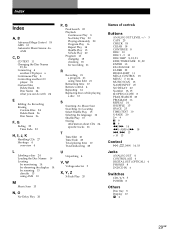
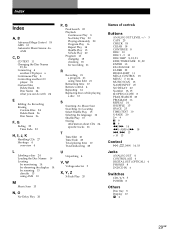
...Remote control 4 Repeating 14 Replacing discs while playing
a disc 12
S
Scanning. See Locating Select Shuffle Play 15 Selecting the language 12 Shuffle Play 15 Storing
information about CDs 24 specific tracks 26
T
Time Edit 21 Time Fade 23 Total playing time 10 Troubleshooting...4 CONTROL A1 4 DIGITAL OUT (OPTICAL) 4 PHONES 8 2ND CD IN 6
Switches
CD1/2/3 5 POWER 8
Others
Disc tray 8 Display 10
4...
Sony CDP-CE545 Reviews
Do you have an experience with the Sony CDP-CE545 that you would like to share?
Earn 750 points for your review!
We have not received any reviews for Sony yet.
Earn 750 points for your review!

