Sony CCD-TRV70 Support and Manuals
Get Help and Manuals for this Sony item
This item is in your list!

View All Support Options Below
Free Sony CCD-TRV70 manuals!
Problems with Sony CCD-TRV70?
Ask a Question
Free Sony CCD-TRV70 manuals!
Problems with Sony CCD-TRV70?
Ask a Question
Popular Sony CCD-TRV70 Manual Pages
Primary User Manual - Page 1


... to these numbers whenever you call upon your Sony dealer regarding this manual thoroughly, and retain it for future reference. Model No. Owner's Record
The model and serial numbers are located on the bottom. CCD-TRV70 Serial No
Model No. AC-V26 Serial No.
0
too
2
videoHi8 Handgun CCD-TRV70
© 1995 by Sony Corporation
Record the serial number in the...
Primary User Manual - Page 2


...SERVICING TO QUALIFIED SERVICE PERSONNEL.
Note: In some areas the disposal of nickel-cadmium batteries in this manual...Sony Handycam® camcorder. For the Sony Service Center nearest you can radiate radio frequency energy and, if not installed and used in a particular installation. NO USER•SERVICEABLE PARTS... this equipment. Your Handycam is loaded with the instructions, may be of ...
Primary User Manual - Page 3


...Precautions 4 Checking Supplied Accessories 5
Getting Started Charging and Installing the Battery Pack 6 Inserting a Cassette 9
Basic ...26 Enjoying Picture Effect 28 Focusing Manually 30 Shooting with Backlighting 32 Releasing the STEADY SHOT Function 33 Changing the Mode Settings 34 Watching on a TV Screen...Trouble Check 50 Specifications 53 Identifying the Parts 54 Warning Indicators 62 Index 63
3
Primary User Manual - Page 6
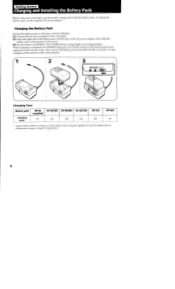
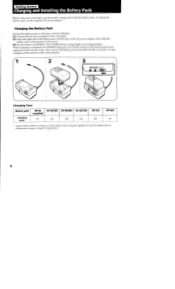
... outlet. (2) Align the right side of the battery pack with the line on the camcorder. To stop charging, set the selector to CHARGE. The CHARGE lamp (orange) lights up.
Getting Started
Charging and Installing the Battery Pack
Before using the supplied AC power adaptor (Lower temperatures require a longer charging time.)
6 When charging...
Primary User Manual - Page 10
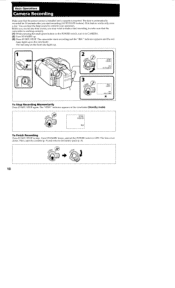
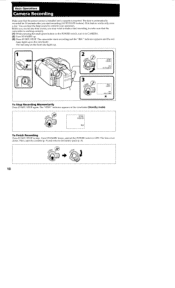
... and remove the battery pack (p. 8).
This feature works only once a day. Turn STANDBY down, and set the POWER switch to stop. Before you record one-time events, you may want to make a trial ...recording to make sure that the power source is installed and a cassette is automatically recorded for 10 seconds after you start recording (AUTO DATE feature)....
Primary User Manual - Page 20


... Picture at 1/5 Speed (Slow playback) (only with little noise on the Remote Commander during playback. To select the monitor sound Change the "HiFi SND" mode setting in the forward (+) or reverse (-) direction.
while advancing the tape.
To Locate a Scene (Picture search)
Keep pressing 41 or IP* during playback. If you keep...
Primary User Manual - Page 22
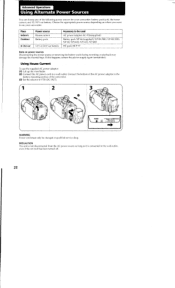
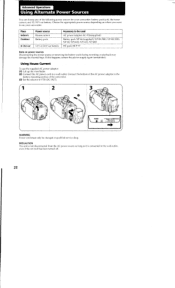
..., restore the power supply again immediately. Advanced Operations
Using Alternate Power Sources
You can choose any of the camcorder. (3) Set the selector to VTR (DC OUT).
1
p
1*,
a
O
oQ
a
0
ccoo
O
POWER
-E • w--...NP-60D DC pack DCP-77
Note on where you want to be changed at qualified service shop. Connect the bottom of the AC power adaptor to the
battery mounting surface of ...
Primary User Manual - Page 31
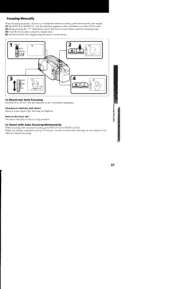
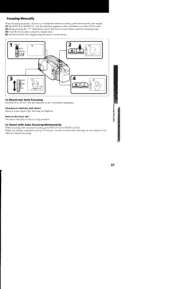
... to AUTO.
Allenueol 6u!sn)
31
The G , indicator appears in telephoto before recording, and then reset the shot length. (1) Set FOCUS to MANUAL.
Focusing Manually
When focusing manually, first focus in the viewfinder or on the LCD screen. (2) Keep pressing the "T" (telephoto) side of the power zoom button until the zooming stops. (3) Turn ...
Primary User Manual - Page 47
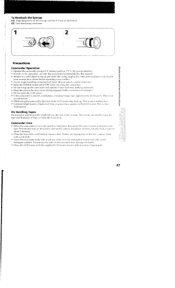
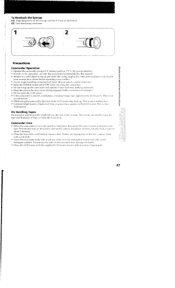
...Do not use only the accessories recommended in this manual. • Should any solid object or liquid get inside the casing,... unplug the camcorder and have it checked by
your nearest Sony dealer before operating it any type of the LCD screen ... shock, Be particularly careful of the lens. • Keep the POWER switch set to OFF when not using the camcorder, the back of solvent which may damage...
Primary User Manual - Page 50


...problem using the camcorder, use the following table to OFF.
Set it to CAMERA. The cassette cannot be recharged. occurred. The tape does not move when a The POWER switch is set to troubleshoot the problem. Set...the battery is set to ON.
Should the difficulty persist, disconnect the power source and contact your Sony dealer or local authorized Sony service facility.
Camcorder
Power...
Primary User Manual - Page 51
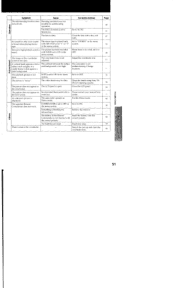
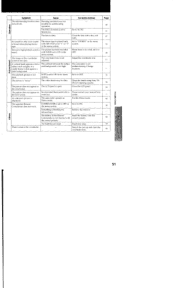
... tape. Set to ON in The LCD panel is "noisy". No sound or only a low sound is set to AUTO. The stereo tape is not malfunctioning.
with WIND set to MANUAL.
The ... or a candle frame is no wind, set to ON.
An unknown picture is displayed.
Set to OFF.
Clean the heads using Sony V825CLH cleaning cassette.
suitable for autofocusing
operation. Remove the...
Primary User Manual - Page 52
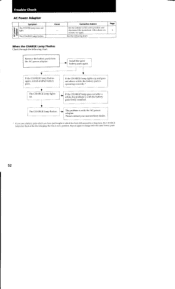
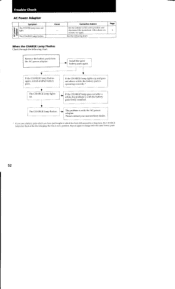
... charging.
Cause
Corrective Actions
Set the selector to charge with the battery pack firstly installed. Install the same battery pack again.
Please contact your nearest Sony dealer. The CHARGE lamp ...power adaptor. Trouble Check
AC Power Adaptor
Symptom The POWER lamp does not light. Remove the battery pack from the AC power adaptor.
The problem is not a problem.
Page 6...
Primary User Manual - Page 53


... consumption 7.9 W Installation Vertically, Horizontally
Operating... Sony ...Trouble Check/Specifications
Specifications
Video Camera... Recorder
System Video recording system Two rotary heads, Helical scanning, FM system Audio recording system Rotary heads, FM system Video signal NTSC color, EIA standards Usable cassette 8 mm video format cassette ( Hi8...
Primary User Manual - Page 62
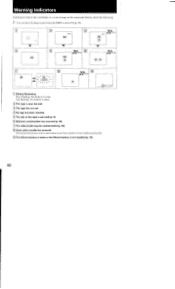
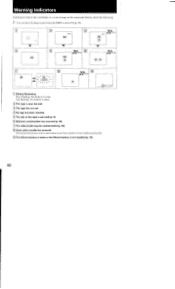
Warning Indicators
If indicators flash in the viewfinder or a caution lamp on the camcorder flashes, check the following:
: You can hear the beep sound when the BEEP is set to ON (p. 35).
1
2
- . ==
131
5min
PP. ••
Omin
4
eAl • I s
5
PP. •• 161
Primary User Manual - Page 63
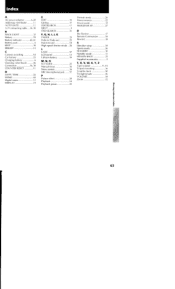
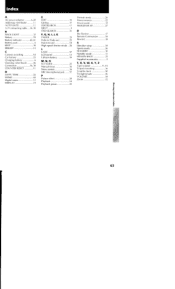
FADER
25
Manual focus
30
Menu system
34
MIC (microphone) jack 57
P
Picture effect
28
Playback
18
Playback pause
... Commander
58
Rewind
18
Shoulder strap Sports mode STANDBY Standby mode STEADY SHOT Supplied accessories
U, V, W, X, Y, Z Tape counter Tripod mounting Trouble check Twilight mode VOLUME Zoom
58 26 10 11 33
5
11, 61 16 50 26 18 12
xapuusioleD!pui 6u!wem
63 Index
A...
Sony CCD-TRV70 Reviews
Do you have an experience with the Sony CCD-TRV70 that you would like to share?
Earn 750 points for your review!
We have not received any reviews for Sony yet.
Earn 750 points for your review!
