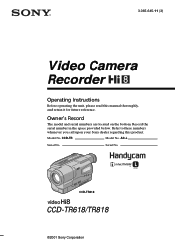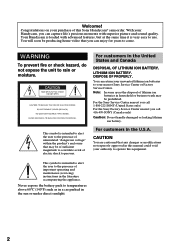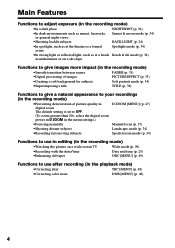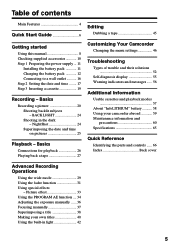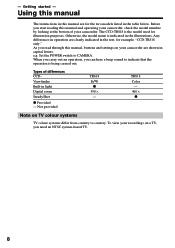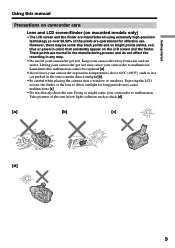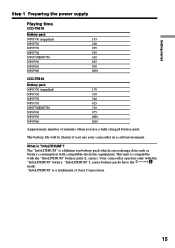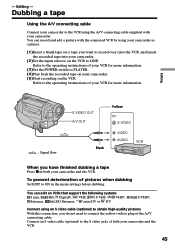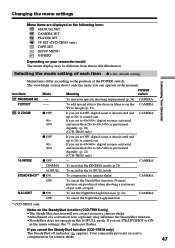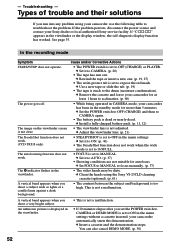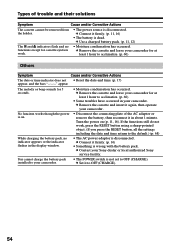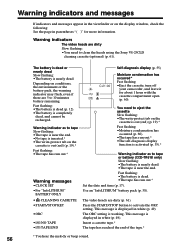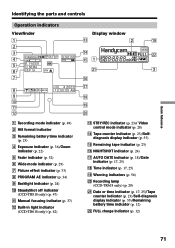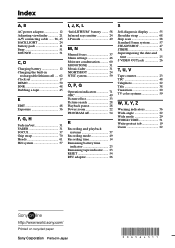Sony CCD TR818 - Hi8mm Camcorder Support and Manuals
Get Help and Manuals for this Sony item

View All Support Options Below
Free Sony CCD TR818 manuals!
Problems with Sony CCD TR818?
Ask a Question
Free Sony CCD TR818 manuals!
Problems with Sony CCD TR818?
Ask a Question
Most Recent Sony CCD TR818 Questions
Audio Video Cable / S Video Cable.
1. I need a replacement cable for my Sony CCD-TR818 and would like to buy an S-video cable for it al...
1. I need a replacement cable for my Sony CCD-TR818 and would like to buy an S-video cable for it al...
(Posted by paulpattersun 8 years ago)
Sony Ccd-tr818 And Computer?
Is it possible to transfer the tape data from a Handycam CCD-TR818 to a computer? How?
Is it possible to transfer the tape data from a Handycam CCD-TR818 to a computer? How?
(Posted by dianetmartin 10 years ago)
Computer?
Is There A Way To Transfer It's Tape Content To A Computer?
(Posted by dianetmartin 10 years ago)
Does It Have Volume
(Posted by vickiecantor 11 years ago)
Sony CCD TR818 Videos
Popular Sony CCD TR818 Manual Pages
Sony CCD TR818 Reviews
We have not received any reviews for Sony yet.