Sony CCD-TR30 Support and Manuals
Get Help and Manuals for this Sony item
This item is in your list!

View All Support Options Below
Free Sony CCD-TR30 manuals!
Problems with Sony CCD-TR30?
Ask a Question
Free Sony CCD-TR30 manuals!
Problems with Sony CCD-TR30?
Ask a Question
Popular Sony CCD-TR30 Manual Pages
Primary User Manual - Page 1


CCD-TR28/TR30 Serial No
Model No.
Model No. AC-V25/V25A Serial No
• 0
4
Photo:CCD-TR28
Video8 Handycam Refer to these numbers whenever you call upon your Sony dealer regarding this manual thoroughly
and retain it for future reference. SONY®
3-758-359-21 (1)
Video Camera Recorder 8
CCD-TR28/TR30
Operation Manual
Before operating the unit, please read this product...
Primary User Manual - Page 2


...Sony Service Center or Factory
Service Center for collection,
recyding or proper disposal.
This symbol is intended to alert
the user to comply with the limits for radio noise emissions set...USERSERVICEABLE PARTS INSIDE. RECYCLING NICKEL-CADMIUM BATTERIES
NICKEL-CADMIUM BATTERY. may be of sufficient magnitude to rain or moisture. For the Customers in a residential installation. ...
Primary User Manual - Page 3


...Table of this Sony Handycam® camcorder. With your purchase of Contents
Before You Begin About This Manual 4 Checking Supplied Accessories 5
Getting Started Charging and Installing the Battery Pack ... Information and Precautions 27 Using Your Camcorder Abroad 31 identifying the Parts 32
Remote Commander 36 Specifications 39 Trouble Check 40 Indicators in the Viewfinder 43 Index (Back cover)...
Primary User Manual - Page 4


... camcorder get into the camcorder. Before You Begin
About This Manual
The instructions in this manual, buttons and settings on the camcorder are shown in capital letters. e.g. To ...Set the POWER switch to country.
you want to malfunction and sometimes the malfunction cannot be able to shoot as soon as possible, read through this manual are for two models, CCD-TR28 and CCD-TR30...
Primary User Manual - Page 14


Ed • Do not place the camcorder so as a guide to determine the horizontal plane. • You can also record in (6.5 mm). Make sure the tripod screw is shorter than 9/32 in a low position to... -0, -..- Lai
• Place your right elbow against your side. • Place your eye firmly against the viewfinder eyecup. • Use the viewfinder frame as to support it with your thumb.
Primary User Manual - Page 15


... on Standby mode If you may want to make sure that the power source is installed and a cassette is inserted. Slide the LENS COVER switch to CAMERA. (4) Turn STANDBY up . To start recording, the date is set to OFF.
Notes on the camcorder light up . When you start recording, press START/STOP...
Primary User Manual - Page 16
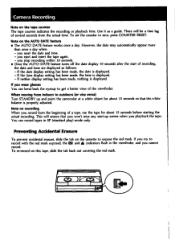
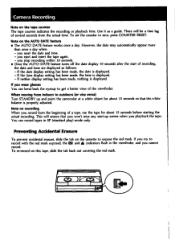
... recording, the date and time are displayed as a guide. There will ensure that the.white balance is displayed. - If neither display setting has been made , the time is displayed. Note on...the cassette to zero, press COUNTER RESET. you playback the tape. If the time display setting has been made , nothing is displayed. - Preventing Accidental Erasure
To prevent accidental erasure, ...
Primary User Manual - Page 19


... OUTPUT
0
: Signal flow
AUDIONIDEO INPUT
NO. • VIDEO
• AUDIO
co)/ 6upicom mule)
Set the TVNCR selector on the RFU adaptor and your TV to VHF CH3 or CH4, whichever is turned... by connecting it directly to prevent speaker damage before hooking up your TV. Connections for playback.
Set the channel selector on the TV to the TV using an A/V connecting cable (not supplied)....
Primary User Manual - Page 21


... the AC power cord to a wall outlet. After about one minute, reconnect the power cord and set the selector to VTR (DC OUT) again. To remove the adaptor The adaptor is normal. • If ... the power
cord. Advanced Operations
Using Alternate Power Sources
You can choose any of the camcorder. (3) Set the selector to
VTR (DC OUT).
This is removed in the same way as the battery pack....
Primary User Manual - Page 24
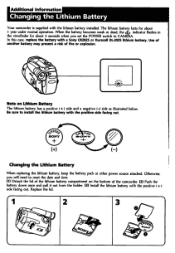
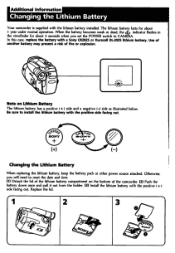
...SONY
(+)
Changing the Lithium Battery
When replacing the lithium battery, keep the battery pack or other power source attached. td,
Note on the bottom of fire or explosion. Be sure to install the lithium battery with a Sony CR2025 or Duracell DL-2025 lithium battery. Otherwise, you set...camcorder is supplied with the positive (+) side facing out. Replace the lid.
2
3
11/*Neil",m il,
0 ...
Primary User Manual - Page 29
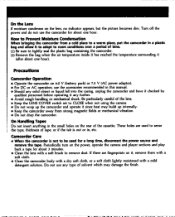
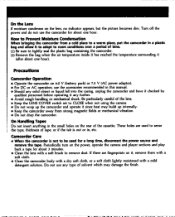
...use the accessories recommended in , etc. Camcorder Care • When the camcorder is out or in this manual. • Should any solid object or liquid fall into the casing, unplug the camcorder and have it...not to be used to sense the type, thickness of the lens. • Keep the LENS COVER switch set to CLOSE when not using the camera. • Do not wrap up internally. • Keep the ...
Primary User Manual - Page 39


...
Battery charge terminal: I0 V, I.I A in charge mode Application Sony battery packs NP-55/55H,
0
,7a0
1aog7vw
Input and output...CR2025, cassette P6-120 and
Image device CCD (Charge Coupled Device)
shoulder strap
Viewfinder ... 63 mm)
including projecting parts and
controls
Mass
Approx. 10 oz (290 g) (AC-V25)
Approx. 11 oz (320 g) (AC-V25A)
Design and specifications are subject to +60°...
Primary User Manual - Page 40
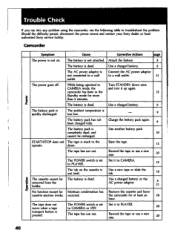
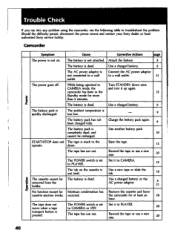
...attached.
Trouble Check
If you run into any problem using the camcorder, use a new 20 one .
20
The POWER switch is set Set it...Sony dealer or local authorized Sony service facility. Camcorder
Power
Symptom
Cause
Corrective Actions
Page
The power is pressed. The POWER switch is not connected to troubleshoot the problem. Use a charged battery.
6
The AC power adaptor is set Set...
Primary User Manual - Page 42
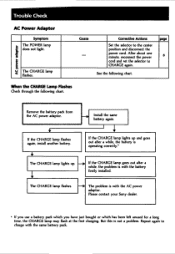
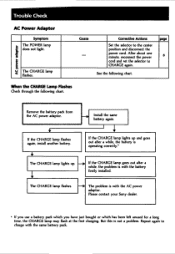
... lights up . But this is operating correctly'
The CHARGE lamp lights up and goes out after a while, the problem is with the battery firstly installed. After about one minute, reconnect the power
8
cord and set the selector to the center
position and disconnect the
power cord. When the CHARGE Lamp Flashes Check through...
Primary User Manual - Page 43


...power source and contact your Sony dealer or local authorized facility. E The tape is set to CLOSE E The tape has run out. E The lithium battery is weak or is not installed. (p. 24)
10 ...has occurred. (p. 28) Li The video heads may be contaminated.
(p. 27)
E Some other trouble has occurred. Indicators in the Viewfinder
Warning Indicators
If indicators flash in the viewfinder or a caution lamp...
Sony CCD-TR30 Reviews
Do you have an experience with the Sony CCD-TR30 that you would like to share?
Earn 750 points for your review!
We have not received any reviews for Sony yet.
Earn 750 points for your review!
