Sony CCD-FX710 Support and Manuals
Get Help and Manuals for this Sony item
This item is in your list!

View All Support Options Below
Free Sony CCD-FX710 manuals!
Problems with Sony CCD-FX710?
Ask a Question
Free Sony CCD-FX710 manuals!
Problems with Sony CCD-FX710?
Ask a Question
Popular Sony CCD-FX710 Manual Pages
Primary User Manual - Page 1
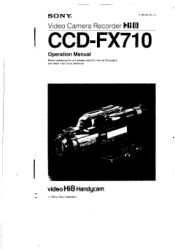
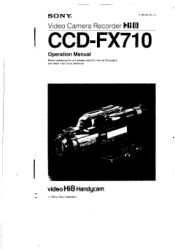
SONY®
3-755-551-21 (1)
i Video Camera Recorder Hi 8
I CCD-FX710
Operation Manual
Before operating the unit, please read this manual thoroughly and retain it for future reference.
so
Hand
videoHi8 Handycam
©, 1992 by Sony Corporation
Primary User Manual - Page 2


... Balance
31 - CCD-FX710 Serial No.
2
Table of a Recorded Tape (Insert Recording)
26
Recording with the instructions, may be determined by turning the equipment off and on the bottom.
These limits are located on , the user is connected.
- Reorient or relocate the receiving antenna.
-
Record the senor number in a residential installation. Using the High...
Primary User Manual - Page 3
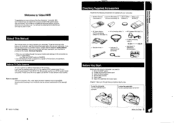
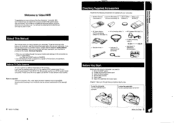
... manual, buttons and settings on the camcorder are supplied with the connecting
adaptor AC-V65N65A (1)
• RFU adaptor RFU-90UC (1)
-
Note on copyright Television programs, films, video tapes and other materials may be copyrighted. Checking Supplied Accessories
Check that you may want to shoot as soon as possible however, please read this Sony Handycam...
Primary User Manual - Page 5


...Sony CR2025 or Duracell DL-2025 lithium battery.
you keep the battery pack or other battery may explode it to superimpose the date and time onto your video. Keep the lithium battery out of the reach of the lithium battery
compartment located behind the
grip strap.
The clock starts working. replace...8 Getting Started
Setting the Date and Time
You need to install the lithium battery...
Primary User Manual - Page 9
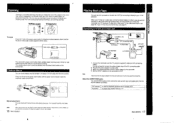
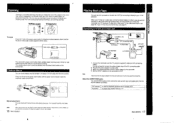
...the Commander. use a tripod
16 Basic Operation
Playing Back a Tape
You can also use zooming to focus manually or to your TV has an S video input, connect as both input and output jacks. Use "Zoom-... the AC power adaptor from another VCR
IN position
to focusing. You can use zooming sparingly. Set the IN/OUT selector as a VCR by connecting it firmly for high speed zooming and softly for...
Primary User Manual - Page 10


...a button.
To fast-forward the tape, press Pala (FF). Reattach the battery after setting the switch. Replace both batteries with black paper. • Be sur that you are no obstructions between ... with your friends or family, or conveniently control the playback of your tape from other Sony VCRs ro avoid misoperation. A commander mode is used to distinguish this to record yourself with...
Primary User Manual - Page 11
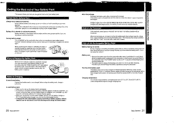
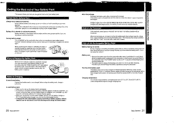
...battery pack is charged fully but in this manual is measured by energy that has been ...parts on the camcorder down when not recording to OFF. This is shorter in cold environments. Therefore you should remove the tape, set to save battery power.
When to Replace...becomes discharged. A used for a long time, repeat installing and removing the battery pack. Battery capacity can be ...
Primary User Manual - Page 15
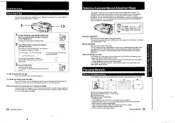
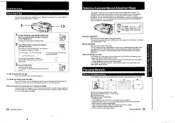
...the age Press AGE/EVENT until the indicator you want to Use Manual Focus
In the following cases. • When you set the POWER switch to OFF. • When you slide the ...I7d,l
; The camcorder adjusts the focus, white balance and exposure automatically. Focusing Manually
When to record is displayed. the other settings remain the same as follows:
1 2
3 Press START/STOP. The indicator ...
Primary User Manual - Page 16
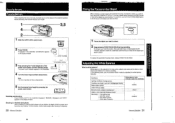
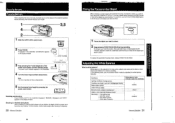
... HOLD during recording.
As long as indoors, the depth of focus. Focusing Manually
Focusing Manually When adjusting the focus manually, the best way is to focus. For best results, shoot at wide angles...: • a sunset/sunrise
• just after sunset • just before recording, then set the desired zoom angle.
3,5
2
1 Slide the AUTO LOCK switch down.
(AUTO LOCK)
2 Press FOCUS....
Primary User Manual - Page 17


... the display window changes as follows.
speed shutter.
Locking the White Balance Setting (HOLD MODE )
HOLD mode allows you made will look sharper during freeze...the viewfinder
Note
When you adjust the white balance manually, make sure you readjust white balance everytime you shoot monochromatic subject or backgrounds. When you set to 1/10000 or 1/4000)
• Recording ...
Primary User Manual - Page 18
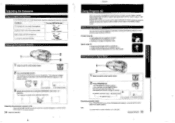
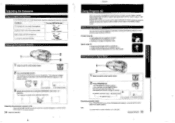
... the viewfinder In the display window
3 Adjust the exposure by adjusting the exposure manually,
Conditions The background is too bright (backlighting)
Turn the EXPOSURE dial:
Insufficient light...IAUTO LOCK'
2 Press PROGRAM AE.
The exposure is locked at high speed such as a roller coaster
Setting Portrait or Sports Mode
Oro
`7,
.4*
2
O
1 Slide the AUTO LOCK switch down .
2 3...
Primary User Manual - Page 26
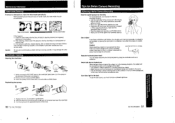
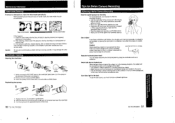
... this case, the face will be recorded too dark.
Reattaching the eyecup
2
Mark Groove 1 Replace the lens. Use a tripod
If you have a tripod for shooting For hand-held shots, ...8226; Place your Sony service facility. In this happens: 1 Clean the video heads with the Sony V8-25CLH cleaning cassette (not supplied),
referring to its instructions. 2 After cleaning, check to support it. Do not ...
Primary User Manual - Page 29


... [r] Age [s] Date or time [t] "Replace lithium battery'. (e5)
le]
[b] ]c] [d] [e]
fel
Hit]
• •
UAL
•O :OO•••
:P9,
Vat • 0 OLD
[0]
[I ] White balance indicator [nil "Trouble has occurred." [n] "Moisture has condensed."
The battery is pressed. [e] Time, date. The POWER switch is set to troubleshoot the problem. ejection works.
(See page 49...
Primary User Manual - Page 30
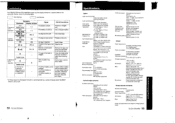
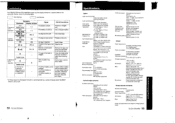
...set to ON.
58 For Your Information
Specifications
System
Video recording system
Rotary two heads.
Clean the head using the Sony V8-25CLH video head cleaning tape. Consult your nearest Sony...0 (66/1. 8.120) CCD (Charge Coupled Device) Electronic...Other troubles may... the viewfinder
Installation
Vertically, horizontally...Troubleshooting
If an indicator flashes in .)
Mass
Approx. 930 g (2 lb ...
Primary User Manual - Page 31
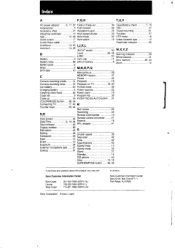
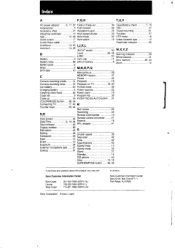
...shutter
33 Troubles
Age
10,...6 M,N,O,P,Q
Birth date
10
Manual focus
29
C
MEMORY button...Power zoom
16
Clock set
9 Program AE
35...10 34
Specifications Sports finder
...Sony Customer Information Center
East Coast
201-930-7669 (SONY) NJ
Central
: 708-250-7669 (SONY) IL
West Coast : 714-821-7669 (SONY) CA
Sony Corporation Printed in Japan
or write to:
Sony Customer Information Center Sony...
Sony CCD-FX710 Reviews
Do you have an experience with the Sony CCD-FX710 that you would like to share?
Earn 750 points for your review!
We have not received any reviews for Sony yet.
Earn 750 points for your review!
