Sony CCD-FX530 Support and Manuals
Get Help and Manuals for this Sony item
This item is in your list!

View All Support Options Below
Free Sony CCD-FX530 manuals!
Problems with Sony CCD-FX530?
Ask a Question
Free Sony CCD-FX530 manuals!
Problems with Sony CCD-FX530?
Ask a Question
Popular Sony CCD-FX530 Manual Pages
Primary User Manual - Page 1


... and retain it for future reference.
Model No. Model No.
Owner's Record
The model and serial numbers are located on the bottom. CCD-Fx Serial No. AC-V Serial No
Photo: CCD-FX430
Video8 Handycam
©1994 by Sony Corporation SONY®
3-758-676-23 (1)
Video Camera Recorder 8
CCD-FX430/FX435/FX530/FX630
Operation Manual
Before operating the unit, please read...
Primary User Manual - Page 2


... our environment
by returning your unwanted batteries to
Ni-Cd your authority to operate this manual could void your nearest Sony Service Center or
Factory Service Center for collection, recycling or proper disposal.
Your Handycam is loaded with the instructions, may cause harmful interference to radio communications. ElECTRiC SNOts 00 NOT OFF
A
CAUTION TO REDUCE...
Primary User Manual - Page 3


... (CCD-FX630 only) 30 Changing the Mode Settings 31 Editing onto Another Tape 33
Additional Information Changing the Lithium Battery 34 Resetting the Date or Time 35 Playback Modes 36 Tips for Using the Battery Pack 36 Maintenance Information and Precautions 39 Using Your Camcorder Abroad 43 Trouble Check 44 Specifications 47 Identifying the Parts...
Primary User Manual - Page 4


...Set the POWER switch to temperatures above 140'F (60'C), such as this manual are for the four models listed below.
NI
• Do not let the camcorder get wet may be repaired...Before You Begin
Checking Your Model Number
The instructions in this is an NTSC...Model number CCD-FX430 CCD-FX435 CCD-FX530 CCD-FX630
Audio Monaural
• •
•
Stereo •
Steady Shot Manual...
Primary User Manual - Page 5
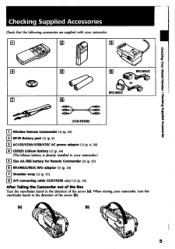
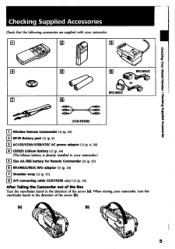
e
(CCD-FX530)
E Wireless Remote Commander (1) (p. 53)
NP-55 Battery pack (1) (p. 6)
E AC-V25/V25A/V25B/V25C AC power adaptor (1) (p. 6, 20)
E CR2025 Lithium Battery (1) (p. 34)
(The lithium battery is already installed in your camcorder.)
a5 Size AA (R6) battery for Remote Commander (2) (p. 53)
RFU-90UC/95UC RFU adaptor (1) (p. 16)
E Shoulder strap (1) (p. 51) p AN connecting cable (CCD-FX53O...
Primary User Manual - Page 16
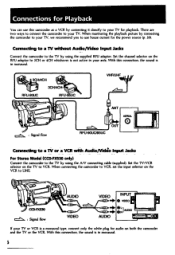
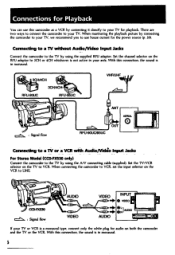
... or the VCR. When connecting the camcorder to VCR, set the input selector on the VCR to LINE.
0
AUDIO
VIDEO
INPUT
VIDEO
CCD-FX530 : Signal flow
VIDEO
AUDIO
AUDIO
If your area. Set the channel selector on the RFU adaptor to 3CH or ...
•
RFU-90UC/95UC
Connecting to a TV or a VCR with Audio/Vide10 Input Jacks
For Stereo Model (CCD-FXS30 only) Connect the camcorder to your TV.
Primary User Manual - Page 19
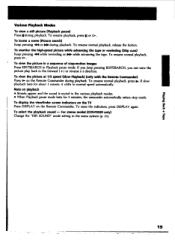
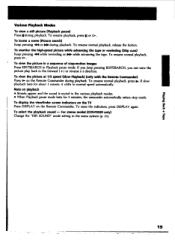
... during playback. To erase the indicators, press DISPLAY again. To resume playback, press II or C.. Note on the Remote Commander. For stereo model (CCD-FX530 only) Change the "HiFi SOUND" mode setting in the forward (+) or reverse () direction. To locate a scene (Picture search) Keep pressing 44 or ►►during playback. To display the...
Primary User Manual - Page 28


For models with little contrast - The Mb indicator appears in telephoto before recording, and then reset the shot length.
(1) Set FOCUS to MANUAL. MANUAL
W
000
0
All
CCD-FX630
In the following cases you should obtain better results by adjusting the focus manually.
[o]
0
• Insufficient light [a] • Subjects with the FOCUS switch (CCD-FX630 only) When to achieve a sharp...
Primary User Manual - Page 31
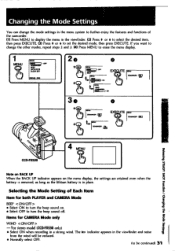
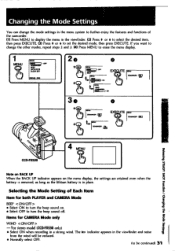
... noise
from the wind will be continued) 31
For stereo model (CCD-FX530 only)
• Select ON when recording in the viewfinder. (2) Press • or to select the desired item, then press EXECUTE. (3) Press • or to set the desired mode, then press EXECUTE. CCD.FX530
-c
Note on BACK UP
u,
When the BACK UP indicator appears...
Primary User Manual - Page 33
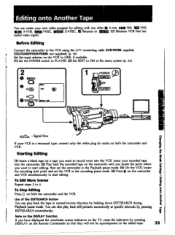
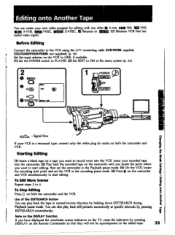
...connecting cable (CCD-FX530: supplied, CCD-FX1130/FX435/FX630: not supplied). (p. 16)
Set the input ...set the VCR in the recording pause mode. (4) Press on the camcorder
and VCR simultaneously to ON in normal/reverse direction by holding down EDITSEARCH during
Playback pause mode.
To Stop Editing
Press C on the edited tape.
33 You can play back still pictures successively at specific...
Primary User Manual - Page 36
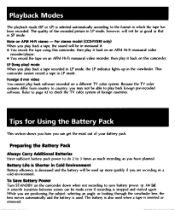
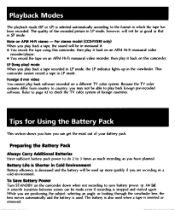
.... (p. 381 (al A smooth transition between scenes can get the most out of the recorded picture in LP mode, however. While you have planned. For stereo model (CCD"FX530 only) When you play back a tape, the sound will be as good as you are recording in a cold environment. or looking through the viewfinder lens...
Primary User Manual - Page 44
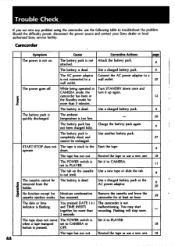
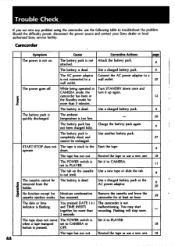
...
holder. The battery pack is Set it to PLAYER.
11
The tab on .
Should the difficulty persist, disconnect the power source and contact your Sony dealer or local authorized Sony service facility. completely dead, and
37
cannot be The battery is quickly discharged. Trouble Check
If you run into any problem using the camcorder, use a new...
Primary User Manual - Page 45


...-pitched The picture has been When there is no wind, set to "I" or
32
(CCD-FX530 only)
"2" in the menu system. The image on the TV.
Remote Commander has Commander.
The playback picture is EDIT is set Set it to OFF. Clean the heads using the Sony V8-25CLH cleaning cassette.
40
The supplied Remote COMMANDER...
Primary User Manual - Page 47
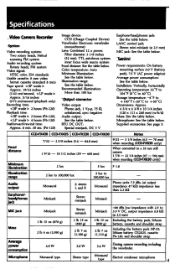
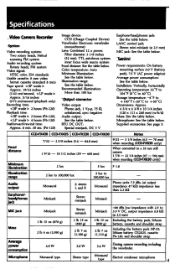
Microphone: See the table below .
Specifications
Video Camera Recorder
.system
Video recording system:... . Installation: Vertically, horizontally Operating temperature 32°F to
I04°F (0°C to 40°C) Storage temperature: -4°F to
+140°F (-20°C to loomoo lux
- Focul distance
Minimum illumination Illumination range
CCD-FX430 I CCD-FX435 I CCD-FX530 I CCD-FX630
...
Primary User Manual - Page 52
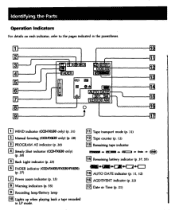
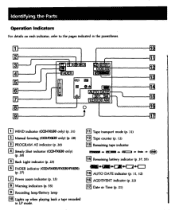
Identifying the Parts
Operation Indicators
For details on each indicator, refer to the pages indicated in LP mode.
11 Tape transport mode (p. ifi
EE
(FADER I
1
0A
1
'AUTO DATE 130Y. 5M
112:00:00 AM
0
E WIND indicator (CCD-FX530 only) (p. 31)
E Manual focusing (CCD-FX630 only) (p. 28)
E PROGRAM AE indicator (p. 26)
E Steady Shot indicator (CCD-FX630 only) (p. 30...
Sony CCD-FX530 Reviews
Do you have an experience with the Sony CCD-FX530 that you would like to share?
Earn 750 points for your review!
We have not received any reviews for Sony yet.
Earn 750 points for your review!
