Sony CCD-FX435 Support and Manuals
Get Help and Manuals for this Sony item
This item is in your list!

View All Support Options Below
Free Sony CCD-FX435 manuals!
Problems with Sony CCD-FX435?
Ask a Question
Free Sony CCD-FX435 manuals!
Problems with Sony CCD-FX435?
Ask a Question
Popular Sony CCD-FX435 Manual Pages
Primary User Manual - Page 1


...-V Serial No
Photo: CCD-FX430
Video8 Handycam
©1994 by Sony Corporation Model No.
Owner's Record
The model and serial numbers are located on the bottom. CCD-Fx Serial No. Record the serial number in the space provided below.
Model No.
SONY®
3-758-676-23 (1)
Video Camera Recorder 8
CCD-FX430/FX435/FX530/FX630
Operation Manual
Before operating the unit...
Primary User Manual - Page 2


... recyclable.
16 > You can be of sufficient magnitude to constitute a risk of electric shock to persons. For Customers in a particular installation if this equipment. pursuant to Part 15 of important operating and maintenance (servicing) instructions in the literature accompanying the appliance. This equipment generates, uses, and can radiate radio frequency energy and, if not...
Primary User Manual - Page 3


... (CCD-FX630 only) 30 Changing the Mode Settings 31 Editing onto Another Tape 33
Additional Information Changing the Lithium Battery 34 Resetting the Date or Time 35 Playback Modes 36 Tips for Using the Battery Pack 36 Maintenance Information and Precautions 39 Using Your Camcorder Abroad 43 Trouble Check 44 Specifications 47 Identifying the Parts...
Primary User Manual - Page 4


...-FX430 CCD-FX435 CCD-FX530 CCD-FX630
Audio Monaural
• •
•
Stereo •
Steady Shot Manual Focus
•
•
Fader
• • •
Note on Camcorder Care
- -
• -
• Do not let sand get into the camcorder. Letting
the camcorder get wet. and other materials may be repaired. Before You Begin
Checking Your Model Number
The instructions...
Primary User Manual - Page 6
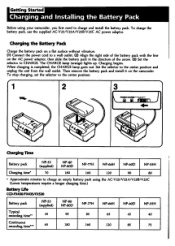
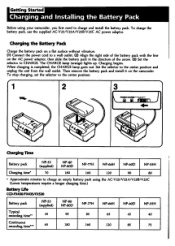
...CCD-FX430/FX435/FX530
Battery pack
Typical recording time'
NP-55 (supplied)
35
NP-80 NP-80D
95
NP-77H 85
NP-66H 65
NP-60D 45
NP-55H 40
Continuous recording time*"
65
I80
160
120
85
75
Charging begins. To stop charging, set... to charge and install the battery pack. The CHARGE lamp (orange) lights up. When charging is completed, the CHARGE lamp goes out. Set the selector to ...
Primary User Manual - Page 27
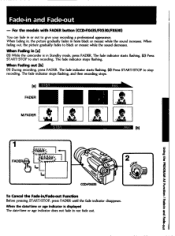
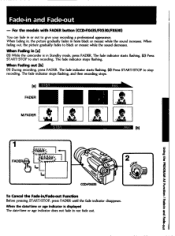
... indicator starts flashing. (2) Press START/STOP to black or mosaic while the sound decreases. For the models with FADER button (CCD-FX435/FX530/FX630)
You can fade in from black or mosaic while the sound increases. When the date/time...
1
yg,d M.FADER
STBY
REC
1
•
FADER
2
Using the PROGRAM AE Function / Fade-in and Fade-ow
ND
CCD-FX435
To Cancel the Fade-in and Fade-out
-
Primary User Manual - Page 28


...Set FOCUS to MANUAL. In the following cases you should obtain better results by adjusting the focus manually.
[o]
0
• Insufficient light [a] • Subjects with the FOCUS switch (CCD-FX630 only) When to achieve a sharp focus. (4) Set...8226; Shooting a stationary subject when using a
tripod
Focusing Manually
When focusing manually, first focus in the viewfinder. (2) Keep pressing the ...
Primary User Manual - Page 29
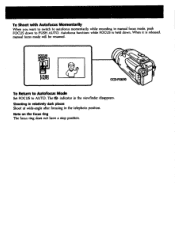
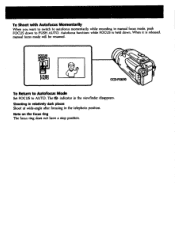
...
0
%.,
CCD-FX630
co
To Return to Autofocus Mode Set FOCUS to AUTO. When it is held down to PUSH AUTO. Shooting in relatively dark places Shoot at wide-angle after focusing in the viewfinder disappears.
To Shoot with Autofocus Momentarily
When you want to switch to autofocus momentarily while recording in manual focus...
Primary User Manual - Page 30


...stationary object with the STEADY SHOT switch (CCD-FX630 only)
When you switch the STEADY SHOT function on or off, the exposure may fluctuate. Set STEADY SHOT to ON.
Do not use...STEADY SHOT Function
- STEADY SHOT
Jj
ON • • OFF
0 CCD•FX630
To Activate the Steady Shot Function again Set STEADY SHOT to OFF.
the 0 indicator appears in the viewfinder. This ...
Primary User Manual - Page 31
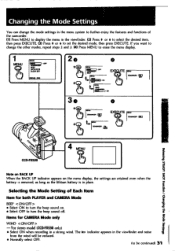
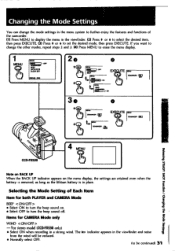
... can change the other modes, repeat steps 2 and 3. (4) Press MENU to erase the menu display.
1
MENU
MENU
" ?o
OUP AUTO DATE CLOCK SET
NOMM.
For stereo model (CCD-FX530 only)
• Select ON when recording in the menu system to further. Items for both PLAYER and CAMERA Mode
2
BEEP
vv
• Select ON ...
Primary User Manual - Page 44
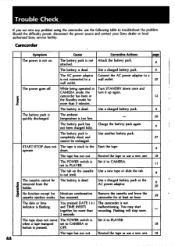
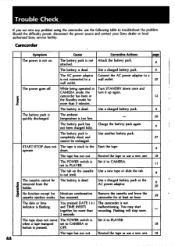
... contact your Sony dealer or local authorized Sony service facility.
I removed from the
holder.
You pressed DATE (+) The camcorder is
Use another battery pack. Trouble Check
If you run into any problem using the ...
Rewind the tape or use a new one . 18
44 set to CAMERA or
18
button is not connected to troubleshoot the problem. Use a charged battery pack or the 6
AC power adaptor...
Primary User Manual - Page 46
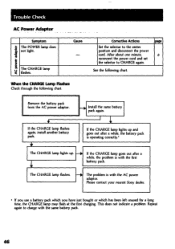
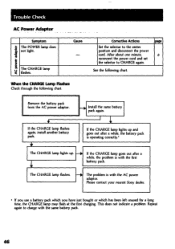
... out after a while, the problem is with the same battery pack.
46 Trouble Check
AC Power Adaptor
AC power adaptor
Symptom The POWER lamp does not light. The CHARGE lamp flashes. If the CHARGE lamp flashes again, install another battery pack. The CHARGE lamp flashes.
Please contact your nearest Sony dealer.
• If you...
Primary User Manual - Page 47
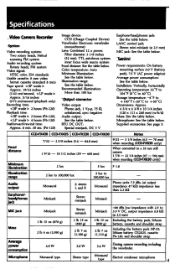
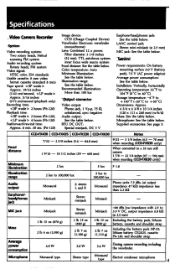
...Installation: Vertically, horizontally Operating temperature 32°F to
I04°F (0°C to 40°C) Storage temperature: -4°F to
+140°F (-20°C to loomoo lux
- Focul distance
Minimum illumination Illumination range
CCD-FX430 I CCD-FX435 I CCD-FX530 I CCD...Average power consumption: See the table below . Specifications
Video Camera Recorder
.system
Video recording system:...
Primary User Manual - Page 50


... (p. 10) E Eyecup
E Viewfinder (p. 10)
E Camera recording/battery lamp g FADER button (CCD-FX435/FX530/FX630)
(p. 27)
g Tripod receptacle (p. 14)
50 g Focus ring (CCD-FX630 only) (p. 28)
E 28) FOCUS switch (CCD-FX630 only) 1p. Identifying the Parts
STOP REWQ« -PLAY -OFF PAUSE
0
De.
11
ER
EFi
CCD-FX630
El Tape transport buttons (p. 18) 0 (stop) 44I REW (rewind...
Primary User Manual - Page 52
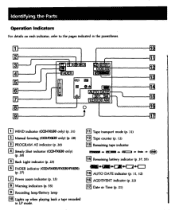
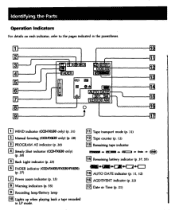
...
0
E WIND indicator (CCD-FX530 only) (p. 31)
E Manual focusing (CCD-FX630 only) (p. 28)
E PROGRAM AE indicator (p. 26)
E Steady Shot indicator (CCD-FX630 only) (p. 30)
E Back Light indicator (p. 25) E FADER indicator (CCD-FX435/FX530/FX630)
(p. 27)...22)
E Date or Time (p. 2I)
Identifying the Parts
Operation Indicators
For details on each indicator, refer to the pages indicated in LP mode.
11...
Sony CCD-FX435 Reviews
Do you have an experience with the Sony CCD-FX435 that you would like to share?
Earn 750 points for your review!
We have not received any reviews for Sony yet.
Earn 750 points for your review!
