Sony CCD-FX420 Support and Manuals
Get Help and Manuals for this Sony item
This item is in your list!

View All Support Options Below
Free Sony CCD-FX420 manuals!
Problems with Sony CCD-FX420?
Ask a Question
Free Sony CCD-FX420 manuals!
Problems with Sony CCD-FX420?
Ask a Question
Popular Sony CCD-FX420 Manual Pages
Primary User Manual - Page 1
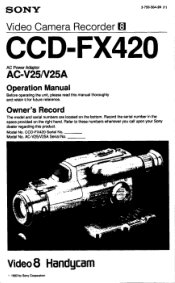
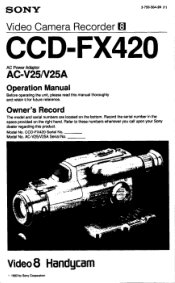
SONY
3-756-564-24 (1)
Video Camera Recorder 8
CCD-FX420
AC Power Adaptor
AC-V25N25A
Operation Manual
Before operating the unit, please read this product. Model No.
Model No. Owner's Record
The model and serial numbers are located on the right hand. CCD-FX420 Serial No. Record the serial number in the space provided on the bottom. Refer to these numbers whenever...
Primary User Manual - Page 2
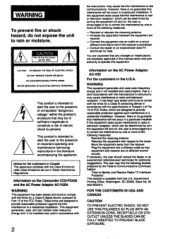
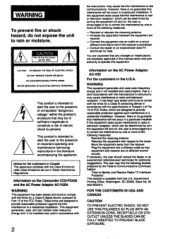
... the specifications in a residential installation. A
CAUTION
RISK OF ELECTRIC SHOCK 00 HOT OPEN
A
CAUTION TO REDUCE THE RISK OF ELECTRIC SHOCK. It has been type tested and found to radr or television reception. Information on different branch circuits. Washington. Information on a circuit
different from the U.S.
These limits are on the Camcorder CCD-FX420 and...
Primary User Manual - Page 3
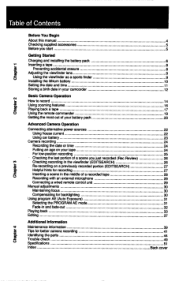
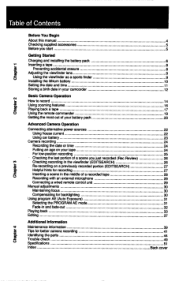
... tape Recording with an external microphone
Connecting a wired remote control unit
Manual adjustments
Maintaining focus
Compensating for backlighting Using program AE (Auto Exposure)
Selecting the PROGRAM AE mode Fade-in and fade-out Playing back Editing
Additional Information
Maintenance information Tips for better camera recording Identifying the parts Trouble check Specifications Index...
Primary User Manual - Page 4
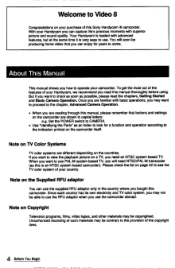
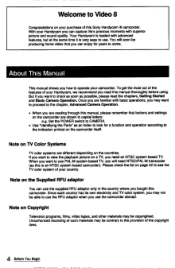
...
Set the POWER switch to CAMERA.
• Use "Identifying the Parts" as this manual thoroughly...Sony Handycam ® camcorder. About This Manual
This manual shows you need NTSC/PAL-M transcoder (as an index to look for years to see the TV color system of your Handycam you may be producing home video that buttons and settings...same time it is loaded with basic operations, you ...
Primary User Manual - Page 9
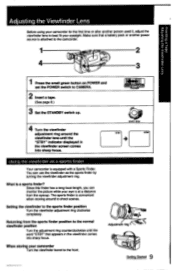
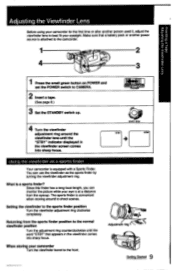
....
2
4
3
1 Press the small green button on POWER and set the POWER switch to CAMERA.
2 Insert a tape.
(See page 8.)
3 Set the STANDBY switch up.
4 Turn the viewfinder adjustment ring around to ... the viewfinder lens to the sports finder position Turn the viewfinder adjustment ring clockwise completely. Setting the viewfinder to best fit your eyesight. When storing your eye is at a distance...
Primary User Manual - Page 29
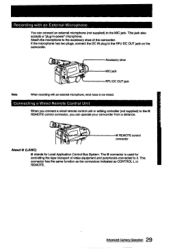
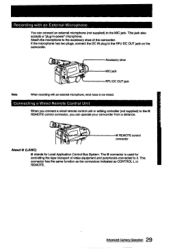
... operate your camcorder from a distance.
•
C REMOTE control connector
About U (LANC)
U stands for controlling the tape transport of the camcorder. If the microphone has two plugs, connect the DC IN plug to the accessory shoe of video equipment and peripherals connected to it.
Connecting a Wired Remote Control Unit
When you connect a wired...
Primary User Manual - Page 30
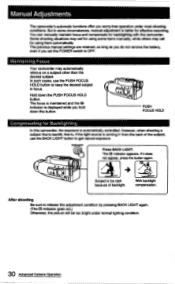
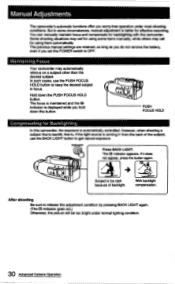
... camcorder's automatic functions offer you set the POWER switch to get natural exposure. You can manually maintain focus and compensate for backlighting with this button.
CO)
Press ... other than the desired subject. In such cases, use the BACK LIGHT button to OFF. The previous manual settings are retained, as long as you do not remove the battery, even if you worry-free operation under...
Primary User Manual - Page 41
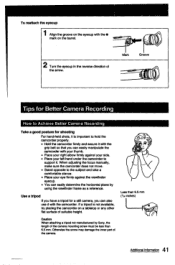
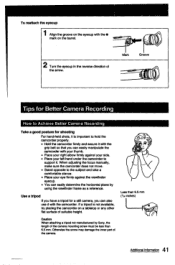
...in the reverse direction of the camera.
41 Additional Information Otherwise the screw may damage the inner part of the arrow. If a tripod is important to hold the camcorder properly. • Hold ... .
a
Less than 6.5 mm. When adjusting the focus manually, make sure the camcorder does not move. • Stand opposite to support it with the
grip belt so that you can easily determine...
Primary User Manual - Page 42
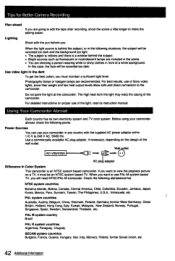
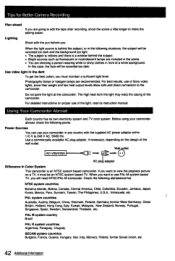
... may warp the casing of Sony video lights. Power Sources
You can use PAL-M system based TV. When you . you are going to edit the tape after recording, shoot the scene... connection to use your camcorder abroad. Using Your Camcorder Abroad
Each country has its instruction manual. If you must be recorded too dark. Belgium, China, Denmark.
Guiana, Hungary, Iran...
Primary User Manual - Page 43
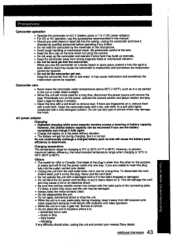
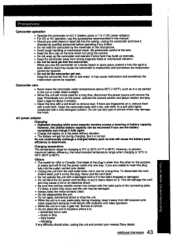
...; The model for a... this manual. &#...be repaired. Charging...parts of battery capacity. Periodically turn on the power, operate the camera section and player section and play back a tape for a long time, disconnect the power source and remove the tape...video operation. • While the unit is 10°C to 30°C (50°F to insert the plug fully into the outlet, contact your nearest Sony...
Primary User Manual - Page 48
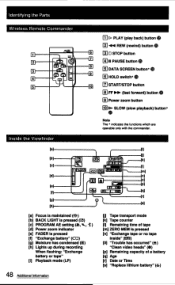
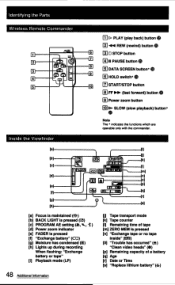
... recording
When flashing: "Exchange battery or tape" [I] Playback mode (LP)
48 Additional Information
1[r]21
[j] Tape transport mode [k] Tape counter [I] Remaining time of tape [m] ZERO MEM is pressed [n] "Exchange tape or no tape
inside" (g53) [0] "Trouble has occurred" (&)
"Clean video heads" (0) [p] Remaining capacity of a battery [q] Age [r] Date or Time [s] "Replace lithium battery" (4)
Primary User Manual - Page 49


... a tape transport button is noisy.
Use a charged battery. Connect the adaptor to troubleshoot the problem.
Set EDIT in the opposite direction of the arrow. Trouble Check
When you run into any problems during operation Check through the following table to a wall outlet. Should the difficulty persist, unplug the unit and contact your Sony dealer or local authorized Sony service...
Primary User Manual - Page 50
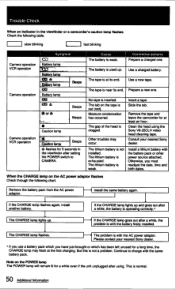
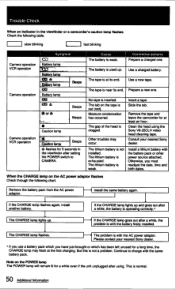
...tape is out (red).
Other troubles may flash at least an hour.
Remove the tape and leave the camcorder for a while even if the unit unplugged after using the Sony V8-25CLH video head cleaning tape. Clean the head using . Install...normal.
50 Additional Information
Install the same battery again. The problem is with the same
battery pack. Use a new tape. Otherwise, you have ...
Primary User Manual - Page 51


... viewfinder
Installation
Vertically...Sony battery pack NP-55.
Specifications
Video Camera Recorder
System
Video recording system
Rotary two heads, Helical scanning
FM system
Audio recording system
Rotary head, FM system
Video signal
NTSC color, EIA standards
Usable cassette
8 mm video format cassette
Tape... inches)
including projecting parts and controls
Weight
Approx. 290 ...
Primary User Manual - Page 52
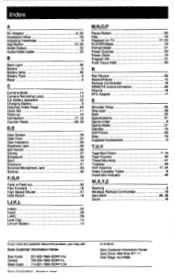
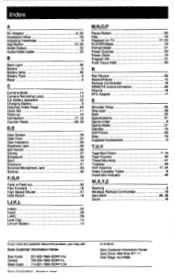
... Review Record/Pause Remote Commander REMOTE control connector Rewind RFU Adaptor
S
Shoulder Strap Skip-scan Slow Specifications Sports finder Sports Mode Standby Still Picture Stop Supplied Accessories
T,U,V
Tape/Batt Check Tape Counter Tripod Mounting Troubles VHF Antenna Video Cassette Tapes Viewfinder Indicator
W,X,Y,Z
Warning Wireless Remote Commander Zero Mem Zoom
22 28 29 14 10
35 18...
Sony CCD-FX420 Reviews
Do you have an experience with the Sony CCD-FX420 that you would like to share?
Earn 750 points for your review!
We have not received any reviews for Sony yet.
Earn 750 points for your review!
