Sony CCD-FX411 Support and Manuals
Get Help and Manuals for this Sony item
This item is in your list!

View All Support Options Below
Free Sony CCD-FX411 manuals!
Problems with Sony CCD-FX411?
Ask a Question
Free Sony CCD-FX411 manuals!
Problems with Sony CCD-FX411?
Ask a Question
Popular Sony CCD-FX411 Manual Pages
Primary User Manual - Page 1


SONY
3-755-131-21 (4)
Video Camera Recorder 8
CCD-FX411
Operation Manual
Before operating the unit, please read this manual thoroughly and retain it for future reference.
•
Video 8 Handycam
© 1992 by Sony Corporation
Primary User Manual - Page 2


... interference will not occur in a particular installation. CCD-FX411 Serial No
2
WARNING
To prevent fire or shock hazard, do not expose the unit to provide reasonable protection against such interference in a residential installation. It has been type tested and found to Identify and Resolve Radio-TV Interference Problems". Information for the customers in the U.S.A
This...
Primary User Manual - Page 4


... unit. Once you are in capital letters: e.g. Set POWER to CAMERA.
• Use "Identifying the Parts" as an index to come.
• a
iJ . 0
This manual will soon be producing home video that buttons and setting on the camcorder itself.
4 Before You Begin With your Handycam you can enjoy for years to looking for purchasing a Sony Handycam ® camcorder.
Primary User Manual - Page 6


... leave the camcorder until the indicator appears blinking and a red lamp blinks in the direction of the arrow. 4 Set the CHARGE/VTR switch to avoid capacity down and slide the battery pack in the viewfinder.
6 Getting Started Use ...
Cliargiggvand InstaIIir
BOUM Rack
Before you can use up the battery, remove the video cassette and simply slide POWER to charge and install the battery pack.
Primary User Manual - Page 17


... clean, or the focus cannot be continued)
17 Basic Camera Operation It is working perfectly. MANUAL MA AUTO
• ° 7ii."
(To be adjusted properly. at (z1,c4,,,, _ -
moo. tWul
CARER OF VTR OWE
FOC AUUSO
5 Set PROGRAM AE to
the grip belt. This puts the camcorder in the camera recording mode...
Primary User Manual - Page 27


... the direction of the arrow.
2 Connect the AC power adaptor to a wall outlet. 3 Set the CHARGE/VTR selector of the AC power adaptor to VTR. Using House Current
The supplied AC...24 V car battery. See page 7.
In this case, supply the power again immediately. See the instruction manual of the AC power adaptor for details.
The appropriate power source for you to choose depends on the...
Primary User Manual - Page 38


... ring to achieve sharp focus.
Note The focus ring does not have a stop position.
djus nts
How to focus manually
When adjusting focus manually, the best way is very shallow. The previous settings except for focusing are pressing the button. Shooting in relatively dark places When shooting in proper foi is to another...
Primary User Manual - Page 43


W(Wide-angle)
T(Telephoto)
4-
Use zooming to focus manually or to set the zoom first and then start recording. Also use "zoom-in or...with the power zoom button on the Commander.
43 Advanced Camera Operation Zooming
You can get a professional-looking home video using zoom-in (Telephoto)" for panoramic long shots. Most common mistake, however, is using these sepcial effects;
...
Primary User Manual - Page 44


... Operation For details, see page 38.
So pay attention to AUTO.
Note
When doing close up . Argenttf. FOCUS AUTO
MANUAL POSH AUTO
2 Press the W side of the subject that are at the W end.
(MACRO) T
T
L! To... inch) away from the lens surfE
1 cm (about 1/2 inch)
1 Set FOCUS to focusing. w
Manual adjustment You can shoot subjects that will be sharp focus) is very shallow.
Primary User Manual - Page 58
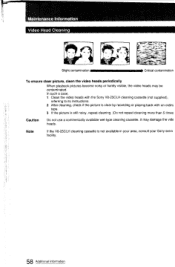
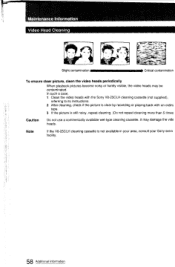
...
Caution
Do not use a commercially available wet-type cleaning cassette. It may be contaminated. In such a case, 1 Clean the video heads with the Sony V8-25CLH cleaning cassette (not supplied),
referring to its instructions. 2 After cleaning, check if the picture is clear by recording or playing back with an ordim
tape. 3 If the...
Primary User Manual - Page 61


... as a reference.
61 Additional Information When adjusting the focus
manually, make sure the camcorder does not move. • Stand... a tripod is important to support it.
Otherwise the screw may damage the inner part of suitable height. Less than... 6.5 mm (9/32 inches)
Keep the horizontal plane level You can easily determine the horizontal plane by Sony, ...
Primary User Manual - Page 70


Indicators inside ." (Lc312)
[0] "Trouble has occurred" ( ) "Clean video heads." (0)
[p] Remaining capacity of tape
[m] ZERO MEM is pressed.
[n] "Exchange tape or no tape inside the Viewfinder
Inside the Viewfinder
rSTB
PY:13-0T21)
emirisel
UL 4. 199!>
[a] Manual focusing (cN
[b] BACK LIGHT is pressed. (CI)
[c] PROGRAM AE setting (ti3,
)
[d] FADER is pressed.
[e] Power zoom indicator...
Primary User Manual - Page 71


...background.
When the TV is not clear or moves vertically.
Troubleshooting
If any difficulty should arise during operation, go through the following...Set FOCUS to MANUAL to OUT.
The AC power adaptor is noisy. Set it to the camcorder using the Sony V8-25CLH (See page 58.) cleaning cassette.
The video heads may be removed from the
compartment.
The battery is set to CAMERA Set...
Primary User Manual - Page 72


Troubleshooting
If an indication blinks in the viewfinder after setting the POWER switch to
CAMERA.
The tape is out (red). The tab ...Use a new tape.
The battery is inserted. Other troubles may occur. Insert a tape. Slide the tab. Clean the head using the Sony V8-25CLH video head cleaning tape. Consult your nearest Sony dealer. Install a lithium battery with the battery pack or other ...
Primary User Manual - Page 74


... Lamp Car battery operation Charging Battery Cleaning Video Head Clock Set Close-up Connection Counter Reset
D,E
Data Screen...32 18 40 36 59
45 21 42 23
M,N,O,P
Manual Focus Pause Button Play Playback on TV Portrait Mode ...Specifications Sports finder Sports Mode Standby Still Picture Stop Supplied Accessories
T,U,V
Tape/Batt Check Tape Counter Tripod Mounting Troubles VTR Mode VHF Antenna Video...
Sony CCD-FX411 Reviews
Do you have an experience with the Sony CCD-FX411 that you would like to share?
Earn 750 points for your review!
We have not received any reviews for Sony yet.
Earn 750 points for your review!
