Sony BVMF250A Support and Manuals
Get Help and Manuals for this Sony item
This item is in your list!

View All Support Options Below
Free Sony BVMF250A manuals!
Problems with Sony BVMF250A?
Ask a Question
Free Sony BVMF250A manuals!
Problems with Sony BVMF250A?
Ask a Question
Popular Sony BVMF250A Manual Pages
Brochure (BVM / PVM Series OLED Monitor) - Page 2
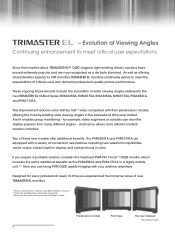
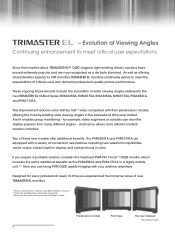
...features including new waveform capabilities, vector scope, closed caption display, and camera focus in color. and hence allows more efficient content creation activities. The...Series: BVM-E250A, BVM-E170A, BVM-F250A, BVM-F170A, PVM‑2541A, and PVM-1741A.
Evolution of A Series models. These ongoing improvements include the innovation of new TRIMASTER EL monitors.
*1 Sony's ...
Brochure (BVM / PVM Series OLED Monitor) - Page 12
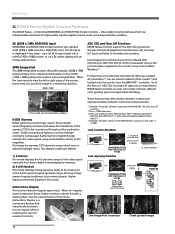
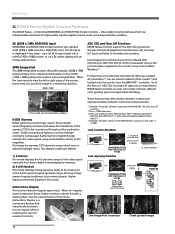
...Sony's digital cinematography cameras. 2) S-LOG Standard This mode displays image exposure levels at the lower part of the S-LOG gamma signal dynamic range, allowing image areas of a waveform monitor. Gamut Error Display This function detects irregular signal input. Look Creation Work ow
1. Capture
Camera
BVM... supporting the BVM-E...code suffix /7 or later. comprising BVM-E250A and BVM...
Brochure (BVM / PVM Series OLED Monitor) - Page 15
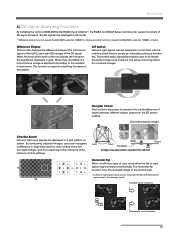
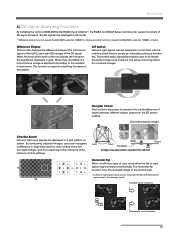
...L
Delayed for checking the amount of the 3D signal. Delayed by manually pushing a function key. Simulated display image
Checker Board Left and right ...support a variety of the left and right images, and thus easily adjust the camera's white balance and iris settings. BVM Series
3D Signal Analyzing Functions
By installing the optional BKM-250TG 3G/HD-SDI input adaptor*, the BVM-E and BVM...
Brochure (BVM / PVM Series OLED Monitor) - Page 18


... chroma level to save and load monitor configuration and adjustment settings. This is required) can be used.
*2 Data can be transferred via an Ethernet cable.
*1 Requires the latest version of the BKM-16R with a product code suffix /1 or later.
*2 The BVM-E250A and BVM-F250A use the BKM-39H attachment stand. The BKM-16R can...
User Manual (Operating Instructions - BVM-F250A / BVM-F170A) - Page 6
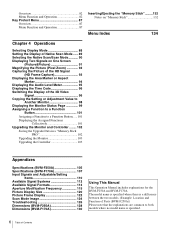
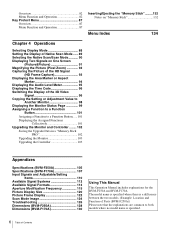
... 103
Upgrading the Controller 103
Appendixes
Specifications (BVM-F250A 105 Specifications (BVM-F170A 107 Input Signals and Adjustable/Setting
Items 110 Available Signal Systems 112 Available Signal Formats 113 Aperture Modification Frequency 119 Picture Display Size 120 Picture Frame Display 122 Scan Mode Image 124 Troubleshooting 126 Dimensions (BVM-F250A 128 Dimensions (BVM-F170A...
User Manual (Operating Instructions - BVM-F250A / BVM-F170A) - Page 7
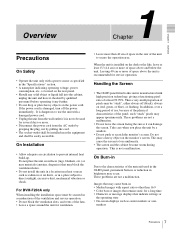
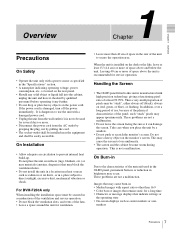
... problems are not a malfunction. This may appear spontaneously. For BVM-F250A only
When installing the installation ...installed near materials (curtains, draperies) that may be secured in the "Specifications" section.
• A nameplate indicating operating voltage, power consumption, etc., is installed...Character or message displays that indicate settings or
the operating state •...
User Manual (Operating Instructions - BVM-F250A / BVM-F170A) - Page 9
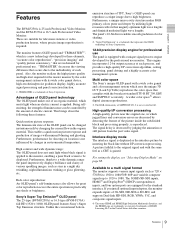
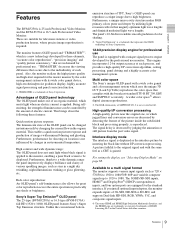
... Top Emission2) OLED panel The 25-type (BVM-F250A) or 16.5-type (BVM-F170A) full HD (1920 × 1080) OLED panel features Sony's Super Top Emission structure.
High contrast and wide dynamic range: The OLED panel does not emit light when black signal is required. If you install optional input adaptors, the monitor expands inputs...
User Manual (Operating Instructions - BVM-F250A / BVM-F170A) - Page 10


...code display function The time code superimposed on the SDI signal is displayed by installing the optional input adaptor (BKM-250TG).
3D signal analyzing function The monitor supports... for comparing the luminance or color settings of Video Electronics Standards Association.
For ... function As part of the picture is also...connected monitors into the same setup and adjustment state.
An ...
User Manual (Operating Instructions - BVM-F250A / BVM-F170A) - Page 11
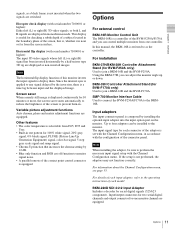
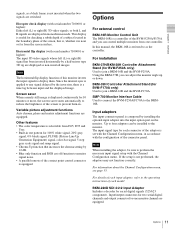
..., be installed to as the controller.
Note
The horizontal flip display function of each input adaptor, refer to the operating instructions of this manual, the BKM-16R is referred to the monitor.
For information about the Channel Configuration menu, see page 55.
SMF-700 Monitor Interface Cable Used to connect the BVM-F250A/F170A to...
User Manual (Operating Instructions - BVM-F250A / BVM-F170A) - Page 17
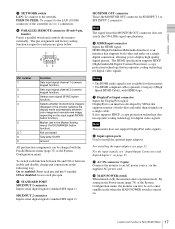
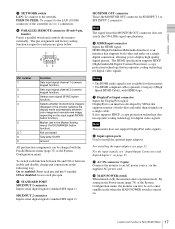
... enable and disable, change pin connections in the Power menu (page 74) of Parts (BVM-F250A) Notes
• The HDMI audio signal is an interface developed by VESA that supports both video and audio digital signals on a single digital connection, allowing you to install the optional input adaptors.
DisplayPort is not available for SDI INPUT 1 or SDI...
User Manual (Operating Instructions - BVM-F250A / BVM-F170A) - Page 21


...HDMI Cable), with the Parallel Remote menu (page 73) of Parts (BVM-F170A) i HDMI IN connector Inputs the HDMI signal.
To switch each pin and pin 9 together.
The HDMI specification supports HDCP (High-bandwidth Digital Content Protection), a copy protection technology that supports both video and audio digital signals on the input signal (MONO button function). j DisplayPort input...
User Manual (Operating Instructions - BVM-F250A / BVM-F170A) - Page 57


... standard SDI input of the monitor • When Format is set to Option4, Option1&2 or Option3&4. Sets the manual or automatic setting for the aspect ratio of Format and the installed adaptor do not match, the setting value may not be changed . The aspect ratio is not set to 4:2:2 YCbCr 10bit, 4:4:4 YCbCr 10bit, 4:4:4 RGB 10bit, 4:4:4 YCbCr 12bit...
User Manual (Operating Instructions - BVM-F250A / BVM-F170A) - Page 62
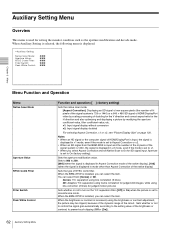
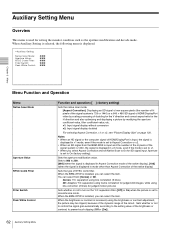
... ×2, see "Picture Display Size" on the Y/C separation filter ([Off] or On) when the picture is installed, you can select the item. Sets whether or not to control the signal gain automatically according to the setting value of the brightness or contrast, to 200. [090] (when the signal is displayed in mode other...
User Manual (Operating Instructions - BVM-F250A / BVM-F170A) - Page 102


...*
*
1 file error
*
*
*
*
Error
*
*
*
E:\MSSONY\MONITOR\BVM_F\UPDATES\KERNEL\BVM_F250>pause
... To get the upgrade data Contact your Sony representative.
...
• MSSONY/MONITOR/BVM_E/UPDATES/DP/BVM_F 250/checksum_dp.bat
• MSSONY/MONITOR/BVM_L/UPDATES/SOFT/BKM _16R/checksum_soft.bat
• MSSONY/MONITOR/BVM_L/UPDATES/KERNEL/B KM_16R/checksum_kernel.bat
BVM-F170A •...
User Manual (Operating Instructions - BVM-F250A / BVM-F170A) - Page 136
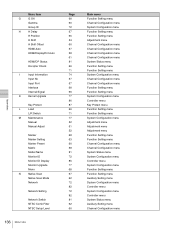
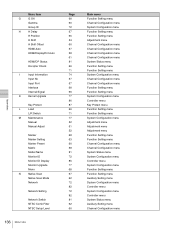
...
Input No
Input Port
Interlace
Internal Signal
K
Kernel Upgrade
Key Protect
L
Load
L/R Switch
M
Maintenance
Manual
Manual Adjust
Marker
Marker Setting
Marker Preset
Matrix
Model Name
Monitor ID
Monitor ID Display
Monitor Upgrade
Mono
N
Native Scan
Native Scan Mode
Network
Network Setting
Network Switch NTSC Comb Filter NTSC Setup Level
136 Menu Index
Page 68 60 72 67...
Sony BVMF250A Reviews
Do you have an experience with the Sony BVMF250A that you would like to share?
Earn 750 points for your review!
We have not received any reviews for Sony yet.
Earn 750 points for your review!
