Sony BVME250A Support and Manuals
Get Help and Manuals for this Sony item
This item is in your list!

View All Support Options Below
Free Sony BVME250A manuals!
Problems with Sony BVME250A?
Ask a Question
Free Sony BVME250A manuals!
Problems with Sony BVME250A?
Ask a Question
Popular Sony BVME250A Manual Pages
User Manual (Operating Instructions - BVM-E250A / BVM-E170A) - Page 9
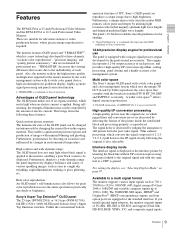
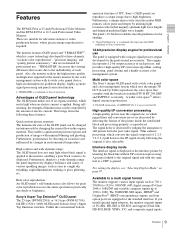
...Sony Corporation. Available to a multi signal format The monitor supports...install optional input adaptors, the monitor expands inputs of TFT, Sony...bit driver ... For setting the display...Sony's Super Top Emission2) OLED panel The 25-type (BVM-E250A) or 16.5-type (BVM-E170A) full HD (1920 × 1080) OLED panel features Sony's Super Top Emission structure. A wider color space3) allows digital... errors...
User Manual (Operating Instructions - BVM-E250A / BVM-E170A) - Page 12


... output connector for each model. Notes
• The signal from one monitor channel are equipped. For installation
BKM-37H/BKM-38H Controller Attachment Stand (for your intended use. SMF-700 Monitor Interface Cable Used to connect the BVM-E250A/E170A to the operating instructions of the input adaptors available for serial digital component signals.
BKM-220D...
User Manual (Operating Instructions - BVM-E250A / BVM-E170A) - Page 17
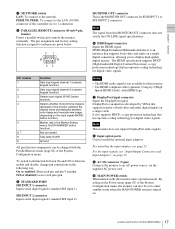
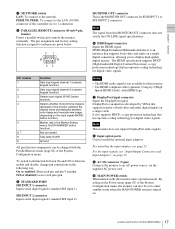
... connector This is turned on the input signal (MONO button function). The HDMI specification supports HDCP (High-bandwidth Digital Content Protection), a copy protection technology that incorporates coding technology for digital video signals. i AC IN connector (3-pin) Connects the monitor to install the optional input adaptors.
Selects sync signal (SYNC button function). Off or disabled...
User Manual (Operating Instructions - BVM-E250A / BVM-E170A) - Page 21


... coding technology for SDI INPUT 1 or SDI INPUT 2 connector. To switch each function between On and Off or between color image and monochrome image depending on a single digital connection, allowing you to install the optional input adaptors. SDI INPUT 2 connector Inputs serial digital signals (standard SDI input 2).
The HDMI specification supports HDCP (High-bandwidth Digital...
User Manual (Operating Instructions - BVM-E250A / BVM-E170A) - Page 38
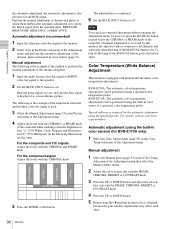
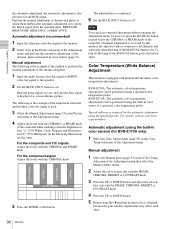
... digital ...Sony representative. Manual adjustment
1 Select the Manual menu (page 53) in the Color Temp
Adj menu of the Adjustment menu then select the Manual... BVM-E250A: The automatic color temperature adjustments can access manual adjustment...Set the BLUE ONLY button to off the lamp of the MANUAL button, press the button again. Perform the manual adjustment of the controller.
If manual...
User Manual (Operating Instructions - BVM-E250A / BVM-E170A) - Page 60
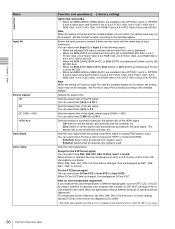
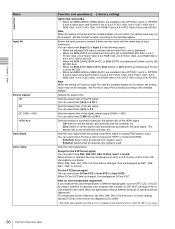
...Set the Format correctly according to the installed adaptor.
You can select when Format is set to Component YPbPr or Component RGB.
[Internal]: Select when an internal sync signal is used . Sets the manual or automatic setting...with the same type of the HDMI signal. Sets the aspect ratio of the digital cinema signal (2048 × 1080).
Sets the sync signal when the analog component signal ...
User Manual (Operating Instructions - BVM-E250A / BVM-E170A) - Page 62


... an XYZ format signal is input. • Set the Color Space menu to be set individually depending on the currently selected channel. 1) Three primary color chromaticity points provided by the BVM-E250A. ITU-R BT.709: Displays with the color space of F23 or F35 Digital Cinematography Camera. Preset data: BVM SMPTE-C, BVM EBU, ITU-R BT.709, D-Cine, E170...
User Manual (Operating Instructions - BVM-E250A / BVM-E170A) - Page 63
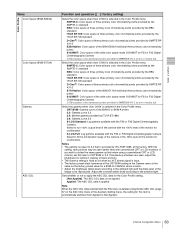
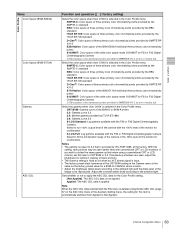
... ASC CDL menu of the monitor for F23 or F35 Digital Cinematography Camera 2) Three primary color chromaticity points provided by SMPTE RP 431-2 E250 Native: Color space of the BVM-E250A individual three primary color chromaticity points S-GAMUT: Color space of black portions. • The Gamma setting is automatically switched from Applied to the ambient light...
User Manual (Operating Instructions - BVM-E250A / BVM-E170A) - Page 68


... your
Sony representative. OK: To delete the files, press the ENTER (Ent) button. Sets whether or not to control the signal gain automatically according to the setting value of the circuit.
Sets to ...the MENU button. When the brightness or contrast is installed, you can select from the list. When this data? When the BKM-227W is set to User LUT 5. To delete a specified User LUT...
User Manual (Operating Instructions - BVM-E250A / BVM-E170A) - Page 79


... in which the BKM-250TG is installed is not selected in Input
Port of the Channel Configuration menu • When Audio Level Meter is set to Off • When Peak Hold is cleared. Chapter 3 Menu
Function Switch
Menu
Error Notify Clear
Audio Level Meter ALM Hold Reset
Time Code Difference
Checkerboard
Function and operation...
User Manual (Operating Instructions - BVM-E250A / BVM-E170A) - Page 84
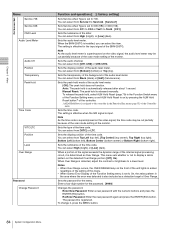
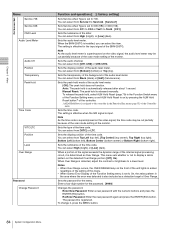
... Level Over Range
Password Change Password
Function and operation ([ ]: factory setting)
Sets Service when Type is set to On, the zebra pattern in
the area where the error was detected is also included as Over Range. The setting is input.
Sets the display position of the time code. Sets the peak hold mode of the Function Setting menu or set to 608 (VBI...
User Manual (Operating Instructions - BVM-E250A / BVM-E170A) - Page 115
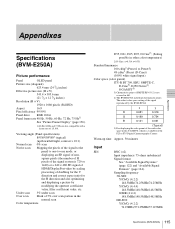
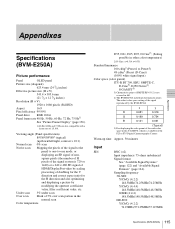
....5MHz HD-SDI:
Y/Cb/Cr (4:2:2) 74.25MHz/37.125MHz/37.125MHz
115 Specifications (BVM-E250A)
The widest color space setting of the signal reproduced by the BVM-E250A
x
y
R
0.681
0.319
G
0.189
0.724
B
0.141
0.051
...doubling for the V
direction and correct aspect ratio for the F23 or F35 Digital Cinematography Camera
Warm-up /down/left/right, contrast > 10:1)
Normal scan 0% scan
...
Brochure (BVM / PVM Series OLED Monitor) - Page 2
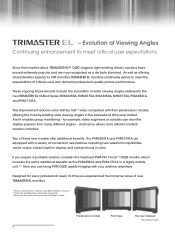
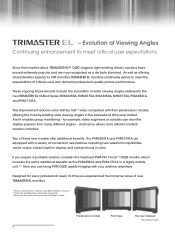
...7-inch*2 OLED monitor which includes the same additional benefits as a de facto standard.
Predecessor models
Front view
The new "A-Series"
* Simulated images
2 and hence allows more efficient content creation... capabilities, vector scope, closed caption display, and camera focus in the new TRIMASTER EL OLED A Series: BVM-E250A, BVM-E170A, BVM-F250A, BVM-F170A, PVM‑2541A, and PVM-1741A. ...
Brochure (BVM / PVM Series OLED Monitor) - Page 12
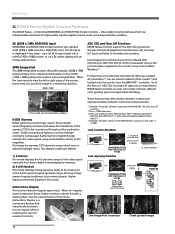
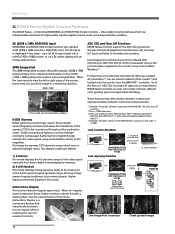
... maintained throughout the production chain. Look creation
Camera
Apply
BVM-E250A/E170A ASC CDL/User LUT
Image
ASC User CDL LUT
Preset les (up Table) to Memory Stick media*3 and loaded onto the monitor from Sony's digital cinematography cameras. 2) S-LOG Standard This mode displays image exposure levels at the lower part of the S-LOG gamma signal dynamic...
Brochure (BVM / PVM Series OLED Monitor) - Page 28
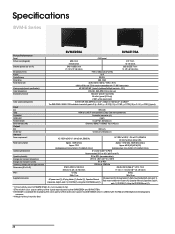
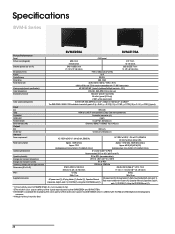
... CD-ROM Manual (1)
*1 Chromaticity point of SMPTE RP431-2 is not covered in full. *2 The widest color space setting of the signal reproduced by the BVM-E250A and BVM-E170A. *3 S-GAMUT is available for displaying the color gamut of the wide color space mode S-GAMUT, which is offered with the F23 and F35 Digital cinematography
cameras. *4 Height without...
Sony BVME250A Reviews
Do you have an experience with the Sony BVME250A that you would like to share?
Earn 750 points for your review!
We have not received any reviews for Sony yet.
Earn 750 points for your review!
