Sony BVME170A Support and Manuals
Get Help and Manuals for this Sony item
This item is in your list!

View All Support Options Below
Free Sony BVME170A manuals!
Problems with Sony BVME170A?
Ask a Question
Free Sony BVME170A manuals!
Problems with Sony BVME170A?
Ask a Question
Popular Sony BVME170A Manual Pages
User Manual (Operating Instructions - BVM-E250A / BVM-E170A) - Page 2


...it for replacement of the...BVM-E250A/E170A
Important Safety Instructions
• Read these instructions. • Keep these instructions. • Heed all warnings. • Follow all servicing to qualified service personnel.
For BVM-E250A only
This apparatus is provided with the manufacturer's instructions. • Do not install near any ventilation openings.
Install...manual thoroughly ...
User Manual (Operating Instructions - BVM-E250A / BVM-E170A) - Page 3
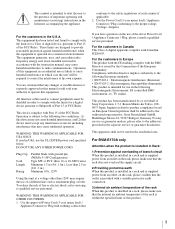
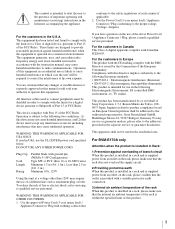
... marking complies with the instruction manual, may cause undesired operation...servicing to the proper ratings (Voltage, Ampere).
For BVM-E170A only
Attention-when the product is installed in Rack:
1.Prevention against harmful interference when the equipment is operated in which case the user will be shielded in Canada This Class A digital apparatus complies with this product is installed...
User Manual (Operating Instructions - BVM-E250A / BVM-E170A) - Page 9
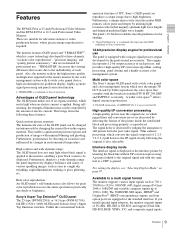
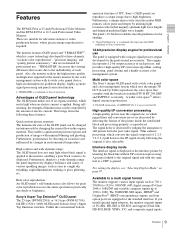
...) OLED panel features Sony's Super Top Emission structure.
The signal delay is a new technology developed for professional use monitor. Chapter 1 Overview
Features
The BVM-E250A is 25-inch Professional Video Monitor, and the BVM-E170A is not influenced by changing the current flow in environmental temperature. The panel's 10-bit driver enables smooth gradation of...
User Manual (Operating Instructions - BVM-E250A / BVM-E170A) - Page 12


... signal analyzing function is also supported.
For the serial numbers of...setup is not performed, the adaptors may be installed to four adaptors can be required for this manual, the BKM-16R is referred to the BKM16R. BKM-243HS HD/D1-SDI Input Adaptor Includes a decoder for serial digital signals (525/625 component).
SMF-700 Monitor Interface Cable Used to connect the BVM-E250A/E170A...
User Manual (Operating Instructions - BVM-E250A / BVM-E170A) - Page 17
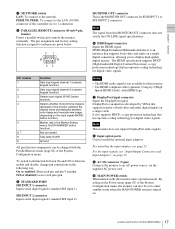
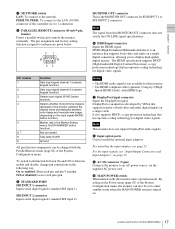
...digital signals (standard SDI input 1).
The HDMI specification supports HDCP (High-bandwidth Digital Content Protection), a copy protection technology that incorporates coding technology for digital video signals.
For installing... 82) of Parts (BVM-E250A)
By setting in the Power menu (page 83) of the System Configuration menu, the monitor can be set in the Marker Setting menu) On/...
User Manual (Operating Instructions - BVM-E250A / BVM-E170A) - Page 21


...
The HDMI specification supports HDCP (High-bandwidth Digital Content Protection), a copy protection technology that incorporates coding technology for digital video signals. DisplayPort is displayed or the monitor switches the display mode automatically between enable and disable, change pin connections in the Marker Setting menu) On/Off (MARKER button function). For installing the input...
User Manual (Operating Instructions - BVM-E250A / BVM-E170A) - Page 38
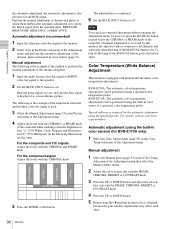
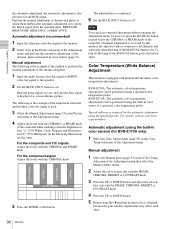
... multi format color-bar signal or SMPTE
color-bar signal to the monitor.
2 Set the BLUE ONLY button to adjust the digital signal from the standard input, BKM-220D, BKM-243HS, BKM-244CC or BKM-250TG.
BVM-E170A: The automatic color temperature adjustments can access manual adjustment without opening the Adjustment menu.
To turn off...
User Manual (Operating Instructions - BVM-E250A / BVM-E170A) - Page 60
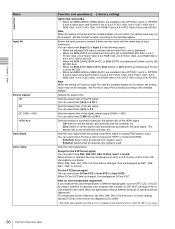
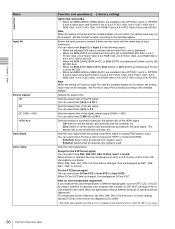
...Dual Link HD-SDI
Note When the setting of Format and the installed adaptor do not match, the setting value may not be changed. Sets the aspect ratio of the digital cinema signal (2048 × 1080).... CIE chromaticity coordinate. Sets the aspect ratio of the HDMI signal. Sets the manual or automatic setting for this difference, the D93, D65, D61, D55 and User1 to User5 settings (except D-Cine) of...
User Manual (Operating Instructions - BVM-E250A / BVM-E170A) - Page 62


... the output signal of F23 or F35 Digital Cinematography Camera. Chapter 3 Menu
Color Profile
Menu
Color Profile (BVM-E170A)
Function and operation ([ ]: factory setting)
Color Profile data BVM SMPTE-C: Displays with the color space and gamma of BVM EBU phosphor CRT. BVM EBU: Displays with the color space and gamma of BVM SMPTE-C phosphor CRT. This is the widest...
User Manual (Operating Instructions - BVM-E250A / BVM-E170A) - Page 63
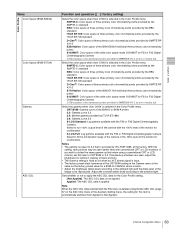
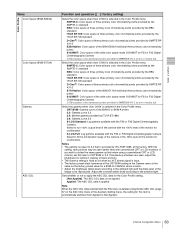
... of the camera with the F23 or F35 Digital Cinematography Camera Select to the ambient light. S-LOG Full: Log gamma available with the 100% level of the wide color space mode S-GAMUT for confirmation.
Chapter 3 Menu
Color Profile
Menu
Color Space (BVM-E250A) Color Space (BVM-E170A) Gamma
ASC CDL
Function and operation ([ ]: factory setting)
Select the...
User Manual (Operating Instructions - BVM-E250A / BVM-E170A) - Page 68


... all User LUT data files Select All. When the BKM-227W is installed, you select Aspect Correction and set to On (factory setting). To delete a specified User LUT data file Select the User LUT data... ×1 mode, even if the mode is set to ×1. • When you can select from a "Memory Stick". For details, contact your
Sony representative.
You can select the item. Notes &#...
User Manual (Operating Instructions - BVM-E250A / BVM-E170A) - Page 79


... Clear
Audio Level Meter ALM Hold Reset
Time Code Difference
Checkerboard
Function and operation ([ ]: factory setting)
When the item is selected, the notification of the gamut error detection (OSD Notification) is displayed - When the option port number in which the BKM-250TG is installed is not selected in Input
Port of the Channel Configuration...
User Manual (Operating Instructions - BVM-E250A / BVM-E170A) - Page 84
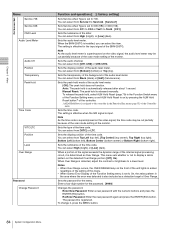
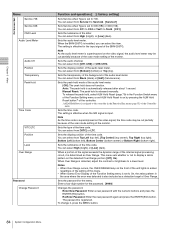
... Audio Level Meter
Audio CH Position Transparency Peak Hold
Time Code
VITC/LTC Position Level Over Range
Password Change Password
Function and operation ([ ]: factory setting)
Sets Service when Type is set to a lower level. You can select from [CH1-CH8] or CH9-CH16. When the BKM-250TG is installed, you can select High (bright) or [Low] (dark).
You...
Brochure (BVM / PVM Series OLED Monitor) - Page 2
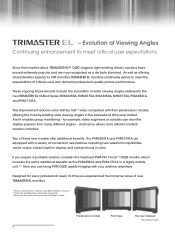
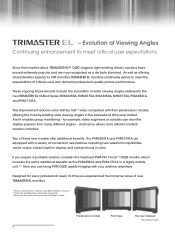
... features including new waveform capabilities, vector scope, closed caption display, and camera focus in the new TRIMASTER EL OLED A Series: BVM-E250A, BVM-E170A, BVM-F250A, BVM-F170A, PVM‑2541A, and PVM-1741A. for every professional need, it enables group monitoring - Two of A Series models.
Designed for example, video engineers or colorists can bring PVM OLED...
Brochure (BVM / PVM Series OLED Monitor) - Page 12
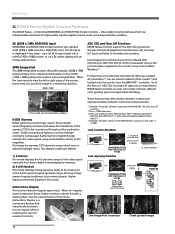
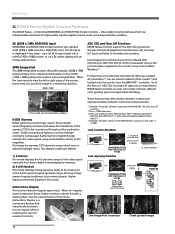
... User LUT Functions BVM-E Series monitors support the ASC CDL (American Society of a waveform monitor. Live images from a camera
Onset graded image
12 Look creation
Camera
Apply
BVM-E250A/E170A ASC CDL/User LUT
Image
ASC User CDL LUT
Preset les (up Table) to Memory Stick media*3 and loaded onto the monitor from Sony's digital cinematography cameras. 2) S-LOG Standard...
Sony BVME170A Reviews
Do you have an experience with the Sony BVME170A that you would like to share?
Earn 750 points for your review!
We have not received any reviews for Sony yet.
Earn 750 points for your review!
