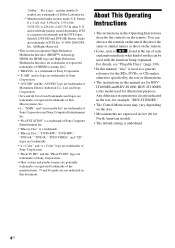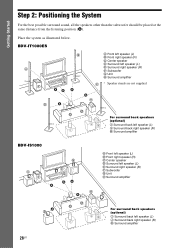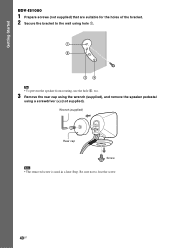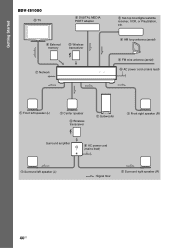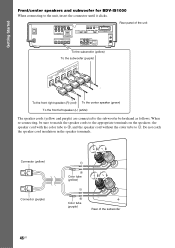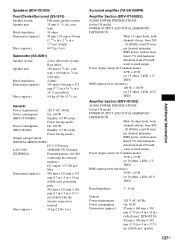Sony BDVIS1000 Support and Manuals
Get Help and Manuals for this Sony item

View All Support Options Below
Free Sony BDVIS1000 manuals!
Problems with Sony BDVIS1000?
Ask a Question
Free Sony BDVIS1000 manuals!
Problems with Sony BDVIS1000?
Ask a Question
Most Recent Sony BDVIS1000 Questions
Netflix
can I get netflix, I have a BDV-is1000 blu ray and a 46" Bravia XBR television Thank you Brian
can I get netflix, I have a BDV-is1000 blu ray and a 46" Bravia XBR television Thank you Brian
(Posted by Innovare 12 years ago)
My Sony Bdv-is100 Will Not Play Bu-ray's
My Sony BDV-IS1000 stopped playing blu-rays. I have tried other blu-ray's and it states that it is a...
My Sony BDV-IS1000 stopped playing blu-rays. I have tried other blu-ray's and it states that it is a...
(Posted by dooleysduo 12 years ago)
Popular Sony BDVIS1000 Manual Pages
Sony BDVIS1000 Reviews
We have not received any reviews for Sony yet.