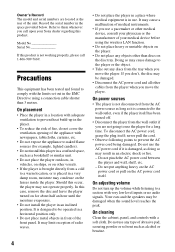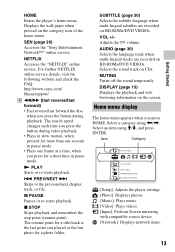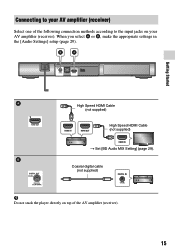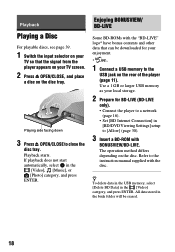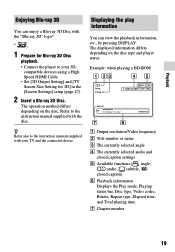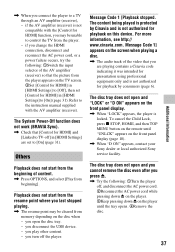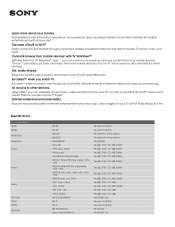Sony BDP-S7200 Support and Manuals
Get Help and Manuals for this Sony item

View All Support Options Below
Free Sony BDP-S7200 manuals!
Problems with Sony BDP-S7200?
Ask a Question
Free Sony BDP-S7200 manuals!
Problems with Sony BDP-S7200?
Ask a Question
Sony BDP-S7200 Videos
Popular Sony BDP-S7200 Manual Pages
Sony BDP-S7200 Reviews
We have not received any reviews for Sony yet.