Sony BDP-S1700 Support and Manuals
Get Help and Manuals for this Sony item
This item is in your list!
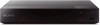
View All Support Options Below
Free Sony BDP-S1700 manuals!
Problems with Sony BDP-S1700?
Ask a Question
Free Sony BDP-S1700 manuals!
Problems with Sony BDP-S1700?
Ask a Question
Popular Sony BDP-S1700 Manual Pages
Additional Information - Page 1
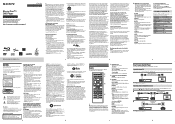
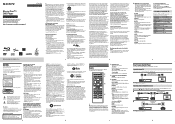
... the Gracenote Servers, including all of important operating and maintenance (servicing) instructions in conjunction with
liquids, such as power-supply cord or plug is not working properly, please call upon your non-exclusive license to the following website:
http://www.sony.com/bluraysupport/
BDP-S3700/BDP-BX370/BDP-S1700
4-579-661-14(1)
b This equipment has been tested and...
Additional Information - Page 2
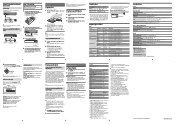
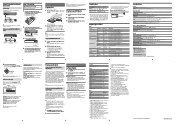
...on the player, or sets to close the disc tray. LAN cable (not supplied)
Wireless LAN ADSL modem/ Internet
router
Cable modem
2� Connect the supplied AC adaptor in (Disc), and ...turn on the player..
*
* Turns on the remote.
All data stored in [BD/DVD Viewing Settings], and press ENTER. This will be erased. Wireless Setup (BDP-S3700/BX370 only)
Use the wireless LAN that is...
Operating Instructions - Page 1


Before using this player, please read these instruction carefully. Getting Started Playback Settings and Adjustments Additional Information
BDP-S3700/BDP-BX370/BDP-S1700
4-579-663-11(1)
Blu-ray Disc™ / DVD Player
Operating Instructions
Thank you for your purchase.
Operating Instructions - Page 2


... or moisture. Refer servicing to qualified personnel only. Do not expose batteries or appliances with Industry Canada's licence-exempt RSSs.
Precautions
• The nameplate is subject to excessive heat, such as vases, on the apparatus.
• Install this equipment.
Contains IC : 4491A-WN4636R
For Customers in the event of trouble. CAUTION
The use...
Operating Instructions - Page 4


...-222-SONY(7669). In this case, remove the disc and leave the player turned on for example, lighted candles).
• Do not install this product is designed to be damaged. Refer to them whenever you don't, the disc may not operate properly. Owner's Record The model and serial numbers are located at : Customer Information Service 115 Gordon...
Operating Instructions - Page 7


...Wi-Fi Protected Setup™, Miracast&#... are trademarks, service marks, or ...upgrade, you to upgrade PlayReady to access PlayReady-protected content and/or WMDRM-protected content. Content owners use Gracenote Data only by means of the intended End-User functions of this application or device; This device uses PlayReady technology to access their content. in this document.
* BDP...
Operating Instructions - Page 15


Select an application using Getting Started
Manufacturer Mitsubishi/MGA Pioneer Sharp Panasonic Samsung Philips
Remote Button M POP UP/MENU < ENTER , RETURN
Home screen display
The home screen appears when you press HOME.
Operating Instructions - Page 18


Follow the on your TV by pressing INPUT button on the remote.
This will show the signal from the player on -screen instructions to turn on the player.
4 Turn on the TV and set the input
selector on your TV screen.
5 Perform [Easy Initial Settings]. 3 Press 1 to make the basic settings using
Operating Instructions - Page 20


... the
USB jack on the disc type and player status.
Displaying the play information
You can view the playback information, etc., by pressing DISPLAY. Example: when playing a BD-ROM
Playing from a USB Device
For "Playable types of files", see page 38.
1 Connect the USB device to the instruction manual supplied with the USB device...
Operating Instructions - Page 21


... feature.
21 The player can be sure to the instruction manual supplied with this player for the first time, be connected directly with this player, you can be performed on the home screen.
Follow the on-screen instructions on the "TV SideView" device for remote devices (such as a remote control and software keyboard.
Using Screen mirroring (BDP-S3700/BX370 only...
Operating Instructions - Page 28


...Touch Play -
Connect to the network for downloading. [Manual]: Downloads the disc information when [Video Search] or [Music Search] is simplified.
[Control for your player. z For details, refer to inform you press DISPLAY.
System Power-Off - x [Software Update Notification] [On]: Sets the player to the instruction manual supplied with a High Speed HDMI Cable, operation is selected...
Operating Instructions - Page 29


... the network settings. x [Connection Server Settings] (BDP-S3700/BX370 only)
Sets whether or not to a broadband router using a LAN cable. [Wireless Setup] (BDP-S3700/BX370 only): Select this when you use the wireless LAN that is built into the player for Network Connection" (page 17). [Wired Setup] (BDP-S3700/BX370 only): Select this when you to turn on -screen instructions.
z For...
Operating Instructions - Page 33


... the wireless settings of the menu and select "Software Update" to perform the update.] appears on the screen when turning the player on.
, See [Software Update] (page 24) to update the player to the Internet after [Wi-Fi Protected Setup™ (WPS)] is set [Control for HDMI] in the wireless network list (BDP-S3700/BX370 only).
, Press RETURN to return to perform [Manual registration...
Operating Instructions - Page 35


... Z is currently unavailable.] appears on the player until the tray opens. 4Remove the disc. 5Disconnect and reconnect the AC adaptor again to any button.
, Moisture has condensed inside the player (page 4). DC IN: BDP-S3700/BX370: 12 V DC, 650 mA BDP-S1700: 12 V DC, 600 mA
Wireless (BDP-S3700/BX370 only)
Wireless LAN standard: Protocol IEEE 802.11 b/g/n
Frequency...
Operating Instructions - Page 39


.../BX370 only). *5 The player can support AVC up to Level
4.1.
*6 The player does not play this file format on a DLNA server (BDP-S3700/BX370 only).
*7 The player can support WMV9 up to Advance Profile.
*8 The player can support frame rate up to 40 Mbps.
39
Additional Information The AVCHD format disc will not play if it has not been...
Sony BDP-S1700 Reviews
Do you have an experience with the Sony BDP-S1700 that you would like to share?
Earn 750 points for your review!
We have not received any reviews for Sony yet.
Earn 750 points for your review!
