Sony Ericsson Xperia M2 Support and Manuals
Get Help and Manuals for this Sony Ericsson item
This item is in your list!

View All Support Options Below
Free Sony Ericsson Xperia M2 manuals!
Problems with Sony Ericsson Xperia M2?
Ask a Question
Free Sony Ericsson Xperia M2 manuals!
Problems with Sony Ericsson Xperia M2?
Ask a Question
Popular Sony Ericsson Xperia M2 Manual Pages
User Guide - Page 6


...) software version. To check the current software version of this User guide
This is the Xperia™ M2 User guide for private use. If you can check it via the Settings menu. Overview
1 Proximity/Light sensor 2 Charging/Notification light 3 Ear speaker 4 Front camera lens 5 Micro SIM and memory card slot cover 6 Power key 7 Volume/Zoom key...
User Guide - Page 9


... change it later from the setup guide the first time you start . Or you can go to www.sonymobile.com/support. To correct a mistake made while entering your device. It may take a while for the device to start your SIM card PIN, tap . A range of Google™ applications and services are available on your browsing...
User Guide - Page 22


... mode is activated Airplane mode is activated The Bluetooth® function is activated The SIM card is not inserted The microphone is muted The speakerphone is on Silent mode Vibrate mode An alarm is set Synchronization is ongoing Problem with sign-in or synchronization ANT+™ is available
Depending on your screen:
New...
User Guide - Page 24


... can access a User guide, troubleshooting information, plus tips and tricks. Some applications are not supported by all areas.
24
This is an Internet version of this publication. © Print only for private use. Use YouTube™ to access user support in all networks and/or service providers in the device. Use the Support application to share...
User Guide - Page 26


... and tap . 3 If you turn on your device when a SIM card is an Internet version of this publication. © Print only for private use this web browser. Contact your device any time. You can manually add, change, or delete Internet and messaging settings on the keyboard.
1 Search and address field 2 Refresh the page...
User Guide - Page 31


... install a security certificate in your Home screen, tap . 2 Find and tap Settings > More... > VPN. 3 In the list of available networks, tap the VPN you to a virtual private network 1 From your device.
To select another network manually 1 Drag the status bar downwards, then tap . 2 Find and tap More... > Mobile networks > Service providers. 3 Tap Search mode > Manual...
User Guide - Page 34


... install the PC Companion on a PC or the Sony™ Bridge for Mac application on an Apple® Mac® computer, see Computer tools on your device. When you change the settings of the EAS
account as contacts and calendar entries. 8 If desired, activate the device administrator to allow your corporate server to set password...
User Guide - Page 48


...calls.
Voicemail
If your service provider and enter it manually.
48
This is normally ...Settings > Call settings > Additional settings. 3 To activate or deactivate call waiting, tap Call waiting.
If not, you can get the number from a conference call 1 During an ongoing conference call , tap . 2 Enter the number of this
call. To activate or deactivate call waiting 1 From your SIM...
User Guide - Page 50
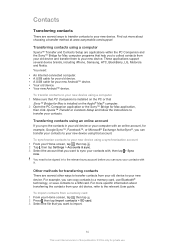
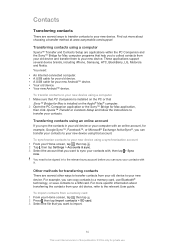
... only for Mac application, then click Xperia™ Transfer or Contacts Setup and follow the instructions to import.
50
This is installed on the PC or that account. For example, you want to transfer your new device. Find out more specific information about choosing a transfer method at www.sonymobile.com/support. You need to a memory card...
User Guide - Page 59


.... If the settings for the email account cannot be downloaded automatically, complete the setup manually. 5 When prompted...service provider for information on detailed settings for private use as the default account for your email account so that appear on the screen to use . Email
Setting up an email account 1 From your Home screen, tap . 2 Find and tap Email. 3 Follow the instructions...
User Guide - Page 72


... FM Radio.
The TrackID™ application and the TrackID™ service are presented with a track result, or a list of this ...the radio is open, navigate to the channel that you are not supported in all countries/regions, or by all areas. If successful, ...sound. To listen to remove. 2 Tap , then tap Delete. Sound settings
To switch between mono and stereo sound mode 1 When the radio is...
User Guide - Page 101


.... Travel and maps
Using location services
Location services allow Google apps to access your location 1 Drag the status bar downward, then tap . 2 Tap Google > Location settings. 3 Drag the slider beside...through most solid objects such as buildings and mountains. GPS signals can disable either option manually.
Google Maps™ and navigation
Use Google Maps™ to track your device....
User Guide - Page 107


... and services which is normally indicated by in the options menu, which help available in the specific applications.
Help us improve our software
You can receive anonymous bug reports and statistics that help you to: • Transfer contacts, music, videos, and pictures to search a User guide, read troubleshooting guides, and find information about software updates and...
User Guide - Page 108


You can also check for new updates manually. To install Sony™ Bridge for Mac on an Apple® Mac® computer 1 Connect your device. Follow
the on-screen instructions to complete the installation.
You then need one of this publication. © Print only for private use.
When a software update is available, appears in order to ensure optimal...
User Guide - Page 109


...the Sony™ Bridge for Mac application installed on your operator. To update your device using a USB cable and follow the on-screen instructions to run the relevant software updates. Updates install ... a Google™ account, the my Xperia web service can help you locate and secure your device if you can download and install software updates on a map. • Sound an...
Sony Ericsson Xperia M2 Reviews
Do you have an experience with the Sony Ericsson Xperia M2 that you would like to share?
Earn 750 points for your review!
We have not received any reviews for Sony Ericsson yet.
Earn 750 points for your review!
