Sharp VL-WD250U Support and Manuals
Get Help and Manuals for this Sharp item
This item is in your list!

View All Support Options Below
Free Sharp VL-WD250U manuals!
Problems with Sharp VL-WD250U?
Ask a Question
Free Sharp VL-WD250U manuals!
Problems with Sharp VL-WD250U?
Ask a Question
Popular Sharp VL-WD250U Manual Pages
VLWD250U Operation Manual - Page 1
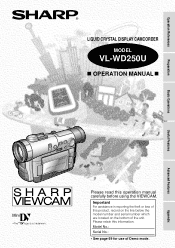
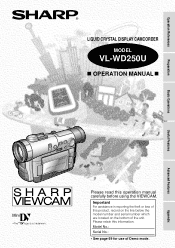
... the bottom of the unit. Model No.:
Serial No.:
• See page 69 for use of this information.
Important For assistance in reporting the theft or loss of Demo mode.
Please read this operation manual carefully before using the VIEWCAM. Operation References
LIQUID CRYSTAL DISPLAY CAMCORDER MODEL
VL-WD250U
OPERATION MANUAL
Preparation
Basic Operations
Useful Features
Advanced...
VLWD250U Operation Manual - Page 3
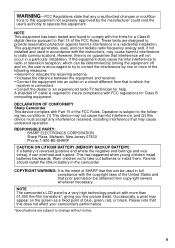
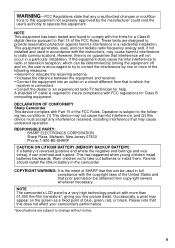
... energy and, if not installed and used in accordance with the limits for a Class B digital device pursuant to comply with the instructions, may cause undesired operation. DECLARATION OF CONFORMITY Sharp Camcorder This device complies with more of blue, green, red, or black.
NOTE This equipment has been tested and found to Part 15 of the FCC...
VLWD250U Operation Manual - Page 6
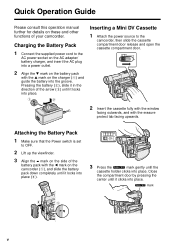
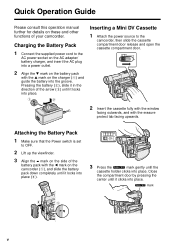
...
v
REC SAVE
3 Press the W mark gently until it locks into place. Inserting a Mini DV Cassette
1 Attach the power source to OFF.
2 Lift up the viewfinder.
3 Align the - Attaching the Battery Pack
1 Make sure that the Power switch is set
to the
camcorder, then slide the cassette compartment door release and open the cassette compartment door...
VLWD250U Operation Manual - Page 11


... tapes
There are two kinds of DV-format video cassette tapes: the Mini DV cassette and the larger DV cassette used on Sharp models).
patents and other rights owners. Note: • This camcorder reproduces the highest picture
quality when used . It is prohibited. This camcorder only operates with an ME tape. Mini DV cassette
DV cassette
8 mm, VHS, and Beta cassettes...
VLWD250U Operation Manual - Page 12


... References
Part Names 1 Quick Reference List 4 On-screen Display Index 5 Warning Indicators 6
Preparation
Charging the Battery Pack 7 Attaching and Removing the Battery Pack 8 Powering the Camcorder from an AC Outlet 9 Inserting and Removing a Mini DV Cassette .......... 10 Installing the Lithium Memory Battery 11 Selecting the Language for the On-screen
Display 12 Setting the...
VLWD250U Operation Manual - Page 20


... . Caution: • Charge only SHARP model BT-L221 or BT-L441
battery packs.
Extending battery pack life
Even when the battery pack is fully charged.
3 Slide the battery pack in the actual recording time compared to fully discharge by leaving it on the camcorder until the camcorder power automatically turns off when the battery is not used, the capacity...
VLWD250U Operation Manual - Page 21
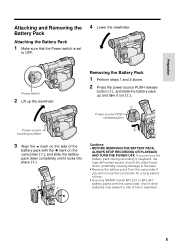
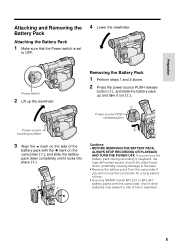
... TURN THE POWER OFF. Use of other batteries may present a risk of the
battery pack with this camcorder.
If you will not use the camcorder for a long period of time. • Use only SHARP model BT-L221 or BT-L441 battery packs with the q mark on the camcorder (1), and slide the battery pack down completely until it out (2). Power...
VLWD250U Operation Manual - Page 23


...of the cassette compartment door and the cassette holder may not be unable to extend. Replace the battery pack with a fully charged one. • See page 65 for more information ...cassette holder extends and opens automatically. Inserting and Removing a Mini DV Cassette
Inserting a Cassette
1 Attach the power source to the
camcorder, then slide the cassette compartment door release and open the ...
VLWD250U Operation Manual - Page 40
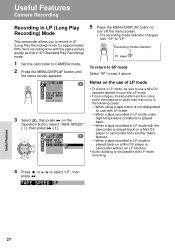
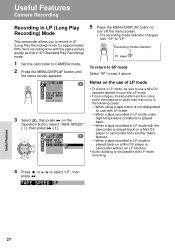
... to SP mode
Select "SP" in SP (Standard Play Recording) mode.
1 Set the camcorder to CAMERA mode.
2 Press the MENU/DISPLAY button until
the menu screen appears. TAPE SPEED LP
Useful Features
27 RE TURN
3 Select Y, then press r on a Mini DV player or camcorder without an LP function.
• Audio dubbing is not possible with...
VLWD250U Operation Manual - Page 71


... equipment as the playback source, "COPYRIGHT PROTECTED." DV camcorder)
To DV terminal
DV cable (commercially available)
To Record from Video Equipment
1 Set the camcorder to VCR mode, and
insert a Mini DV cassette.
2 Begin playback on the video equipment
connected to the camcorder. • Check the camcorder screen to
begin recording. To DV terminal
To Record to Video Equipment
See "Cutting...
VLWD250U Operation Manual - Page 73
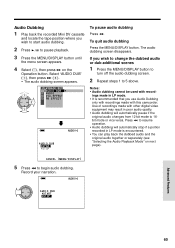
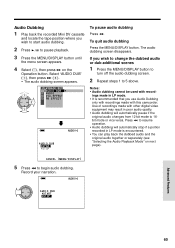
... other digital video ...camcorder.
Record your narration. EFFECT PB EFFECT
AUD I C.
ings made with record-
Audio Dubbing
1 Play back the recorded Mini DV... cassette
and locate the tape position where you wish to start audio dubbing.
2 Press y to pause playback.
3 Press the MENU/DISPLAY button until
the menu screen appears.
4 Select V, then press r on next page).
PLAYBACK SET...
VLWD250U Operation Manual - Page 76


... the manual.
Advanced Features Installing Adobe Acrobat Reader
Adobe Acrobat Reader 4.0 or later is complete.
7 Restart the PC. If the Adobe Acrobat Reader is not installed on your print settings, then...
6 Follow the instructions as "Print" and
"File" may not be sure to the operation manual located on the CD-ROM in PDF format. Refer to the steps of "Installing Adobe Acrobat Reader...
VLWD250U Operation Manual - Page 78
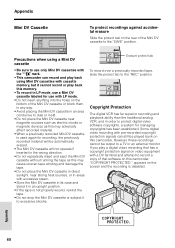
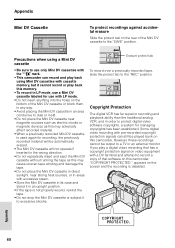
... protection signal on video equipment with a DV terminal and attempt to protect digital video software copyrights, a system for managing copyrights has been established. Precautions when using a Mini DV cassette
• Be sure to use only Mini DV cassettes with the i mark.
• This camcorder can still be automatically erased.
• The Mini DV cassette will not operate if inserted...
VLWD250U Operation Manual - Page 85
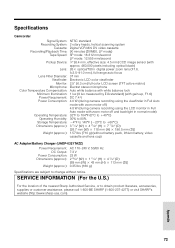
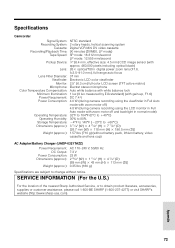
...Specifications
Camcorder Signal System: NTSC standard
Recording System: 2 rotary heads, helical scanning system Cassette: Digital VCR Mini DV...(710 g) (without notice. SERVICE INFORMATION (For the U.S.)
For the location of the nearest Sharp Authorized Service, or to change without battery pack, lithium battery, video
cassette and lens cap)
AC Adapter/Battery Charger (UADP-0321TAZZ) Power ...
VLWD250U Operation Manual - Page 92
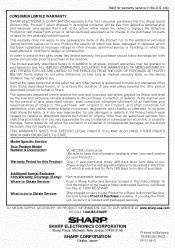
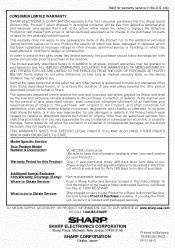
... caused by repairs or attempted repairs performed by anyone other than an authorized servicer. Some states do to Obtain Service:
VL-WD250U Camcorder (Be sure to have Proof of incidental or consequential damages, so the above limitation may be liable or in any way responsible for this limited warranty, the purchaser should follow the steps set forth below...
Sharp VL-WD250U Reviews
Do you have an experience with the Sharp VL-WD250U that you would like to share?
Earn 750 points for your review!
We have not received any reviews for Sharp yet.
Earn 750 points for your review!
