Sharp R-1503 Support and Manuals
Get Help and Manuals for this Sharp item
This item is in your list!

View All Support Options Below
Free Sharp R-1503 manuals!
Problems with Sharp R-1503?
Ask a Question
Free Sharp R-1503 manuals!
Problems with Sharp R-1503?
Ask a Question
Popular Sharp R-1503 Manual Pages
R-1500 , R-1501 , R-1502 Microwave Operation Manual - Page 1
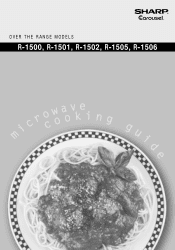
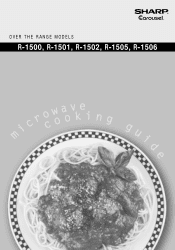
OVER THE RANGE MODELS
R-1500, R-1501, R-1502, R-1505, R-1506
R-1500 , R-1501 , R-1502 Microwave Operation Manual - Page 2
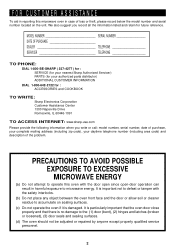
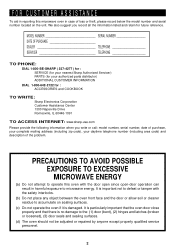
... the door or allow soil or cleaner residue to accumulate on the unit. MODEL NUMBER SERIAL NUMBER DATE OF PURCHASE DEALER TELEPHONE SERVICER TELEPHONE
TO PHONE:
DIAL 1-800-BE-SHARP ( 237-4277 ) for : SERVICE (for your nearest Sharp Authorized Servicer) PARTS (for your authorized parts distributor) ADDITIONAL CUSTOMER INFORMATION
DIAL 1-800-642-2122 for : ACCESSORIES and COOKBOOK
TO...
R-1500 , R-1501 , R-1502 Microwave Operation Manual - Page 3


... Instructions 5 Unpacking & Installation Instructions..... 6-14 Electrical Grounding Instructions 7 Optional Accessories 14 Information You Need to Know 15-17 About Your Oven 15 About Food 15 About Utensils and Coverings 16 About Children and the Microwave 16 About Microwave Cooking 17 About Safety 17 Part Names 18-19 Before Operating 20 To Set the Clock 20 Stop/Clear 20 Manual...
R-1500 , R-1501 , R-1502 Microwave Operation Manual - Page 4
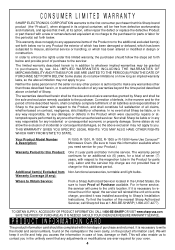
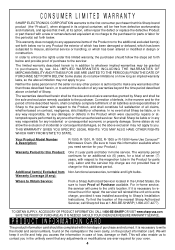
... duration of any adjustments or modifications are not provided free of the Product nor to the additional excluded item(s) set forth below. Your Product Model Number & Description:
R-1500, R-1501, R-1502, R-1505 or R-1506 Home Use Carousel™ Microwave Oven. (Be sure to have Proof of the seller nor any other person is necessary to write the...
R-1500 , R-1501 , R-1502 Microwave Operation Manual - Page 5
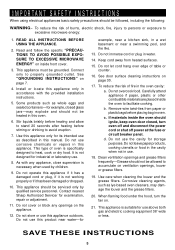
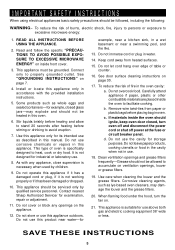
...specifically designed to excessive microwave energy:
1. IMPORTANT SAFETY INSTRUCTIONS
When using electrical appliances basic safety precautions should be serviced only by children.
9. Read and follow the specific "PRECAUTIONS TO AVOID POSSIBLE EXPOSURE TO EXCESSIVE MICROWAVE...Install or locate this appliance outdoors. Contact nearest Sharp Authorized Servicer...in use this manual. Do not ...
R-1500 , R-1501 , R-1502 Microwave Operation Manual - Page 6
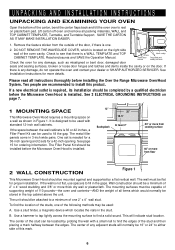
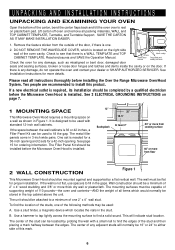
... instructions thoroughly before the Microwave Oven/Hood is installed.
12" 30"
15.5"
Backsplash At least 2"
30" or more from cooking surface
66" or more details. SAVE THE CARTON AS IT MAY MAKE INSTALLATION EASIER.
1.
Please read all packing materials, WALL and TOP CABINET TEMPLATE, Turntable, and Turntable Support. The Filler Panel Kit should be installed before installing...
R-1500 , R-1501 , R-1502 Microwave Operation Manual - Page 15
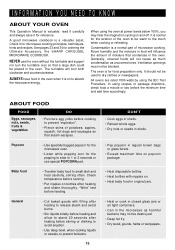
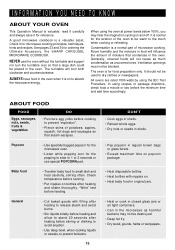
...
This Operation Manual is valuable: read it carefully and always save it for microwave cooking principles, techniques, hints and recipes. A good microwave cookbook is a normal part of the oven to be warm to absorb
the microwave energy.
It is for the exterior of microwave cooking. It should not be blocked. In using the IEC Test Procedure.
When...
R-1500 , R-1501 , R-1502 Microwave Operation Manual - Page 18


...turntable
The turntable will light when oven is operating or door is securely closed. 7 Time display: Digital display, 99 minutes, 99 seconds 8 LIGHT Hi/Lo pad Press the LIGHT HI/LO pad ...on the turntable support securely. 16 Light cover 17 Grease filters
18 PART NAMES
FRONT VIEW 12
2
6 1 13 4 3 5 6
BOTTOM VIEW
16
7
8 9
14
10
11
15
(Front of Microwave)
17
(Rear of Microwave)
1 Oven ...
R-1500 , R-1501 , R-1502 Microwave Operation Manual - Page 20
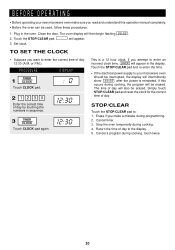
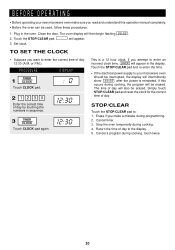
... 8 8 : 8 8 . 2.
PROCEDURE
DISPLAY
TIMER
1 CLOCK
Touch CLOCK pad.
: 0
21230
Enter the correct time of day will be erased. Set clock. STOP/CLEAR
Touch the STOP/CLEAR pad to the display. 5. If you make sure you want to enter an incorrect clock time, ERROR will intermittently show 8 8 : 8 8 after the power is a 12 hour clock. If this operation manual...
R-1500 , R-1501 , R-1502 Microwave Operation Manual - Page 21
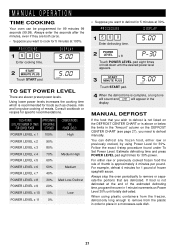
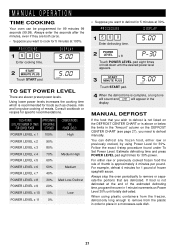
... time and press POWER LEVEL pad eight times for specific recommendations. If food is complete, a long tone will sound and END will appear in the display. PROCEDURE
DISPLAY
15 0 0
Enter defrosting time.
15.00
2... you need to place in a microwave-safe dish.
21 Consult cookbook or recipes for 30% power. PROCEDURE
1 500
Enter cooking time. MANUAL OPERATION
TIME COOKING
Your oven can defrost...
R-1500 , R-1501 , R-1502 Microwave Operation Manual - Page 22
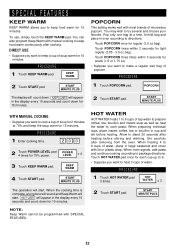
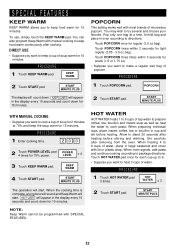
...70% and keep food warm continuously after cooking. START MINUTE PLUS
WITH MANUAL COOKING
• Suppose you want to cook pasta.
START MINUTE PLUS
HOT...setting works well with SPECIAL FEATURES.
2 Touch START pad. Unfold bag and place in the display every 10 seconds and count down for each cup up to 6.
• Suppose you want to heat 3 cups of microwave popcorn.
PROCEDURE...
R-1500 , R-1501 , R-1502 Microwave Operation Manual - Page 23


.... Beverage
.5-2.0 cups
This setting is good for restoring cooled beverages to 3 minutes.
3.
SPECIAL FEATURES
REHEAT CENTER
REHEAT CENTER automatically computes the correct warming and heating time and microwave power level for foods shown in the chart below the quantity allowed on paper towel.
4. Cover with lid or plastic wrap.
PROCEDURE
DISPLAY
1
REHEAT
CENTER
RC...
R-1500 , R-1501 , R-1502 Microwave Operation Manual - Page 27
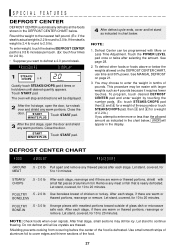
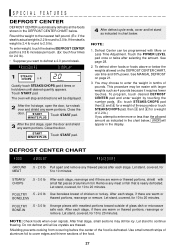
...glass dish or microwave safe rack....ERROR will be easier with small flat pieces of pounds. STEAKS/ CHOPS
.5 - 3.0 lb
After each stage.
See MANUAL... DEFROST on the DEFROST CENTER CHART, use time and 30% power. NOTE: Check foods when oven signals.
MINUTE PLUS
3 After the 2nd stage, open the door, turn steak over and shield any warm portions. This procedure may be displayed...
R-1500 , R-1501 , R-1502 Microwave Operation Manual - Page 32
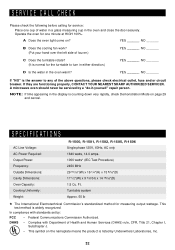
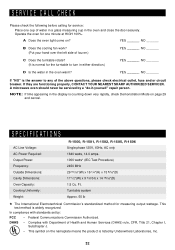
...If they are functioning properly, CONTACT YOUR NEAREST SHARP AUTHORIZED SERVICER. SPECIFICATIONS
AC Line Voltage: AC Power Required: Output Power: Frequency: Outside Dimensions: Cavity Dimensions: Oven Capacity: Cooking Uniformity: Weight:
R-1500, R-1501, R-1502, R-1505, R-1506 Single phase 120V, 60Hz, AC only 1640 watts, 14.0 amps. 1000 watts* (IEC Test Procedure) 2450 MHz 29 15/16"(W) x 16...
R-1500 , R-1501 , R-1502 Microwave Operation Manual - Page 40


... WARM
1 Touch KEEP WARM pad to your Operation Manual. snack size
2 Touch START pad.
TINSEB296MRK0
Carousel&#...CLOCK
MANUAL OPERATION
High Power Cooking
1 Enter cooking time by touching numbers in the display, ...appears.
2 Touch START pad.
AUTO-TOUCH GUIDE
For more times for 3 cups.
4 ...setting. (Ex: touch 2 to add a minute during manual cooking.
Frozen Rolls/Muffins 1 - 8
8. SET...
Sharp R-1503 Reviews
Do you have an experience with the Sharp R-1503 that you would like to share?
Earn 750 points for your review!
We have not received any reviews for Sharp yet.
Earn 750 points for your review!
