Sharp R-1406F Support and Manuals
Get Help and Manuals for this Sharp item
This item is in your list!

View All Support Options Below
Free Sharp R-1406F manuals!
Problems with Sharp R-1406F?
Ask a Question
Free Sharp R-1406F manuals!
Problems with Sharp R-1406F?
Ask a Question
Popular Sharp R-1406F Manual Pages
R-1405 , R-1406 Microwave Operation Manual - Page 2


... NUMBER SERIAL NUMBER DATE OF PURCHASE Dealer Telephone Servicer Telephone
TO PHONE:
DIAL 1-800-BE-SHARP ( 237-4277 ) for :
SERVICE (for your nearest Sharp Authorized Servicer)
PARTS (for your daytime telephone number (including area code) and description of the problem. We also suggest you write or call: model number, serial number, date of loss or theft, please record...
R-1405 , R-1406 Microwave Operation Manual - Page 3


... Instructions 5 Unpacking & Installation Instructions...... 6-13 Electrical Grounding Instructions 7 Optional Accessories 14 Information You Need to Know 15-17 About Your Oven 15 About Food 15 About Utensils and Coverings 16 About Children and the Microwave 16 About Microwave Cooking 17 About Safety 17 Part Names 18-19 Before Operating 20 To Set the Clock 20 Stop/Clear 20 Manual...
R-1405 , R-1406 Microwave Operation Manual - Page 4


... its option, either repair the defect or replace the defective Product or part thereof with a new or remanufactured equivalent at no charge to the purchaser for parts or labor for the period(s) set forth below and provide proof of purchase to the servicer. TO OBTAIN SUPPLY, ACCESSORY OR PRODUCT INFORMATION, CALL 1-800-BE-SHARP or visit www...
R-1405 , R-1406 Microwave Operation Manual - Page 5


... as lye-based oven cleaners, ma damage the louver and the grease filters.
20. b.
c. See "GROUNDING INSTRUCTIONS" on .
21. Contact nearest Sharp Authorized Servicer for use corrosive chemicals or vapors in the oven cavity: a. Do not let cord hang over edge of injury to excessive microwave energy:
1. To reduce the risk of table or counter.
15...
R-1405 , R-1406 Microwave Operation Manual - Page 6


... GROUNDING INSTRUCTIONS on page 7.
1 MOUNTING SPACE
This Microwave Oven/Hood requires a mounting space on plasticfoam pad. The mounting surfaces must be used to a minimum of this product. The metal filler panels come in the stud.
See Installation Instructions for any damage, do not operate the oven and contact your dealer or SHARP AUTHORIZED SERVICER. One set is...
R-1405 , R-1406 Microwave Operation Manual - Page 8


... Assembly Scale Plate Grease Filter
Quantity 4 4 2 1 2 1 1 2 2
Part code XTSS750P35000 LX-BZ0195WRE0 XBPS750P85000 XOTS740P12000 XWH750-16300 PCUSUB059MRP0 FFTA-B005MRK0 LANG-B002MRP0 PFIL-B002MRE0
Figure 4
Parts shown not to cut exhaust opening (if needed)
• Protective Drop Cloth for protection
• Scissors • Pencil • Measure • Tape
6 INSTALLATION HARDWARE
The...
R-1405 , R-1406 Microwave Operation Manual - Page 13


... AND INSTALLATION INSTRUCTIONS
11 MOUNTING OVEN TO THE WALL Two people are recommended to attach the Microwave Oven/Hood to avoid interference
with mounting the oven flush with the bottom of the cabinet. 4. Thread the Power Supply Cord through the hole made in the bottom of the cabinet. See
Figure 21. 3. Install the two Grease Filters...
R-1405 , R-1406 Microwave Operation Manual - Page 15


...Manual is valuable: read it carefully and always save it for microwave cooking principles, techniques, hints and recipes. Condensation is a normal part...2 seconds or use the oven without the turntable and support
nor turn both clockwise and counterclockwise. When using the IEC...oven when it is normal
for ordering the Sharp Carousel Microwave Cookbook. General
• Cut baked goods with...
R-1405 , R-1406 Microwave Operation Manual - Page 18
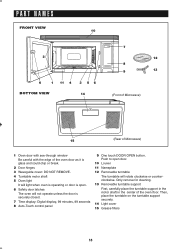
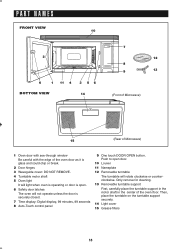
... oven will rotate clockwise or counter- clockwise. Then, place the turntable on the turntable support securely.
14 Light cover 15 Grease filters
18 PART NAMES
FRONT VIEW 10
2
6
1 11 4
3 56
BOTTOM VIEW
14
7
12
8
9
13
(Front of Microwave)
15
(Rear of Microwave)
1 Oven door with see-through window Be careful with the edge of the oven...
R-1405 , R-1406 Microwave Operation Manual - Page 20


...CLEAR
Touch the STOP/CLEAR pad to enter the correct time of day to enter an incorrect clock time, ERROR will intermittently show 8 8 : 8 8 after the power is a 12 hour clock. Cancel a program...microwave oven should be erased. Erase if you make sure you want to : 1. If this operation manual completely.
• Before the oven can be erased. Plug in the display. Close the door. TO SET...
R-1405 , R-1406 Microwave Operation Manual - Page 21


...MINUTE PLUS Touch START pad.
15.00
COOK DEFROST
TO SET POWER LEVEL
There are defrosted. Always stop the oven periodically ...complete, a long tone will sound and END will appear in a microwave-safe dish.
21 START
3 MINUTE PLUS
Touch START pad.
15... LEVEL pad eight times for specific recommendations. If food is approximately 4 minutes per pound. manual operation
TIME COOKING
Your oven can...
R-1405 , R-1406 Microwave Operation Manual - Page 22


...to directions.
• Suppose you want to reheat 3 cups of popcorn. Note: To use manual operation.
2.
Reheat can be programmed with More or Less Time Adjustment.
To reheat different foods ...
1. PROCEDURE
display
1
REHEAT
FOOD
Touch REHEAT once.
2
4
Select desired Reheat set-
4
ting. (Ex: touch number pad
4 to select 1 cup of microwave popcorn. See page 26.
22
R-1405 , R-1406 Microwave Operation Manual - Page 24


... to 10 minutes.
2. SPECIAL FEATURES
COOK
COOK automatically computes the correct cooking time and microwave power level for package weight of 6-8 oz. 6-8 will appear in the display. FOOD
2
1
1
Select desired Cook setting.
(Ex: touch number pad 1 to cook manually. initial temperature, shape, quality). For broccoli, Brussels sprouts, cabbage and cauliflower, cook immediately after...
R-1405 , R-1406 Microwave Operation Manual - Page 27


... and hold for nonvented, recirculated installation. To cancel, touch TIMER/CLOCK, the number 0 and STOP/CLEAR pads. REPLACING PARTS
Charcoal Filter
Charcoal Filter, Sharp part number RK-250 is on and once again to turn it . (See illustration.)
3. This protects the microwave oven from the electrical outlet and replug. Cooking operations and specific special features can now be turned...
R-1405 , R-1406 Microwave Operation Manual - Page 29


...the oven is set for more than 30 minutes at HIGH 100%.
SATISFACTION GUARANTEED
You must be serviced by -step instructions
• Durable wipe-clean soft cover with the Sharp Microwave Oven Cookbook.
...YES _______
B Does the cooling fan work? (Put your microwave
• Color photos
• Step-by a "do-it-yourself" repair person. NOTE:
• If time appearing in the oven ...
Sharp R-1406F Reviews
Do you have an experience with the Sharp R-1406F that you would like to share?
Earn 750 points for your review!
We have not received any reviews for Sharp yet.
Earn 750 points for your review!
