Sharp PG-M20XL Support and Manuals
Get Help and Manuals for this Sharp item
This item is in your list!

View All Support Options Below
Free Sharp PG-M20XL manuals!
Problems with Sharp PG-M20XL?
Ask a Question
Free Sharp PG-M20XL manuals!
Problems with Sharp PG-M20XL?
Ask a Question
Popular Sharp PG-M20XL Manual Pages
PG-M20X Operation Manual - Page 1


OPERATION MANUAL
MODEL
PG-M20X
DIGITAL MULTIMEDIA PROJECTOR
Introduction
Setup and Connections Basic Operation
Easy to Use Functions
Appendix
PG-M20X Operation Manual - Page 5
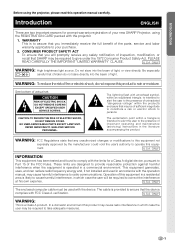
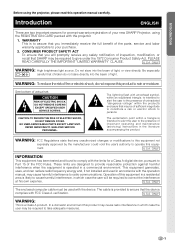
...SERVICING TO QUALIFIED SERVICE PERSONNEL.
This equipment generates,
uses, and can radiate radio frequency energy and, if not installed and used with arrowhead symbol, within the product's enclosure that you will be required to your new SHARP Projector, using the projector... maintenance (servicing) instructions in which...beam of actual set. NO USER-SERVICEABLE PARTS EXCEPT LAMP UNIT....
PG-M20X Operation Manual - Page 6
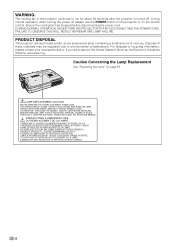
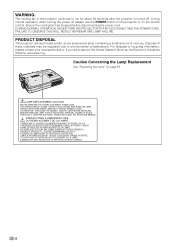
...projector continues to environmental considerations. REPLACE WITH SAME SHARP LAMP UNIT TYPE BQC-PGM20X//1 ONLY. UV RADIATION : CAN CAUSE EYE DAMAGE. MEDIUM PRESSURE LAMP : RISK OF EXPLOSION.
Caution Concerning the Lamp Replacement
See "Replacing the Lamp" on the remote control. TURN OFF LAMP BEFORE SERVICING...NEVER TURN THE PROJECTOR OFF BY DISCONNECTING THE POWER CORD. HOT ...
PG-M20X Operation Manual - Page 8


... SAFEGUARDS 6 How to Access the PDF Operation Manuals ..... 9 Part Names 10
Projector (Front and Top View 10 Projector (Side View 11 Remote Control 12 Using the Remote Control 13 Available Range of the Remote Control 13 Inserting the Batteries 13 Accessories 14
Setup and Connections
Setup 16 Using the Adjustment Feet 16 Setting up the Screen 17 Screen...
PG-M20X Operation Manual - Page 12
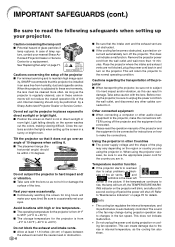
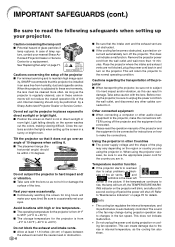
... performed by a Sharp Authorized Projector Dealer or Service Center. IMPORTANT SAFEGUARDS (cont.)
Be sure to read the operation manuals of the unit.
Avoid locations with the lens so as this projector be installed in and turn off the projector. I Take care with high or low temperature.
See "Replacing the Lamp" on page 70 for instructions on the projector will blink...
PG-M20X Operation Manual - Page 13
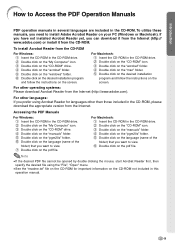
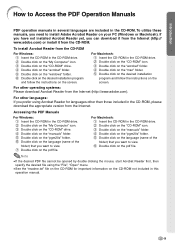
... on the desired installation program
and follow the instructions on the pdf file.
Introduction
How to install Adobe Acrobat Reader on your PC (Windows or Macintosh). To install Acrobat Reader from the CD-ROM. If you have not installed Acrobat Reader yet, you want to view. 7 Double click on the
screen.
Accessing the PDF Manuals
For Windows: 1 Insert...
PG-M20X Operation Manual - Page 18
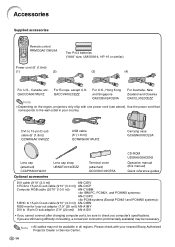
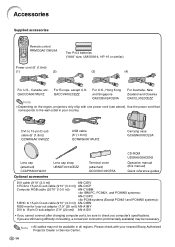
... Authorized Projector Dealer or Service Center.
-14 For Europe, except U.K. DVI to 15-pin D-sub cable (6' (1.8m)) QCNWGA010WJZZ
USB cable (6' (1.8 m)) QCNWG0001WJPZ
Carrying case GCASN0005CESA
Lens cap (attached) CCAPHA001WJ01
Lens cap strap UBNDT0013CEZZ
Terminal cover (attached) GCOVD0103CESA
CD-ROM UDSKA0058CEN2
Operation manual (this manual)
Quick reference guides
Optional accessories...
PG-M20X Operation Manual - Page 23
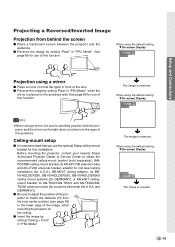
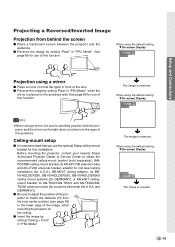
... recommended that you use of this installation.
I Reverse the image by setting "Ceiling + Front" in "PRJ Mode", when the
mirror is placed on the ceiling.
I Invert the image by setting "Rear" in "PRJ Mode". I It is inverted.
-19
Before mounting the projector, contact your nearest Sharp Authorized Projector Dealer or Service Center to carefully position both the...
PG-M20X Operation Manual - Page 26
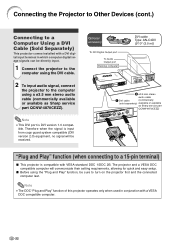
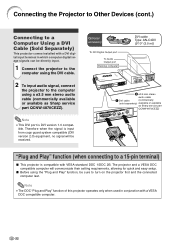
... communicate their setting requirements, allowing for quick and easy setup. The projector and a VESA DDC compatible computer will be sure to turn on the projector first and ...mm stereo audio cable (commercially available or available as Sharp service part QCNW-4870CEZZ).
Note • The DDC "Plug and Play" function of this projector operates only when used in which computer digital image...
PG-M20X Operation Manual - Page 57


... which signals are being received, when turning on the projector or pressing on the projector.
• OFF For switching input modes manually in order by pressing on the projector.
• To stop searching for the input mode, press on the projector, or , or
on the re-
Setting the Color Management Function (sRGB)
Select "sRGB" in the...
PG-M20X Operation Manual - Page 66
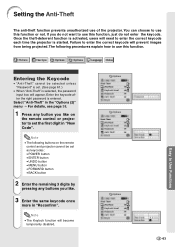
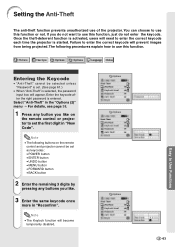
... same keycode once
more in "New Code".
Enter the keycode after the right password is started. Select "Anti-Theft" in the "Options (2)" menu ➝ For details, see page 38.
1 Press any buttons you do not enter the keycode. The following buttons on
the remote control or projector to set . (See page 61.)
• When...
PG-M20X Operation Manual - Page 73
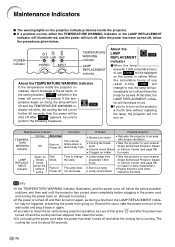
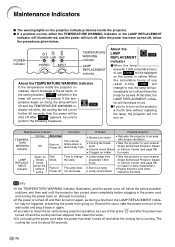
... TEMPERATURE WARNING in -
creases, due to blockage of the air vents, or
the setting location, "
" will blink in the
lower left corner of the wall outlet and...projector to your nearest Sharp Authorized Projector Dealer or Service Center (see page 78)
• Clogged air intake for about 90 seconds.
-70 I If a problem occurs, either the TEMPERATURE WARNING indicator or the LAMP REPLACEMENT...
PG-M20X Operation Manual - Page 74


...the glass particles may be vented into the room from your nearest Sharp Authorized Projector Dealer or Service Center. Because the gas in this projector is backed by following the instructions described in this projector under warranty, including lamp replacement, must be obtained through a Sharp Autho-
Purchase a replacement lamp unit of type BQCPGM20X//1 from the exhaust vent. Lamp...
PG-M20X Operation Manual - Page 81
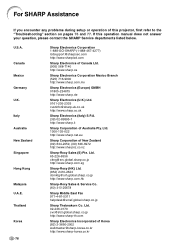
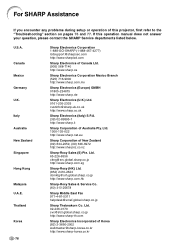
... Australia New Zealand Singapore Hong Kong Malaysia U.A.E. Canada Mexico Germany U.K. For SHARP Assistance
If you encounter any problems during setup or operation of this operation manual does not answer your question, please contact the SHARP Service departments listed below. If this projector, first refer to the "Troubleshooting" section on pages 76 and 77. Ltd. 02-236-0170 svc...
PG-M20X Operation Manual - Page 82
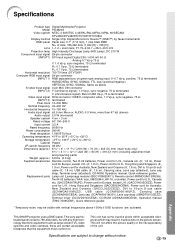
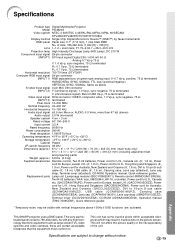
Specifications
Product type Digital Multimedia Projector Model PG-M20X..., Operation manual, Quick reference guides Replacement parts Lamp unit (Lamp/cage module) (BQC-PGM20X//1), Remote control...manual (TINS-7609CEN1), Quick reference guides
* Temporary noise may result in inactive dots on green type analog input: 0-0.7 Vp-p, positive, 75 Ω terminated HORIZONTAL SYNC. This SHARP projector...
Sharp PG-M20XL Reviews
Do you have an experience with the Sharp PG-M20XL that you would like to share?
Earn 750 points for your review!
We have not received any reviews for Sharp yet.
Earn 750 points for your review!
